About the create journal group wizard, Create journal group workflow, 121 create journal group workflow – HP XP Command View Advanced Edition Software User Manual
Page 121
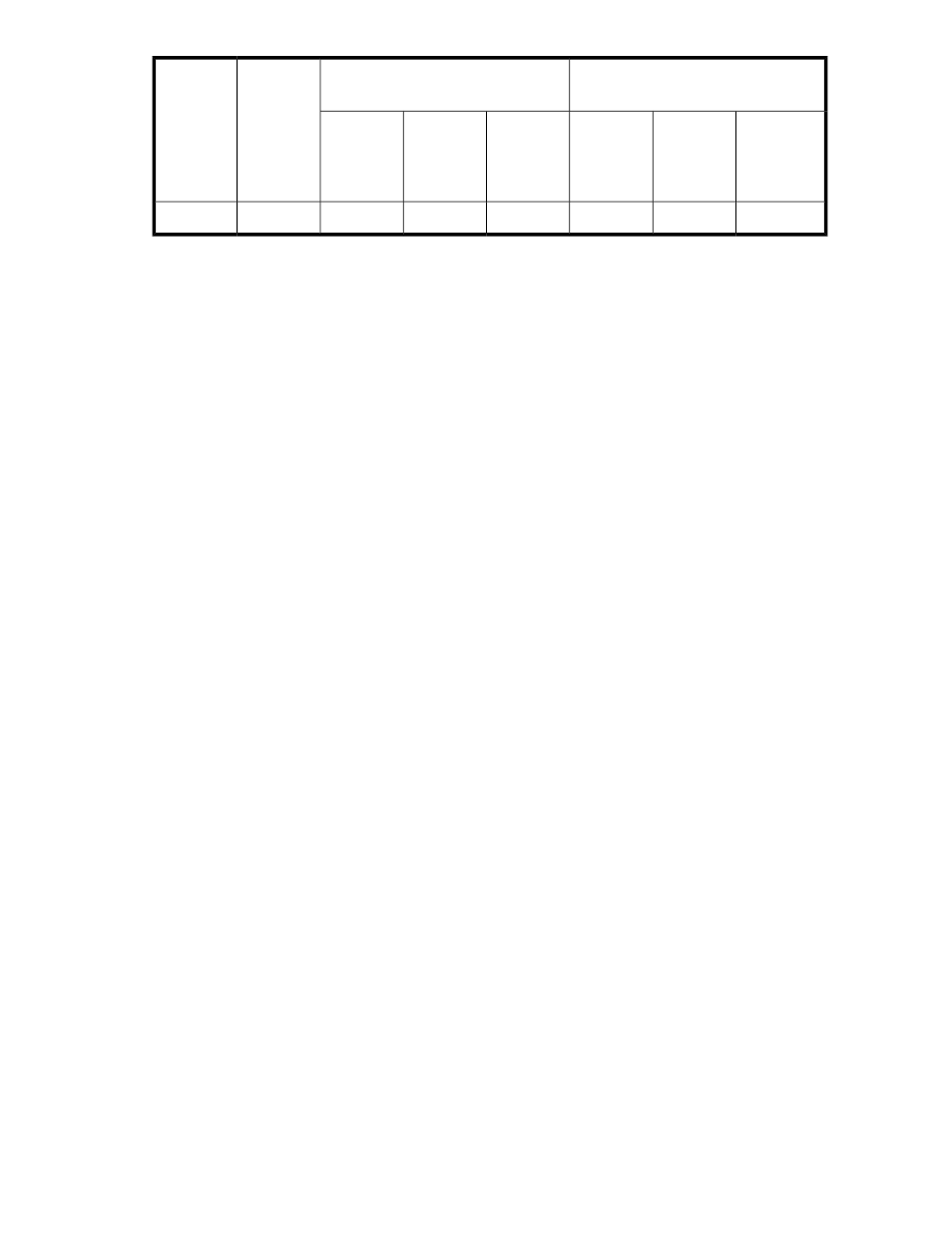
Journal Group on the Secondary Side
(Restore)
Journal Group on the Primary Side
(Master)
Initial
Item
Other than
Active or
Stop
Stop
Active
Other
than Act-
ive or
Stop
Stop
Active
N
N
N
N
Y
N
Y
Copy Pace
Legend:
Y: This item can be specified.
N: This item cannot be specified.
About the Create Journal Group Wizard
Replication Manager includes a Create Journal Group Wizard for creating journal groups.
The Create Journal Group Wizard provides the following functions:
•
List to choose an available journal group ID for a new journal group
•
CU, Capacity, and Parity Group filters to find the candidate journal volumes to assign to journal
groups
•
Functions to set the following journal group options:
Inflow Control
Path Watch Time*
Forward Path Watch Time*
Use of Cache
Speed of Line*
Delta resync Failure*
Copy Pace (mirror option)
The items marked with an asterisk (*) are displayed for XP24000/XP20000 or
XP12000/XP10000/SVS200 storage systems.
Related topics
• Launching the Create Journal Group Wizard
Create journal group workflow
The following figure illustrates the workflow for creating journal groups.
User Guide
121
