HP Pavilion a387x Desktop PC User Manual
Page 75
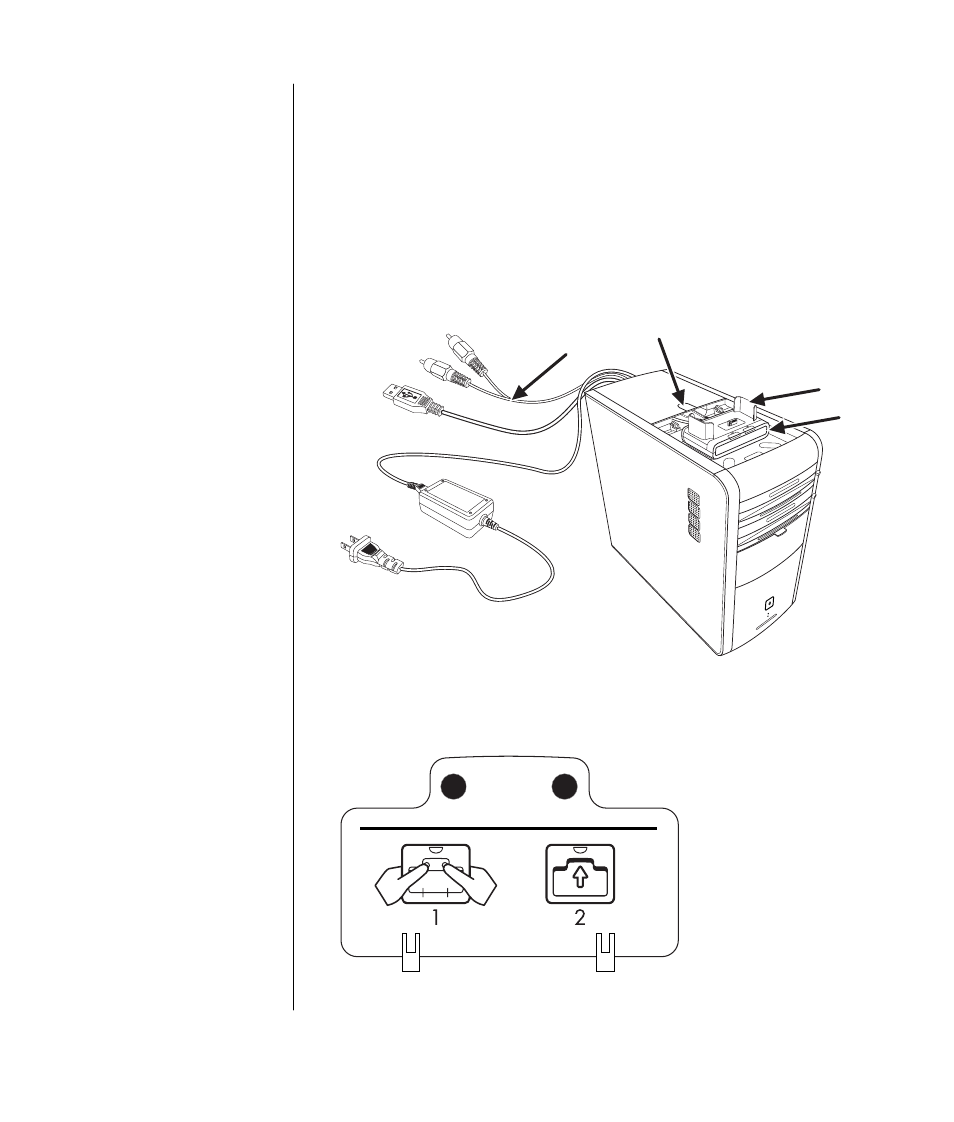
working with sound, pictures, and video
67
1 Open the bay cover (A on page 64). Hold the cover on each side near the
hinges, then lift the cover and slide it toward the back of the chassis (C on
page 65). Gently lift it off.
To make it easy to insert the cables during step 3, grasp the tab (T) and pull it
out toward the front of the chassis (E on page 66). Replace the tab when done
threading the cables.
2 Place the camera cradle (H) (included with the camera) onto the DockSpot (J).
3 Place the DockSpot into the bay. Thread the data cables (K and L) and power
cable (M) through the cable tunnel opening at the back of the bay and connect
them to the DockSpot.
hp dv
d writ
er & c
d-writ
er
expansion / ba
y
hp
p
av
ilio
n 0
000
xx
x
J
T
M
K
L
H
4 To prepare the new cover, push the two black dots on the inside to free
the insert section of the cover, and then move the insert up and out of the
cover (N).
N
- UX B6941-90001 (548 pages)
- A3661B (95 pages)
- C100/110 (252 pages)
- L1702 (45 pages)
- 576X-B (1 page)
- rx5670 (13 pages)
- ProLiant PC2-6400 (38 pages)
- PC (120 pages)
- S3240 (2 pages)
- LC 2000R (194 pages)
- GS80 (41 pages)
- COMPAQ DX2710 MT (107 pages)
- TOUCHSMART 9100 (62 pages)
- BC1500 (13 pages)
- Proliant DL580 (48 pages)
- Proliant DL580 (53 pages)
- DX2200 (31 pages)
- ProLiant Server Blade BL460c (31 pages)
- P6000 (105 pages)
- d530 Series (2 pages)
- dc5700 (216 pages)
- RX7620-16 (43 pages)
- ProLiant ML370 G5 (46 pages)
- PROLIANT ML350 G6 (54 pages)
- BL35P (22 pages)
- COMPAQ DC5750 (214 pages)
- Agent-Desktop-Laptop Computer (23 pages)
- DL380 G7 (126 pages)
- xw8600 (73 pages)
- Pavilion A6140 (2 pages)
- Z800 (55 pages)
- 8080 ELITE BUSINESS (284 pages)
- VECTRA VL800 (72 pages)
- Vectra XE320 (82 pages)
- Vectra XE320 (32 pages)
- AA-RTDRB-TE (146 pages)
- BL465C (66 pages)
- DM4 (113 pages)
- PROLIANT 580554-001 (87 pages)
- ProLiant ML330 (34 pages)
- ProLiant ML330 (44 pages)
- PROLIANT BL465C G7 (30 pages)
- LH 3r (23 pages)
- Compaq dc7900 (3 pages)
- T5000 (41 pages)
