HP Pavilion a387x Desktop PC User Manual
Page 145
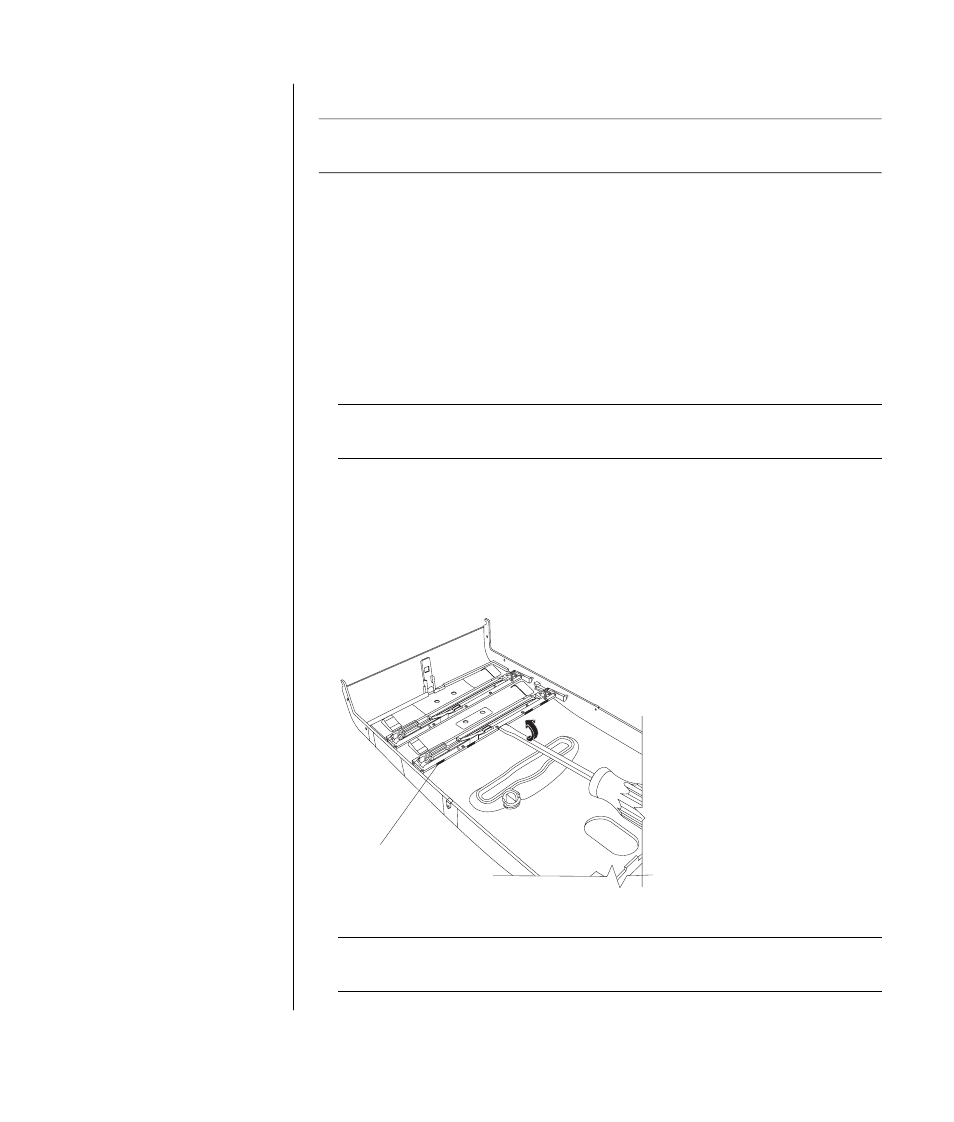
upgrading and servicing the pc (2)
137
To install a new optical drive:
NOTE:
Make sure the jumper on the new drive is in the CS (Cable Select)
position.
1 Slide the new optical drive through the front of the computer. Don’t slide the
drive in all the way — you need room to attach the cables.
2 Connect the cables to the back of the drive(s).
3 Push the drive(s) all the way in, align the screw holes and insert the screws as
follows:
•
Upper drive bay, full-sized drive — use C screw holes.
•
Lower drive bay, full-sized drive — use D screw holes.
•
Lower drive bay, 3.5-inch drive in an adapter tray — use the rear (D)
slotted screw hole and the (G) forward screw hole. This positions the 3.5-
inch drive tray flush with the front cover.
NOTE:
The 3.5-inch drive option applies only to Chassis I and II, and is not
available for Chassis III.
To reassemble the computer:
1 Replace the fan duct and side panel (see “closing the computer“ on page 140).
2 Skip this step if you are installing a full-sized drive or if you have Chassis III.
Prepare the front cover when a 3.5-inch drive is in the lower drive bay:
Remove the lower bay door by inserting a screwdriver blade at H (5 places)
on the inside of the cover. Pry the door off the front cover.
H
Chassis I and Chassis II only
NOTE:
This step applies only to Chassis I and II, and is not available for
Chassis III.
