Removing and replacing drives – HP Pavilion a387x Desktop PC User Manual
Page 110
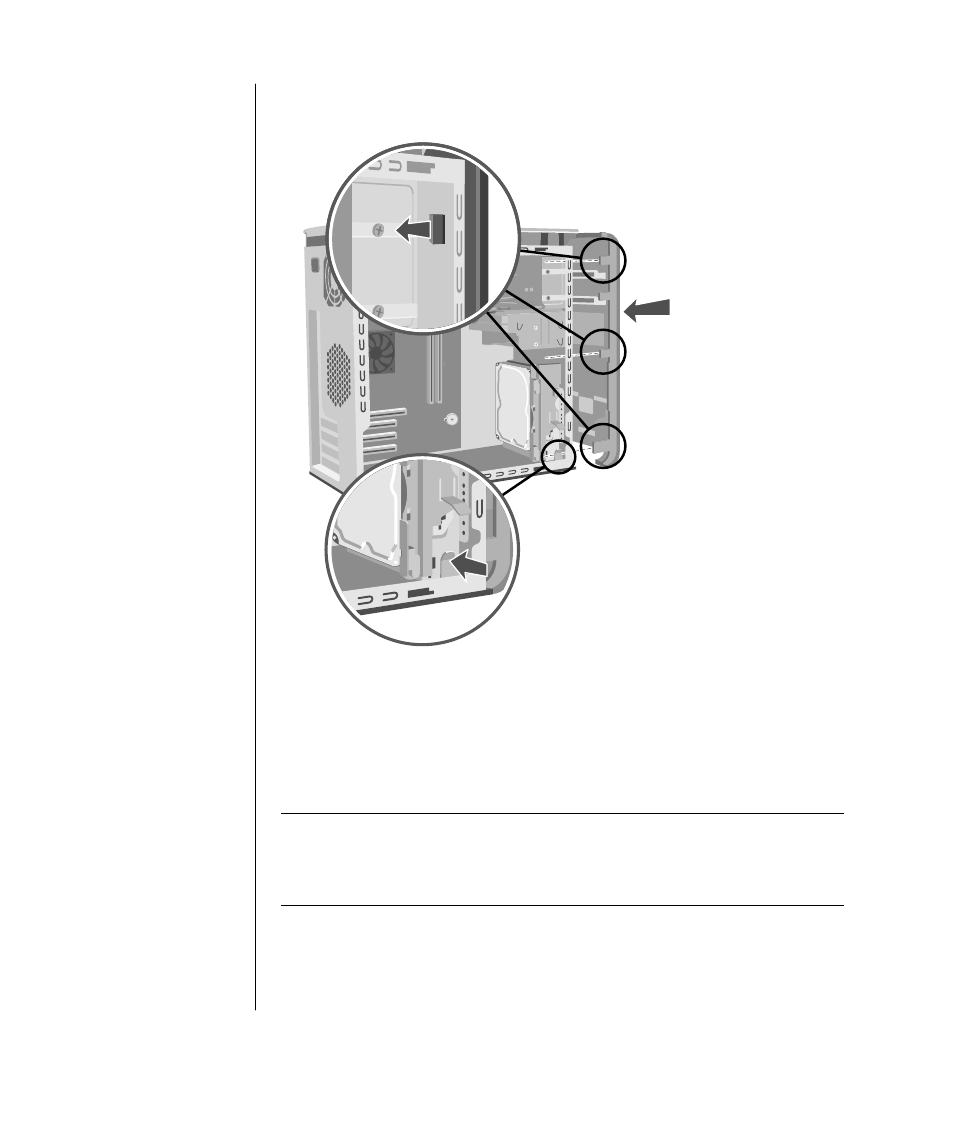
102
user’s guide
2 Guide the three small tabs (B) on both sides of the front panel into the correct
holes, until the panel snaps into place.
A
B
3 Lock the front panel release tab (A) by pushing it until it rests against the hard
drive bracket. The arrow mark on the release tab points to lock when it is in
the lock position.
removing and replacing drives
Your PC includes several drives that you can replace or upgrade.
IMPORTANT:
Before adding a new optical drive, make sure that it is compatible
with the Microsoft Windows XP operating system. Also, make sure you have
the correct software and drivers for the optical drive to work with the operating
system.
Your PC model may come with:
•
One or two optical drives (CD, DVD, CD-RW, DVD+RW, or combo). These
drives are located in the two bays at the top of the chassis.
- UX B6941-90001 (548 pages)
- A3661B (95 pages)
- C100/110 (252 pages)
- L1702 (45 pages)
- 576X-B (1 page)
- rx5670 (13 pages)
- ProLiant PC2-6400 (38 pages)
- PC (120 pages)
- S3240 (2 pages)
- LC 2000R (194 pages)
- GS80 (41 pages)
- COMPAQ DX2710 MT (107 pages)
- TOUCHSMART 9100 (62 pages)
- BC1500 (13 pages)
- Proliant DL580 (48 pages)
- Proliant DL580 (53 pages)
- DX2200 (31 pages)
- ProLiant Server Blade BL460c (31 pages)
- P6000 (105 pages)
- d530 Series (2 pages)
- dc5700 (216 pages)
- RX7620-16 (43 pages)
- ProLiant ML370 G5 (46 pages)
- PROLIANT ML350 G6 (54 pages)
- BL35P (22 pages)
- COMPAQ DC5750 (214 pages)
- Agent-Desktop-Laptop Computer (23 pages)
- DL380 G7 (126 pages)
- xw8600 (73 pages)
- Pavilion A6140 (2 pages)
- Z800 (55 pages)
- 8080 ELITE BUSINESS (284 pages)
- Vectra XE320 (32 pages)
- VECTRA VL800 (72 pages)
- Vectra XE320 (82 pages)
- AA-RTDRB-TE (146 pages)
- BL465C (66 pages)
- DM4 (113 pages)
- PROLIANT 580554-001 (87 pages)
- ProLiant ML330 (44 pages)
- ProLiant ML330 (34 pages)
- PROLIANT BL465C G7 (30 pages)
- LH 3r (23 pages)
- Compaq dc7900 (3 pages)
- T5000 (41 pages)
