10 support and other resources, Related documents, Typographical conventions – HP 3PAR Application Software Suite for VMware User Manual
Page 90: Related documents typographical conventions
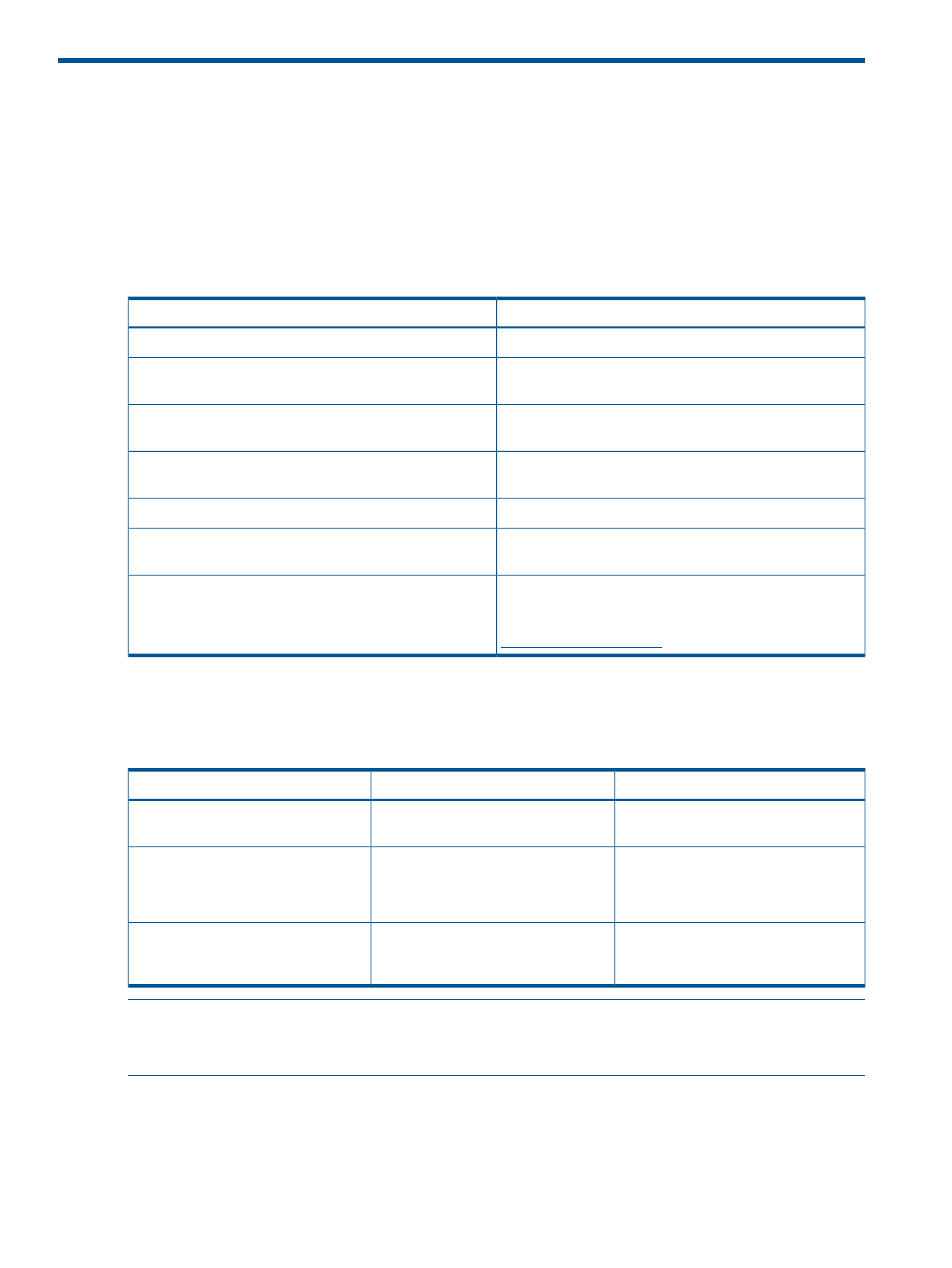
10 Support and Other Resources
This document provides information required to install, configure, and use HP 3PAR Management
Plug-in and Recovery Manager Software for VMware vSphere®.
Related Documents
The following documents may be useful when using HP 3PAR Management Plug-in and Recovery
Manager Software for VMware vSphere:
Table 11 Related documentation
Read the…
For information about…
HP 3PAR InForm OS Command Line Interface Reference
CLI commands and their usage
HP 3PAR InForm OS Messages and Operator’s Guide
Identifying storage system components and detailed alert
information
HP 3PAR InForm OS CLI Administrator’s Manual
Using the Command Line Interface (CLI) to configure and
manage HP 3PAR Storage Systems
HP 3PAR InForm OS Management Console Online Help
Using the InForm Graphical User Interface (GUI) to
configure and administer HP 3PAR Storage Systems
HP 3PAR Remote Copy Software User’s Guide
Using HP 3PAR Remote Copy
HP 3PAR InForm OS Messages and Operator’s Guide
Interpreting error codes as described in
For information about supported hardware and software
platforms, refer to the Single Point of Connectivity
Platform-specific release levels
Knowledge for HP Storage Products (SPOCK) Web site at
.
Typographical Conventions
The following typographical conventions are used in this document:
Table 12 Typographical Conventions
Example
Meaning
Typeface
Enter your system name in the Value
box and click OK.
Used for dialog box elements such as
titles and button labels.
ABCDabcd
Found < 12 > 73G disks.
Used for file names, paths, and screen
output, and for text you are to enter.
ABCDabcd
Enter cli at the Windows command
prompt.
[root@(systemID-nodeID)root]
To continue Enter your system
name ==> systemname
Used for variables in file names,
paths, and screen output, and
variables in user input.
NOTE:
The InServ Storage Server has been rebranded as HP 3PAR Storage System. There are
instances in this document where menu items and command output refer to the HP 3PAR Storage
System as InServ or InServ Storage Server.
90
Support and Other Resources
