HP 3PAR Application Software Suite for VMware User Manual
For vmware vsphere, User guide
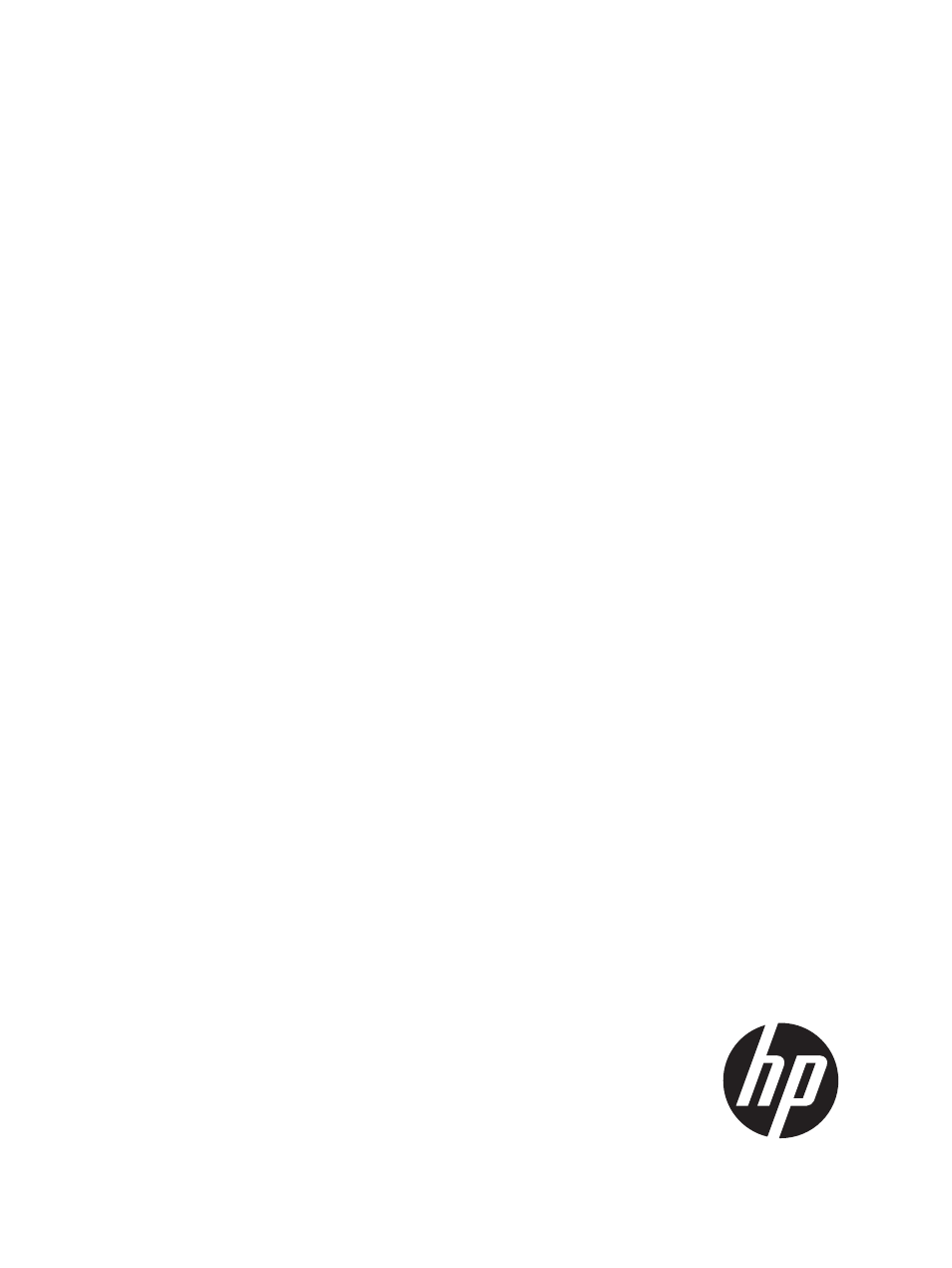
HP 3PAR Management Plug-in and Recovery
Manager 2.3.0 Software
nl
for VMware vSphere
User Guide
Abstract
This guide is intended for VMware and database administrators responsible for backing up databases and provides information
how to install, configure, and use HP 3PAR Management Plug-in and Recovery Manager 2.3.0 Software for VMware vSphere®.
HP Part Number: QL226-96272
Published: May 2012
This manual is related to the following products:
Table of contents
Document Outline
- HP 3PAR Management Plug-in and Recovery Manager 2.3.0 Software for VMware vSphere
- Contents
- 1 Overview
- HP 3PAR Management Plug-in and Recovery Manager Software for VMware vSphere
- HP 3PAR Management Plug-in for VMware vCenter
- HP 3PAR Recovery Manager Software for VMware vSphere
- User Authentication
- HP 3PAR Management Plug-in and Recovery Manager Software for VMware vSphere Interface
- HP 3PAR Views in the vSphere Client
- About Virtual Copy Management
- Host Explorer
- VASA Support
- 2 Installing, Registering, and Uninstalling HP 3PAR Management Plug-in and Recovery Manager Software for VMware vSphere
- Supported Platforms
- Pre-installation Requirements and Dependencies
- Installing HP 3PAR Management Plug-in and Recovery Manager Software for VMware vSphere
- Viewing and Installing HP 3PAR Management Plug-in Certificate
- Registering an SMS Certificate for the VASA Provider
- Uninstalling HP 3PAR Management Plug-in and Recovery Manager Software for VMware vSphere
- Upgrading from a Previous Version
- 3 Using the Admin Tool to Modify Configuration Settings
- 4 Logging In and Working with Virtual Volumes
- 5 Working with Virtual Copies
- 6 Working with Host Explorer
- 7 Working with VASA Provider
- 8 Working with Remote Copy
- Registering Remote Copy Pairs
- Updating Registered Remote Copy Pairs Information
- Viewing Host Information Summary
- Viewing Existing and Newly Added Remote Copy Information
- Creating a Remote Virtual Copy
- Scheduling a Remote Copy Virtual Copy
- Removing Remote Virtual Copies
- Removing Local Virtual Copies
- Importing a Virtual Machine and Reverting to a Specific Point-in-Time Virtual Copy
- Importing a Virtual Machine From a Remote Site and Reverting to a Specific Point-in-Time Virtual Copy
- 9 Using HP 3PAR Peer Motion Manager Software with Recovery Manager
- 10 Support and Other Resources
- A Troubleshooting for VASA
- B Troubleshooting for HP 3PAR Management Plug-in
- Index
