Scheduling a remote copy virtual copy – HP 3PAR Application Software Suite for VMware User Manual
Page 83
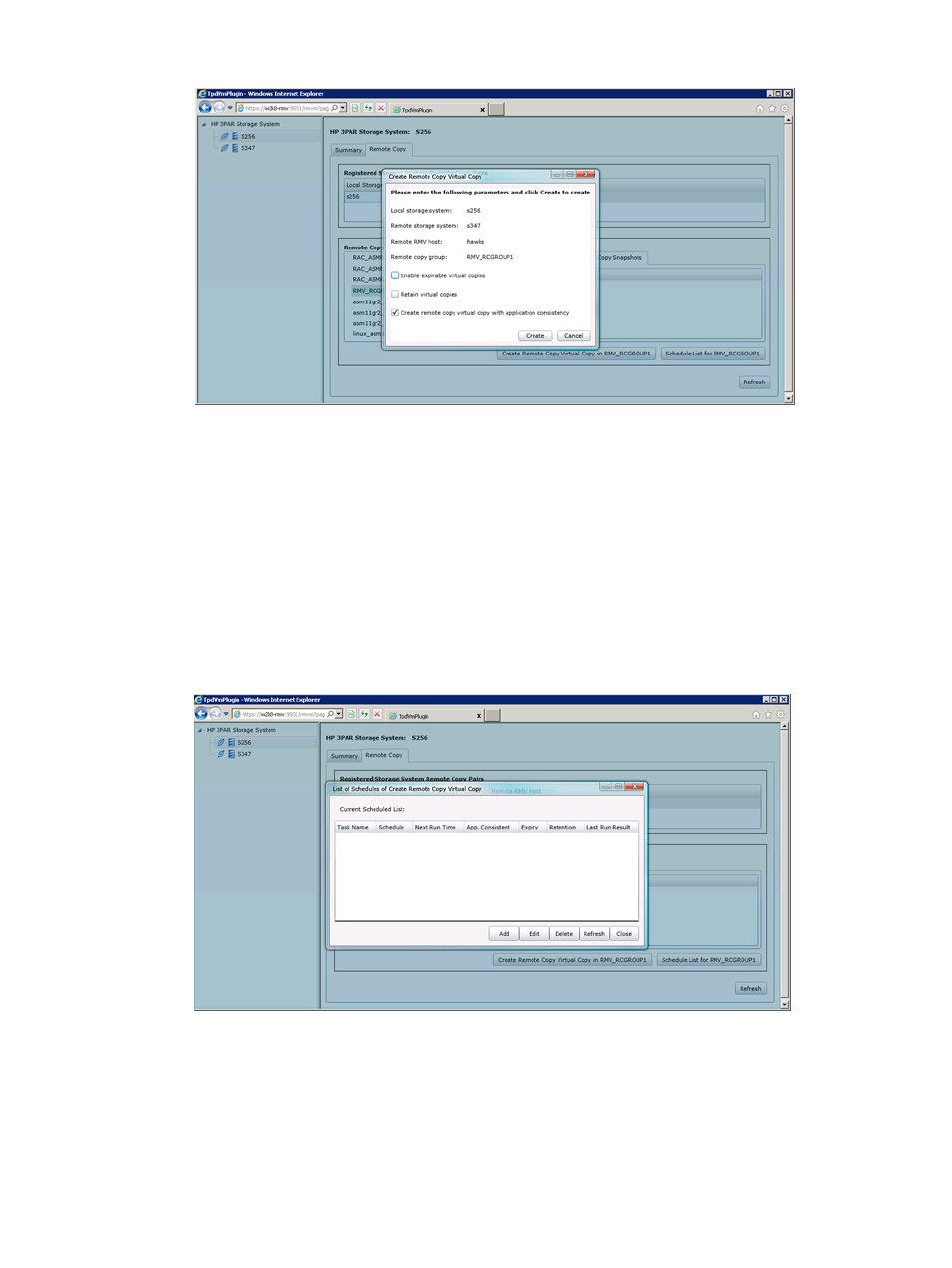
Figure 66 Create Remote Copy Virtual Copy
3.
Click Create.
4.
Click Yes to confirm.
5.
Review the creation of the Virtual Copy in the Recent Tasks box at the bottom of the vSphere
client. Click OK to complete.
Scheduling a Remote Copy Virtual Copy
You can schedule a Remote Copy creation task or the selected Remote Copy group systems.
1.
From the Remote Copy tab, click Scheduler.
2.
Click Add.
Figure 67 Adding Create Remote Copy Virtual Copy
3.
Choose the scheduling options for performing Virtual Copy creation tasks. Set the parameters
of the selected schedule option.
•
Hourly Start time, Hour
•
Daily Start time, Day
•
Weekly Start time, Week, Day of the Week
Scheduling a Remote Copy Virtual Copy
83
This manual is related to the following products:
