HP 3PAR Application Software Suite for VMware User Manual
Page 25
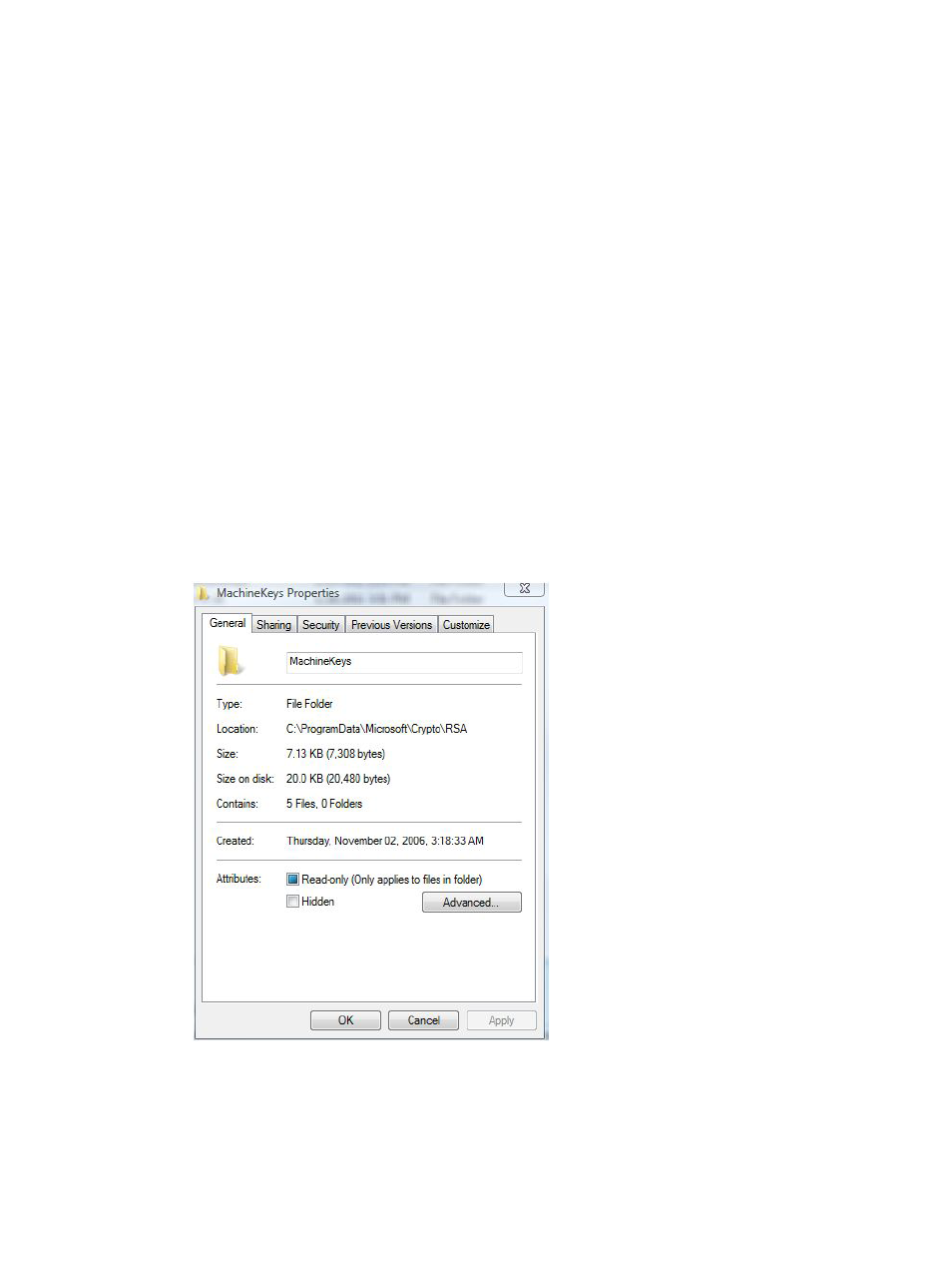
installed Silverlight, the page still displays "Get Microsoft Silverlight", you can reset the page
with following steps:
From the top menu bar, select Plug-ins\Manage Plug-ins to bring up the Plug-in Manager.
Right click HP 3PAR Recovery Manager Software for VMware vSphere and select Disable.
Right click HP 3PAR Recovery Manager Software for VMware vSphere again and select Enable.
Close the VI Client and reopen it again.
•
VMs must have VMware Tools installed in order to perform virtual copy operations with
application consistency. Refer to VMware documentation for more information about VMware
Tools setup instructions.
•
HP 3PAR Management Plug-in and Recovery Manager Software for VMware vSphere currently
only supports English localization.
Allowing Port Selections with Windows 2008 Installation
To set up HP 3PAR Management Plug-in and Recovery Manager Software for VMware vSphere
with the SSL port for communications, you need to grant full permission to the Administrator. Here
are the steps you should follow before the installation:
1.
Open Explorer and go to
You must explicitly type in the path since ProgramData is a hidden directory.
2.
Left click MachineKeys and choose Properties.
The MachineKeys Properties Dialog appears (
).
Figure 12 MachineKeys Properties Dialog
3.
Select the Security tab.
The Security Tab dialog appears (
).
Pre-installation Requirements and Dependencies
25
