Domain state view, Group diagram view, Domain state view group diagram view – HP OneView for Microsoft System Center User Manual
Page 14
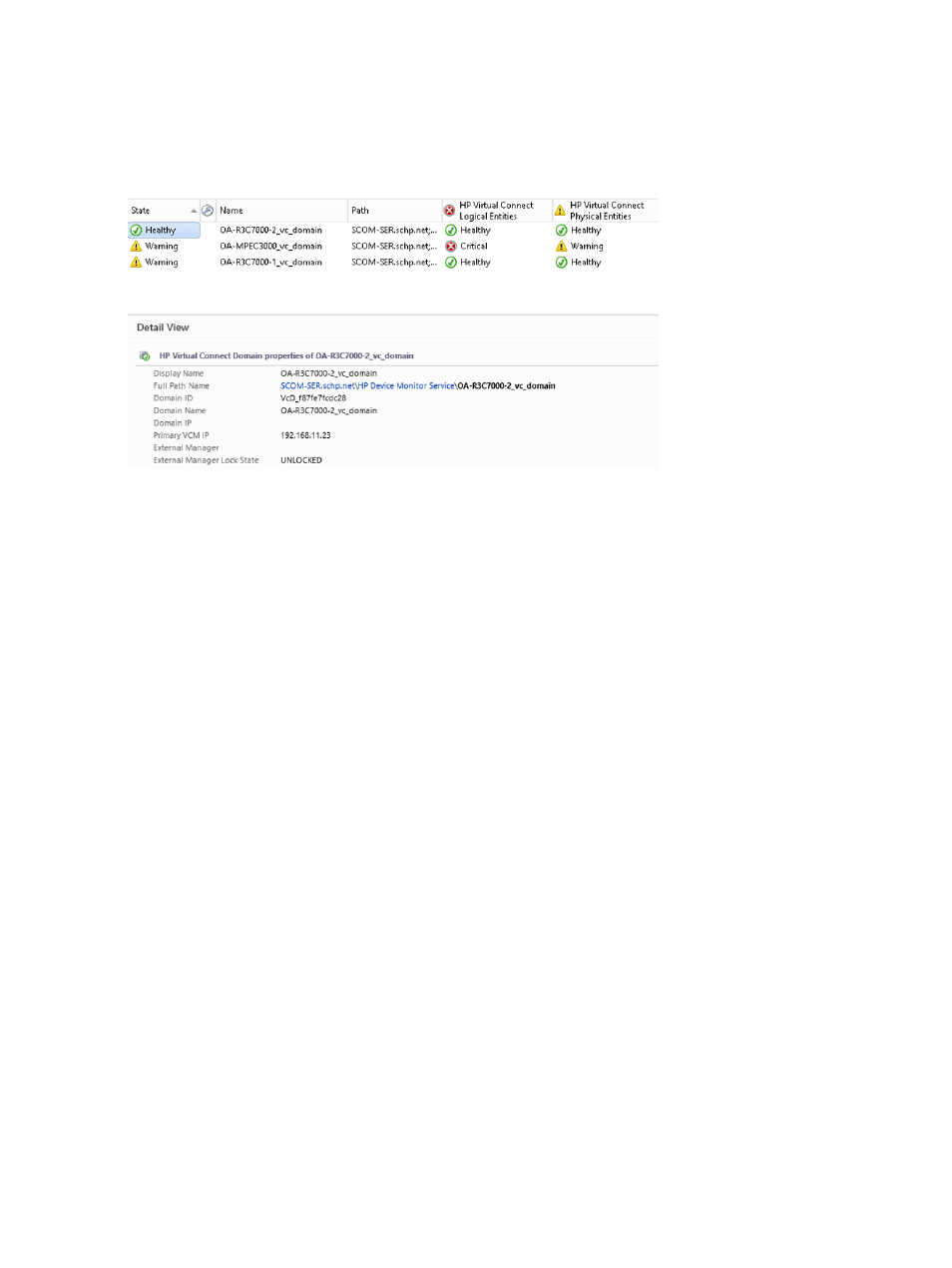
Domain State view
The Domain State view displays the state of all managed Virtual Connect domains. The domain
consists of logical and physical components that are being monitored. The Detail View in the lower
pane displays properties of the domain, see
.
Figure 6 Domain State view with Detail View of selected domain
Group Diagram view
The Group Diagram view provides a display of groups and associated HP Virtual Connect,
subsystems (collections), and components, see
. Expand each icon node to
move to the next level of information.
The Group Diagram view displays an associated hierarchical view with the following order:
•
Domain Group
•
Domain
•
Logical Components
Ethernet Network
◦
◦
FC Fabrics
◦
Server Profiles
•
Physical Components
Ethernet Modules
◦
◦
Ethernet Uplink Ports
◦
FC Fabric Modules
◦
FC Fabric Uplink Ports
◦
Flex Fabric Modules
◦
Flex Fabric Uplink Ports
The states of the Physical and Logical components are not rolled up to the Virtual Connect domain.
The domain health state is determined by VCM.
14
More about the Virtual Connect Management Pack
- Scripting Toolkit for Linux (68 pages)
- Scripting Toolkit for Windows 9.50 (62 pages)
- Scripting Toolkit for Windows 9.60 (62 pages)
- Storage Area Manager (13 pages)
- Core HP-UX (5 pages)
- Matrix Operating Environment Software (132 pages)
- Matrix Operating Environment Software (74 pages)
- Matrix Operating Environment Software (76 pages)
- Matrix Operating Environment Software (233 pages)
- Matrix Operating Environment Software (61 pages)
- Matrix Operating Environment Software (232 pages)
- Matrix Operating Environment Software (70 pages)
- Matrix Operating Environment Software (120 pages)
- Matrix Operating Environment Software (36 pages)
- Matrix Operating Environment Software (99 pages)
- Matrix Operating Environment Software (192 pages)
- Matrix Operating Environment Software (198 pages)
- Matrix Operating Environment Software (66 pages)
- Matrix Operating Environment Software (95 pages)
- Matrix Operating Environment Software (152 pages)
- Matrix Operating Environment Software (264 pages)
- Matrix Operating Environment Software (138 pages)
- Matrix Operating Environment Software (137 pages)
- Matrix Operating Environment Software (97 pages)
- Matrix Operating Environment Software (33 pages)
- Matrix Operating Environment Software (142 pages)
- Matrix Operating Environment Software (189 pages)
- Matrix Operating Environment Software (58 pages)
- Matrix Operating Environment Software (68 pages)
- Matrix Operating Environment Software (79 pages)
- Matrix Operating Environment Software (223 pages)
- Matrix Operating Environment Software (136 pages)
- Matrix Operating Environment Software (34 pages)
- Matrix Operating Environment Software (63 pages)
- Matrix Operating Environment Software (67 pages)
- Matrix Operating Environment Software (128 pages)
- Matrix Operating Environment Software (104 pages)
- Matrix Operating Environment Software (75 pages)
- Matrix Operating Environment Software (245 pages)
- Matrix Operating Environment Software (209 pages)
- Matrix Operating Environment Software (71 pages)
- Matrix Operating Environment Software (239 pages)
- Matrix Operating Environment Software (107 pages)
- Matrix Operating Environment Software (77 pages)
- Insight Management-Software (148 pages)
