Using a browser to delete documents, 3 using a browser to delete documents, Figure 3-1 documents button – HP Access Control User Manual
Page 7: Figure 3-2 delete button, 3using a browser to delete documents
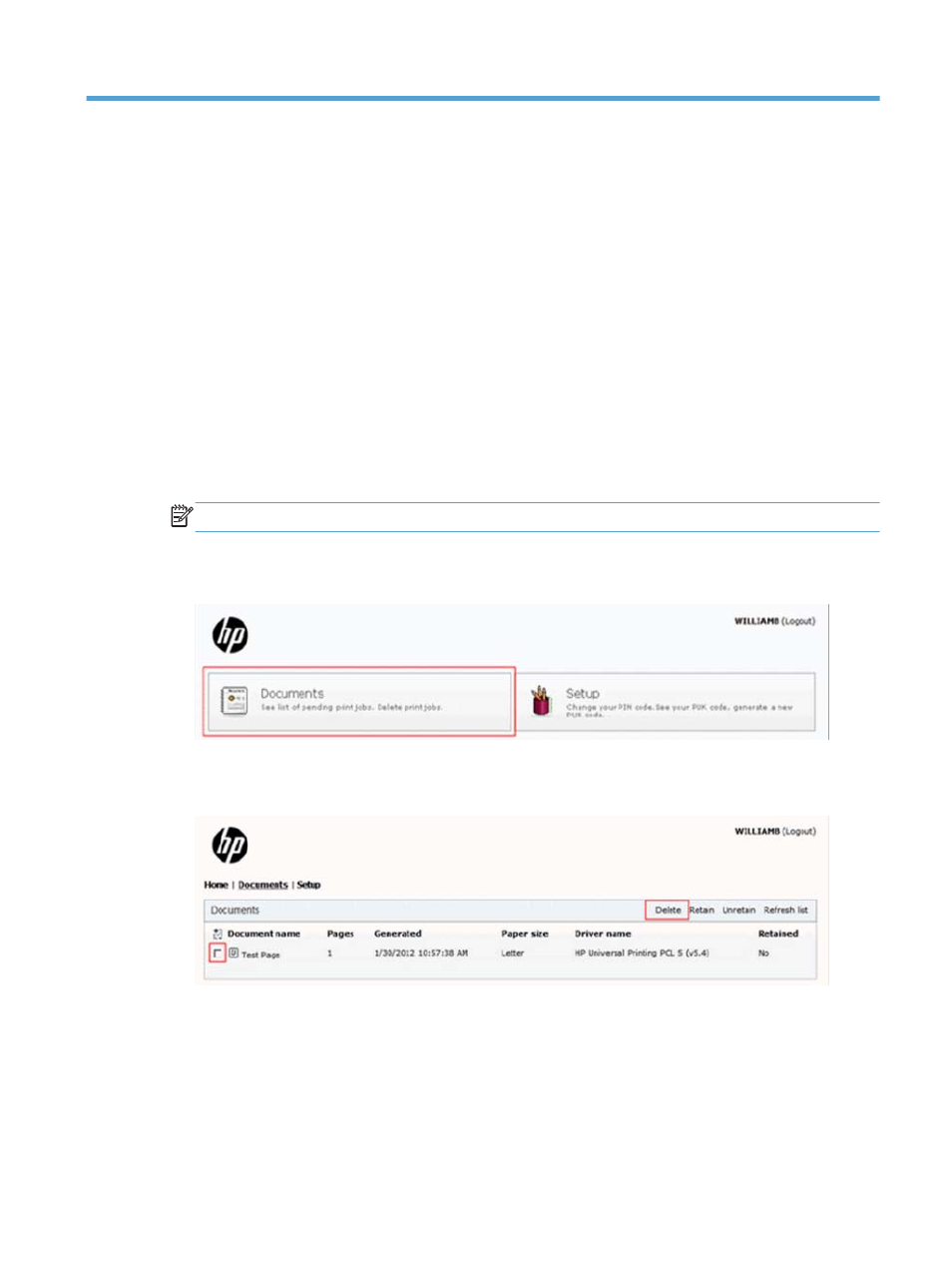
3
Using a browser to delete documents
To delete documents using a browser, complete the following steps:
1.
Open browser to log in.
Open a web browser and enter the following in the address field:
http://servername/hpac
●
Where servername is the name or IP address of the server containing the installation of HP Access
Control (HP AC) Web Interface Configurator.
●
If Windows authentication is enabled, you will be prompted for User name and Password the first
time you login. Subsequently, you are automatically logged in when they access the web interface
from their computer.
●
If HP Access Control (HP AC) authentication is enabled, the HP Access Control (HP AC) login web
page will appear prompting for User logon and PIN code.
NOTE:
Use of JavaScript (Active Scripting) must be enabled.
2.
To view documents, click Documents button.
Figure 3-1
Documents button
3.
To delete documents, select and click Delete button.
Figure 3-2
Delete button
4.
To log out, you can:
●
Leave web page idle for 10 minutes.
Or,
●
Click Logout.
●
Click Close Window. Close browser.
3
