Intrac-305 operation – Advantech INTRAC-305 User Manual
Page 45
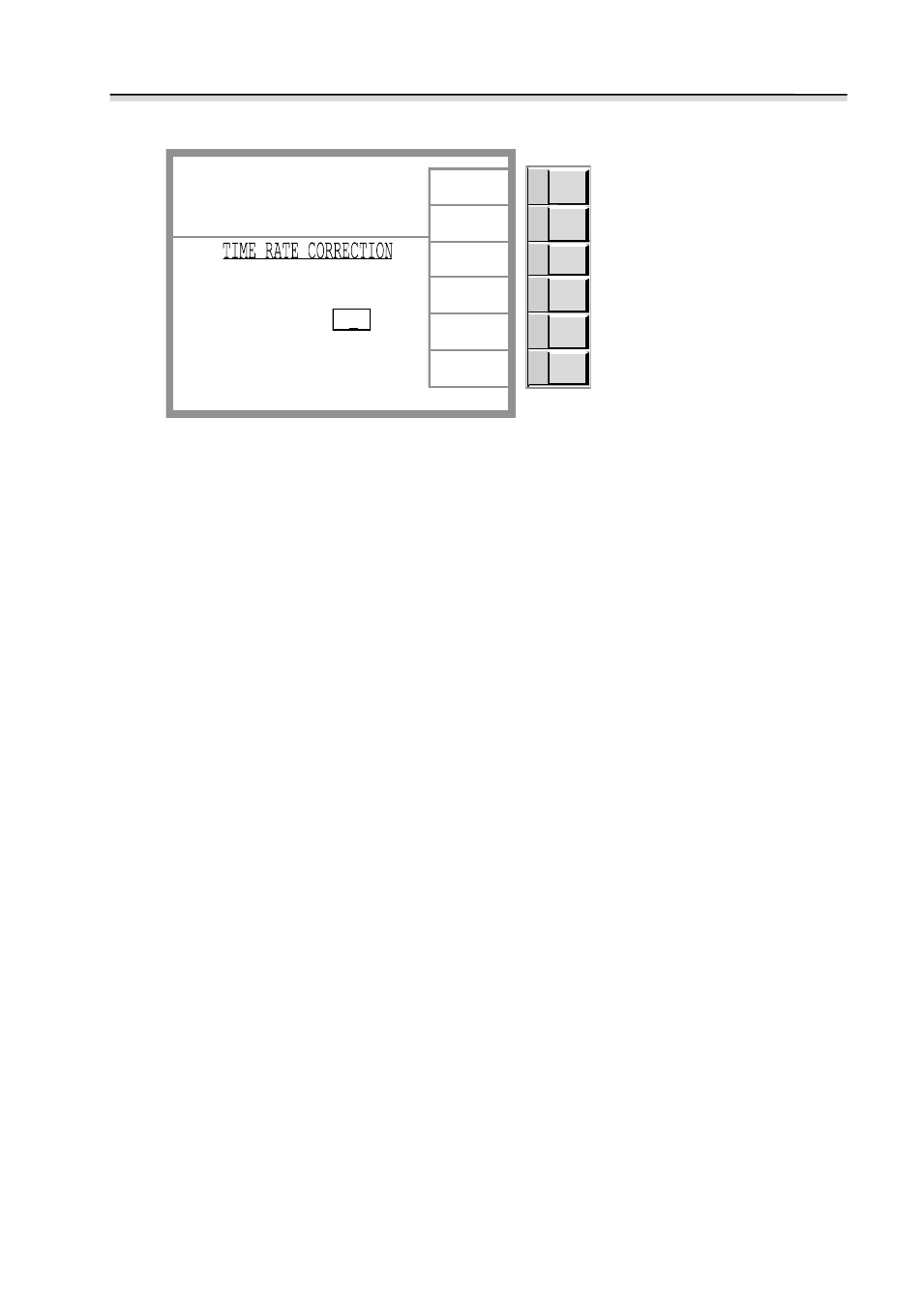
INTRAC-305
OPERATION
© 2011 Advantech Wireless
INTRAC-305 MANUAL - Issue 3.2
Page 33
3
TIME RATE CORRECTION
1
2
3
4
5
6
puts the antenna control system into
STANDBY mode and skips to the HOME
menu
skips to the Models menu
skips to the Config menu
skips to the System Setup menu
Current Mode Tracking
Control State Local
Beac Freq 11.452000 GHz
Beac Level -10.05 dB
El Angle 25.37
o
Az Angle 210.50
o
Pol Angle 27.4
o
Standby
Home
Config
Function
Press EN to accept selection
skips to the Home (root) menu
Models
(not used)
Seconds/Day: 045
System
Setup
Path
HOME - FUNCTION - SYSTEM SETUP -
MENU KEY 6 (x3) - ENTER - MENU KEY 3
Description
Allows the time keeping accuracy of the clock to be adjusted.
The adjustment is in the range from minus 180 seconds per
day to plus 180 seconds per day,
Use the Numeric Keypad to enter the value. The +/- key is
used to set gain or loss.
Pressing ENTER accepts the displayed value.
Note
Changing the Time Rate Correction value does not affect the
orbit model.
