Enww control-panel menus 17 – HP LaserJet M1522 Multifunction Printer series User Manual
Page 29
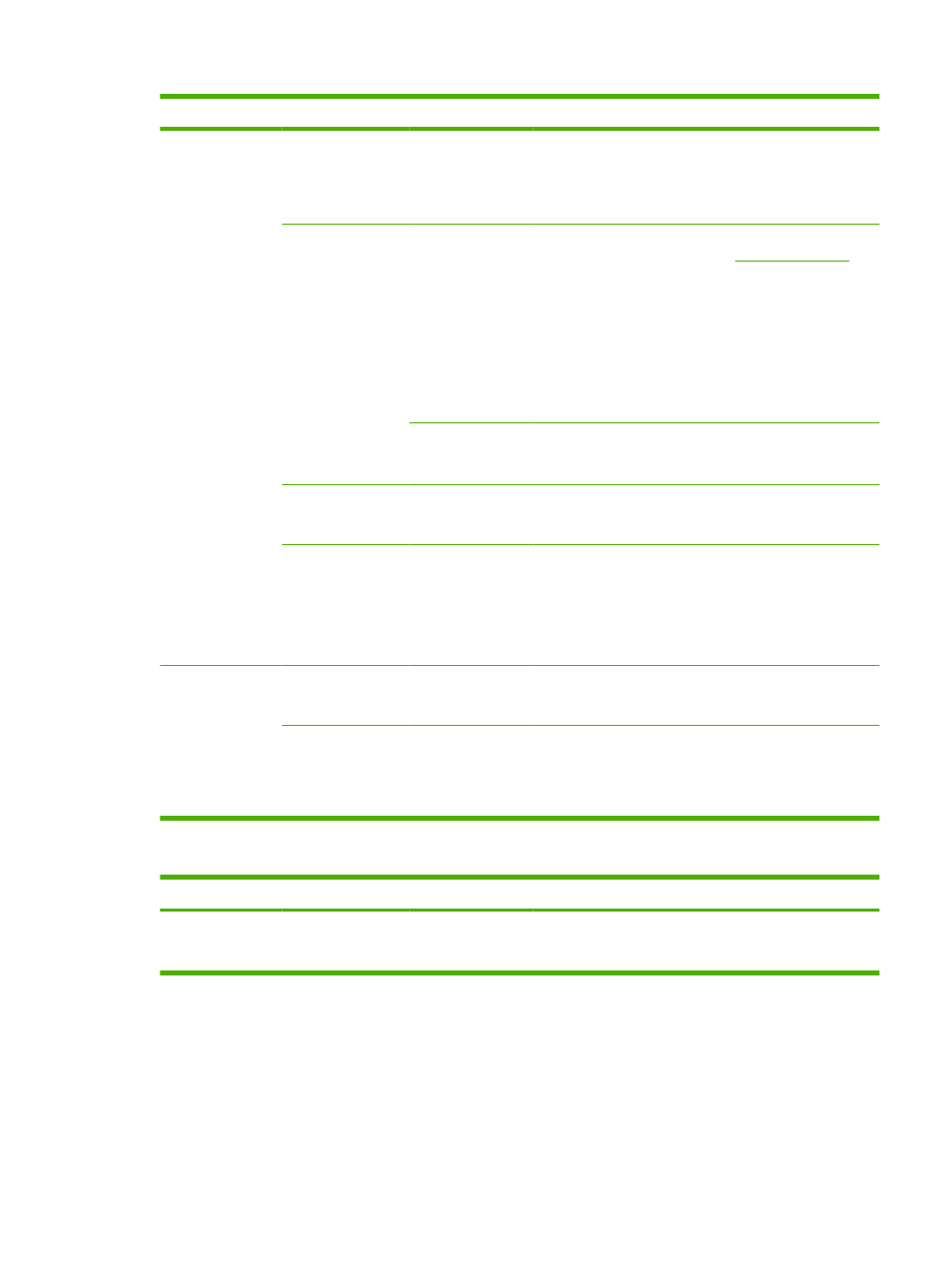
Menu Item
Sub-menu item
Sub-menu item
Description
Block faxes
Add entry
Delete entry
Clear all
Modifies the blocked fax list. The blocked fax list can contain
up to 30 numbers. When the product receives a call from
one of the blocked fax numbers, it deletes the incoming fax.
It also logs the blocked fax in the activity log along with job-
accounting information.
Private receive
On
Off
Setting Private receive to On requires you to have set a
password in product security. See
After the password is set, the following options are set:
●
Private receive is turned on.
●
All old faxes are deleted from memory.
●
Fax forwarding or Receive to PC are set to On and
are not allowed to be set.
●
All incoming faxes are stored in memory.
Print faxes
Prints stored faxes when the private-receive feature is on.
This menu item appears only when the private-receive
feature is turned on.
Reprint faxes
On
Off
Sets whether all received faxes stored in available memory
can be reprinted.
F/T ring time
20
30
40
70
Sets when the product should stop sounding the Fax/Tel
audible ring to notify the user of an incoming voice call.
All faxes
Error correction
On
Off
Sets whether the product sends or receives the error portion
again when a fax transmission error occurs.
Fax Speed
Fast(V.34)
Medium(V.17)
Slow(V.29)
Increases or decreases the allowed fax communication
speed.
Table 2-6
System setup menu
Menu Item
Sub-menu item
Sub-menu item
Description
Language
(List of available
control-panel
display languages.)
Sets the language in which the control panel displays
messages and product reports.
Table 2-5
Fax setup menu (fax models only) (continued)
ENWW
Control-panel menus
17
