Manage speed dials, Create and edit speed dials, Delete speed dials – HP LaserJet M1522 Multifunction Printer series User Manual
Page 109
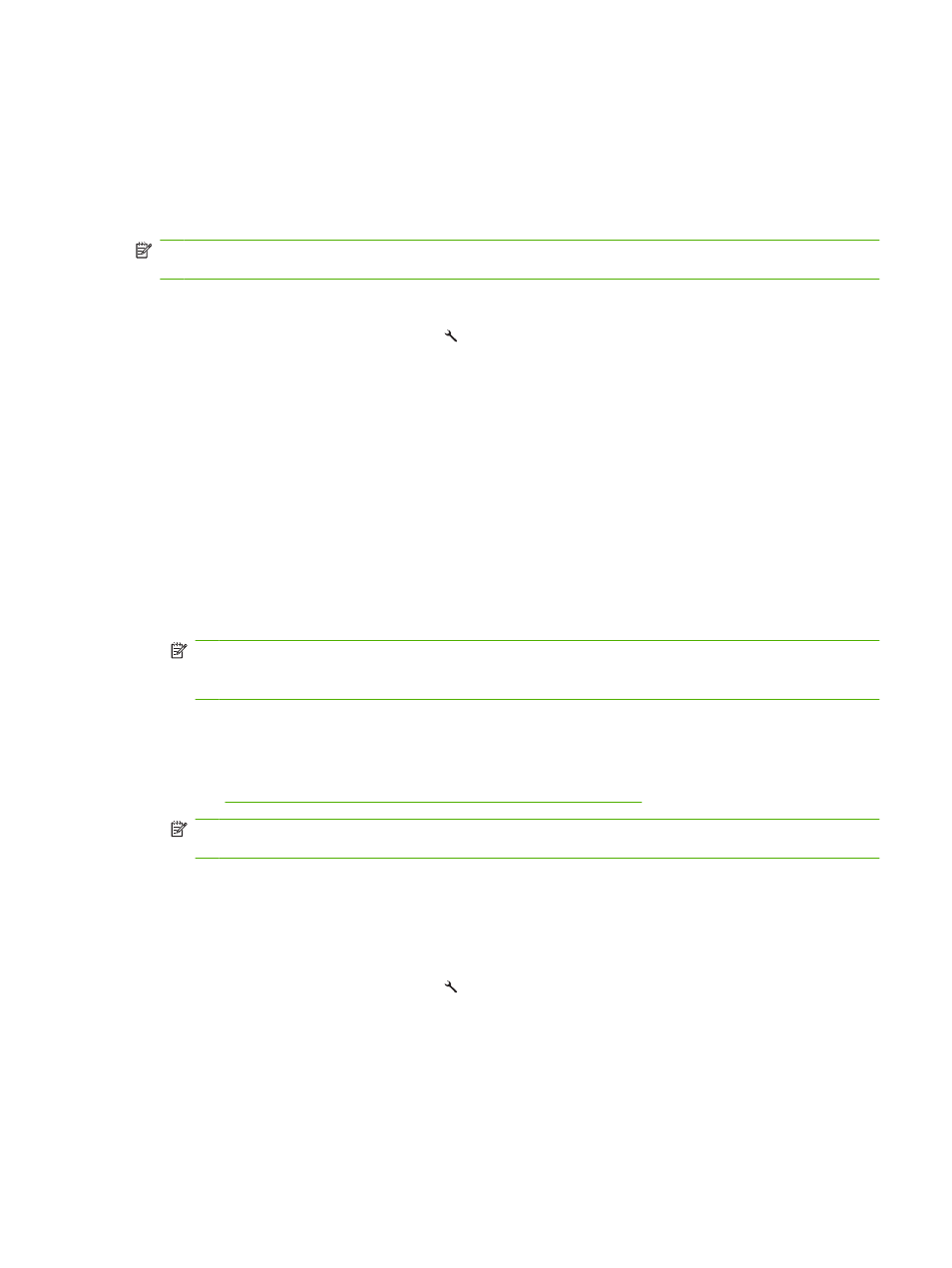
Manage speed dials
Create and edit speed dials
Speed dials 1 through 12 are also associated with their corresponding one-touch keys on the control
panel. The one-touch keys can be used for speed dials or group-dial entries. A maximum of 50
characters can be entered for a single fax number.
NOTE:
To gain access to all of the speed dials, you must use the
Shift
button. Speed dials 7 through
12 are all available by pressing
Shift
and the associated one-touch key on the control panel.
Complete the following steps to program speed dials from the control panel:
1.
On the control panel, press
Setup
( ).
2.
Use the arrow buttons to select Fax setup, and then press
OK
.
3.
Press
OK
to select Phone Book.
4.
Press
OK
to select Individual Setup.
5.
Press
OK
to select Add.
6.
Use the alphanumeric buttons to specify the speed-dial entry number that you want to associate
with this fax number, and then press
OK
. Selecting a number from 1 to 12 also associates the fax
number with the corresponding one-touch key.
7.
Use the alphanumeric buttons to enter the fax number. Include any pauses or other needed
numbers, such as an area code, an access code for numbers outside a PBX system (usually a 9
or 0), or a long distance prefix.
NOTE:
When entering a fax number, press
Pause
until a comma (,) appears if you want to insert
a pause in the dialing sequence, or press
*
until W appears if you want the product to wait for a
dial tone.
8.
Press
OK
.
9.
Use the alphanumeric buttons to enter a name for the fax number. To do so, repeatedly press the
alphanumeric button for the letter that you need until the letter appears. (For a list of characters,
see
Use of common localized letters in fax headers on page 94
.)
NOTE:
To insert punctuation, press the asterisk (
*
) button repeatedly until the character that you
want appears, and then press the up arrow button to go to the next space.
10.
Press
OK
to save the information.
11.
If you have more speed dials to program, repeat steps 1 through 10.
Delete speed dials
1.
On the control panel, press
Setup
( ).
2.
Use the arrow buttons to select Fax setup, and then press
OK
.
3.
Press
OK
to select Phone Book.
4.
Press
OK
to select Individual setup.
5.
Use the arrow buttons button to select Delete, and then press
OK
.
ENWW
Setup
97
