Fax from the flatbed scanner – HP LaserJet M1522 Multifunction Printer series User Manual
Page 127
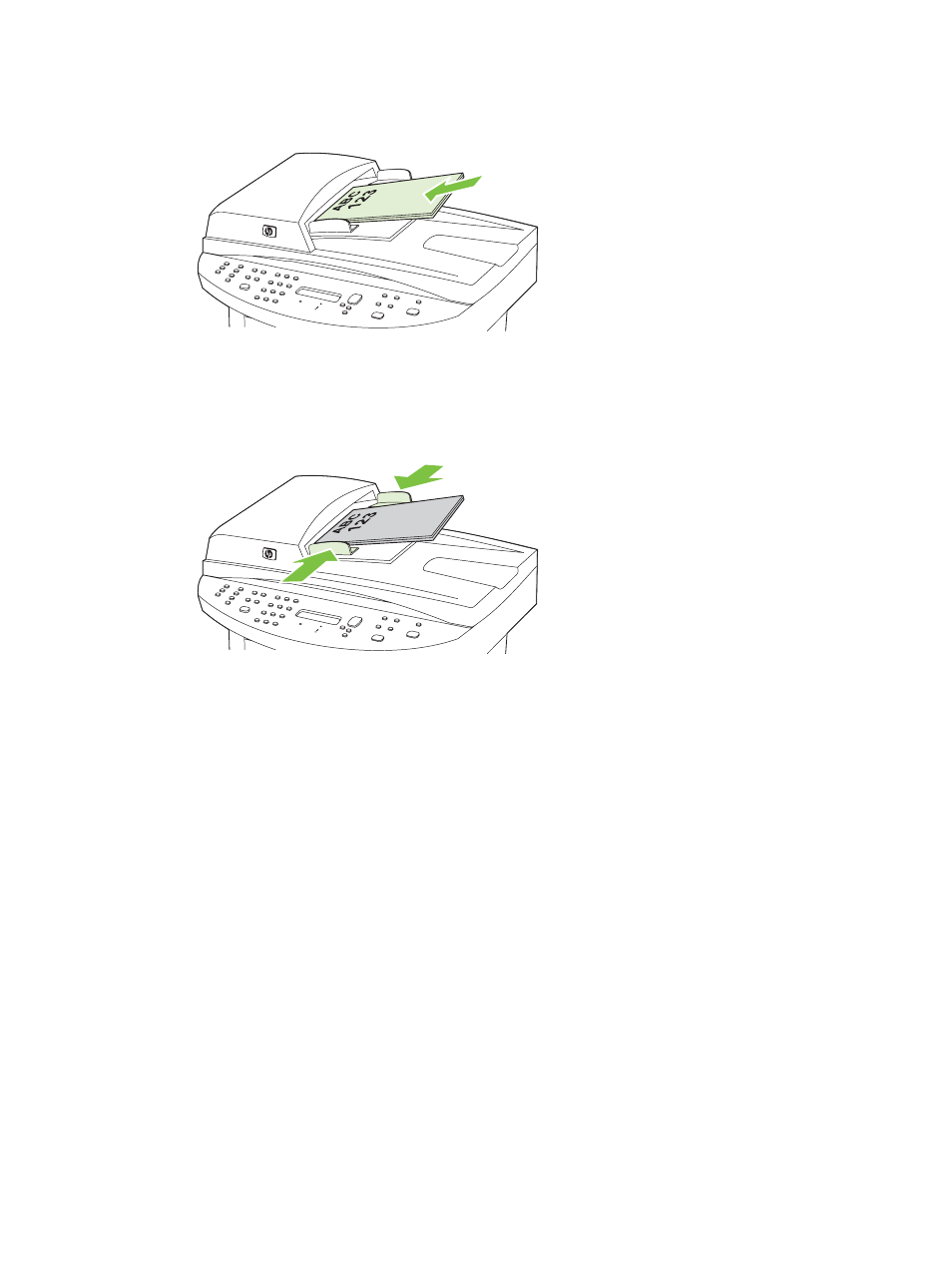
2.
Slide the stack into the ADF until it does not move any farther.
Document loaded appears on the control-panel display.
3.
Adjust the media guides until they are snug against the media.
4.
Use the alphanumeric buttons on the control panel to dial the number.
-or-
If the fax number you are calling has been assigned to a one-touch key, press that key.
-or-
If the fax number you are calling has a speed dial or group-dial entry, press
Phone Book
, use the
alphanumeric buttons to specify the speed dial or group-dial entry, and then press
OK
.
5.
On the control panel, press
Start Fax
. The product starts the fax job.
Fax from the flatbed scanner
1.
Make sure that the automatic document feeder (ADF) contains no media.
2.
Lift the flatbed scanner cover.
ENWW
Use fax 115
- Laserjet p1606dn (152 pages)
- LaserJet 1320 (9 pages)
- LaserJet 1320 (184 pages)
- LaserJet 1320 (4 pages)
- LaserJet 1320 (2 pages)
- Deskjet 6940 (150 pages)
- LaserJet P2035n (148 pages)
- LaserJet 4250 (304 pages)
- LaserJet P2055dn (176 pages)
- Deskjet 5650 (165 pages)
- LASERJET PRO P1102w (158 pages)
- LaserJet P2015 (158 pages)
- DesignJet 500 (268 pages)
- DesignJet 500 (16 pages)
- Officejet Pro 8000 - A809 (140 pages)
- Officejet 6100 (138 pages)
- Officejet 6000 (168 pages)
- LASERJET PRO P1102w (2 pages)
- 2500c Pro Printer series (66 pages)
- 4100 mfp (164 pages)
- 3600 Series (6 pages)
- 3392 (10 pages)
- LASERJET 3800 (18 pages)
- 3500 Series (4 pages)
- Photosmart 7515 e-All-in-One Printer - C311a (62 pages)
- PSC-500 (40 pages)
- 2500C/CM (65 pages)
- QMS 4060 (232 pages)
- 2280 (2 pages)
- 2430dtn (4 pages)
- 1500 (13 pages)
- 1000 Series (1 page)
- TOWERFEED 8000 (36 pages)
- Deskjet 3848 Color Inkjet Printer (95 pages)
- 2100 TN (184 pages)
- B209 (24 pages)
- Designjet 100 Printer series (1 page)
- QM2-111 (35 pages)
- 2100 (5 pages)
- 2000CP series (2 pages)
- 2300L (4 pages)
- 35000 (2 pages)
- 3015 (2 pages)
- Color LaserJet CM3530 Multifunction Printer series (302 pages)
- StudioJet (71 pages)
