12 chapter 2 control panel enww – HP LaserJet M1522 Multifunction Printer series User Manual
Page 24
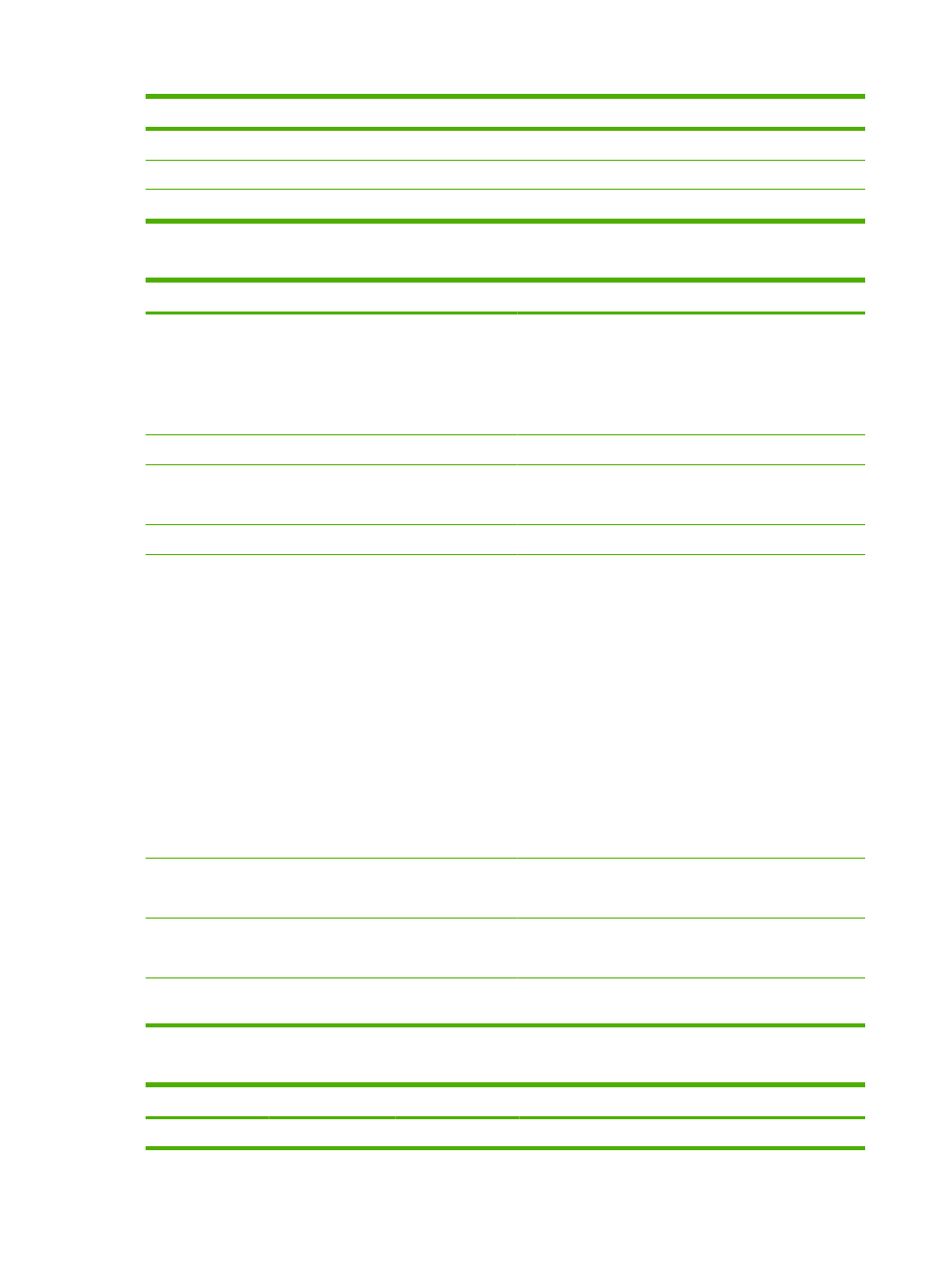
Menu item
Description
Reprint last
Reprints the faxes that are stored in the product memory.
Polling receive
Allows the product to call another fax machine that has polling send enabled.
Clear saved faxs
Clears all faxes in the product memory.
Table 2-3
Copy setup menu
Menu item
Sub-menu item
Description
Default Quality
Mixed
Picture
Film photo
Text
Sets the default copy quality.
Def. light/dark
Sets the default contrast option.
Def. Collation
On
Off
Sets the default collation option.
Def. # of copies
(Range: 1-99)
Sets the default number of copies.
Def. Reduce/Enlrg
Original=100%
Lgl->Ltr=78%
Lgl->A4=83%
A4–>Ltr=94%
Ltr->A4=97%
Full Page=91%
Fit to page
2 pages/sheet
4 pages/sheet
Custom:25-400%
Sets the default percentage to reduce or enlarge a copied
document.
Def. Copy Draft
On
Off
Sets the default draft mode option.
Def. Multi-page
On
Off
Sets the default multi-page flatbed copy option.
Restore defaults
Sets all customized copy settings to the factory default
values.
Table 2-4
Reports menu
Menu Item
Sub-menu item
Sub-menu item
Description
Demo page
Prints a page that demonstrates print quality.
Table 2-2
Fax functions menu (fax models only) (continued)
12
Chapter 2 Control panel
ENWW
