Examples, Figures, D. interfacing to lmm – HP Integrity NonStop H-Series User Manual
Page 6: Index examples
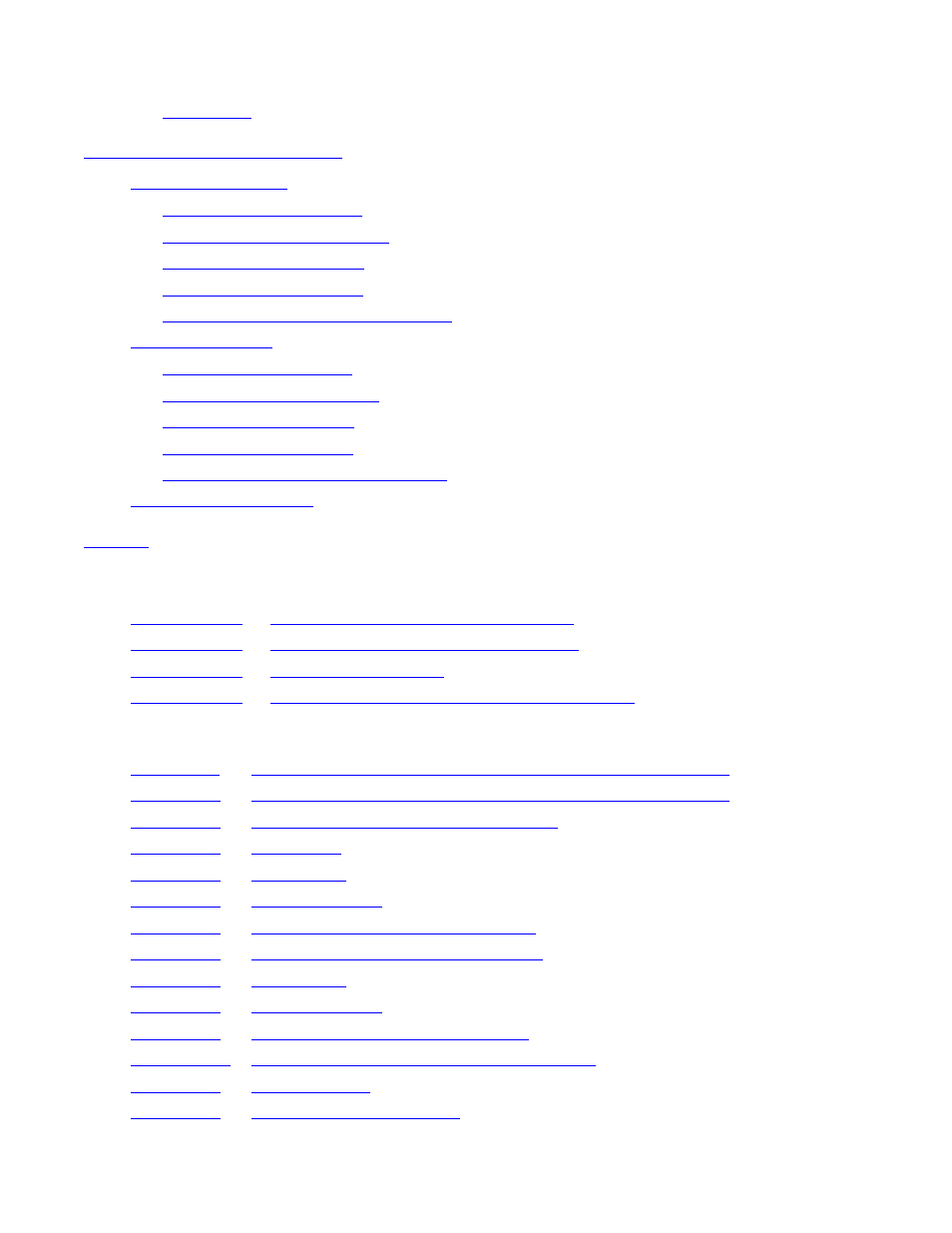
Contents
Library Media Manager Installation and User’s Guide— 529970-002
iv
D. Interfacing to LMM
C-12
D-1
D-1
D-2
D-4
D-5
Inventory Update Media Command
D-6
D-7
D-8
D-9
D-9
D-10
Inventory Update Media Message:
D-11
D-15
Examples
Creating a Startup File for the Server
A-3
Configured LMM SERVER - CONFIG
A-5
A-6
Configured LMM CLIENT CONFIG Program
A-6
Figures
Control Path and Data Path Using Library Media Manager
1-3
Control Path and Data Path Using Library Media Manager
1-4
Library Media Manager Desktop Icon
2-2
2-2
2-3
2-4
Open Dialog Box with Server Files
2-5
FTP Dialog Box with Files Selected
2-6
2-8
2-9
Open Dialog Box with Client Files
2-10
FTP Dialog Box with Client Files Selected
2-11
3-2
3-3
This manual is related to the following products:
