Figure 6-9, Drive configuration dialog box – HP Integrity NonStop H-Series User Manual
Page 102
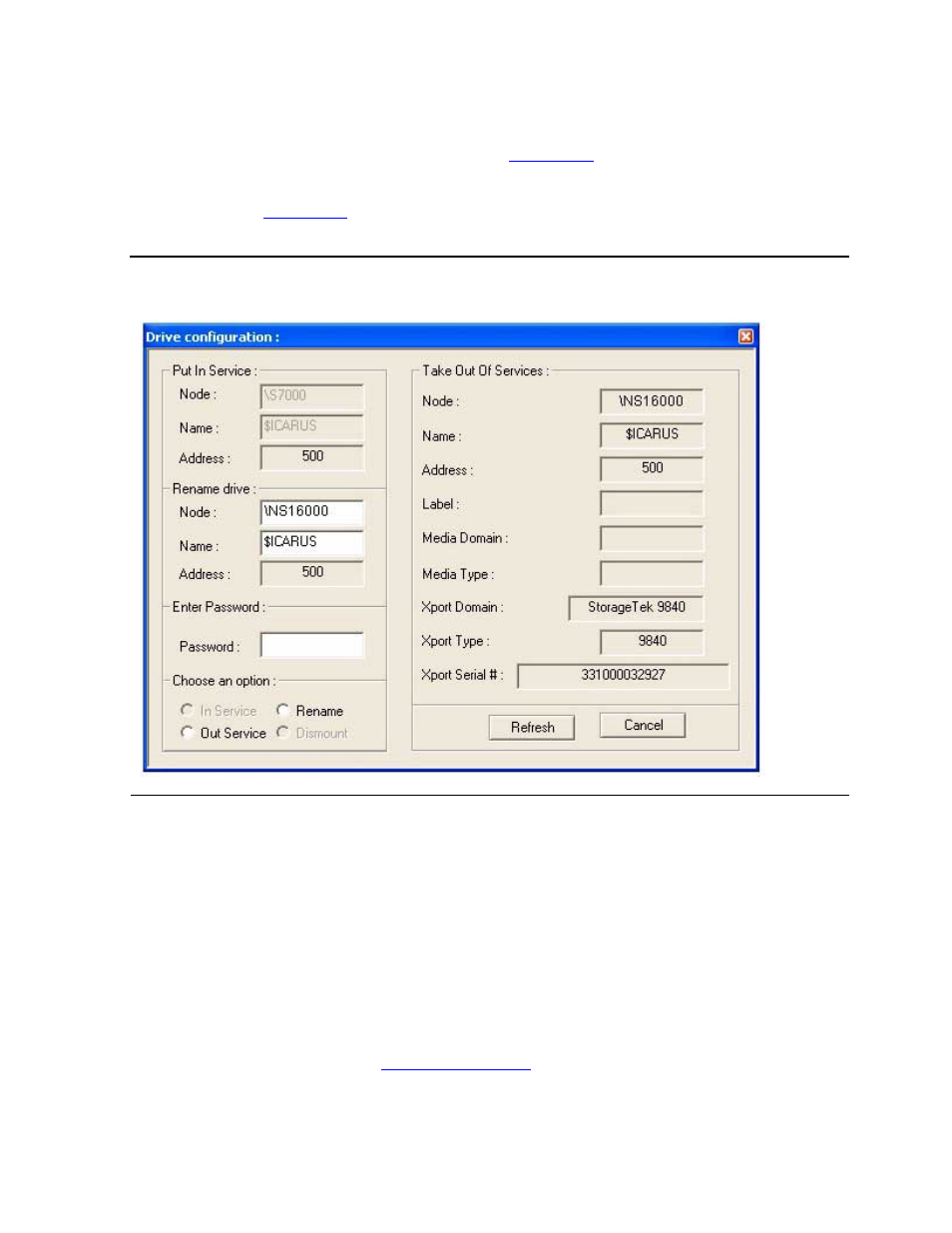
LMM GUI Operations
Library Media Manager Installation and User’s Guide— 529970-002
6- 10
Services Tab
View the current status of drives by looking at the legend keys to the left of the drive.
To change the status/configuration of a drive or to rename a drive, click that tape drive
to see the Drive configuration Menu shown in
At the Services tab, click a drive to view the Drive configuration dialog box for that
particular drive.
appears.
Under Put In Service:
•
In the Node box, view the name of the NonStop system that is currently hosting
the drive.
•
In the Name box, view the current name of the drive as viewed by the host
system.
•
In the Address box, view the address of the tape drive within the tape library.
Under Rename Drive:
•
In the Node box, you can change the name of the NonStop system that is
hosting the drive. See
•
In the Name box, you can alter the name of the drive.
Figure 6-9. Drive Configuration Dialog Box
