Configuring the lmm client on the nonstop system, Configuring the server lmm gui and client lmm gui, Lmm gui operations – HP Integrity NonStop H-Series User Manual
Page 4: Using the lmm utility interface program (intface)
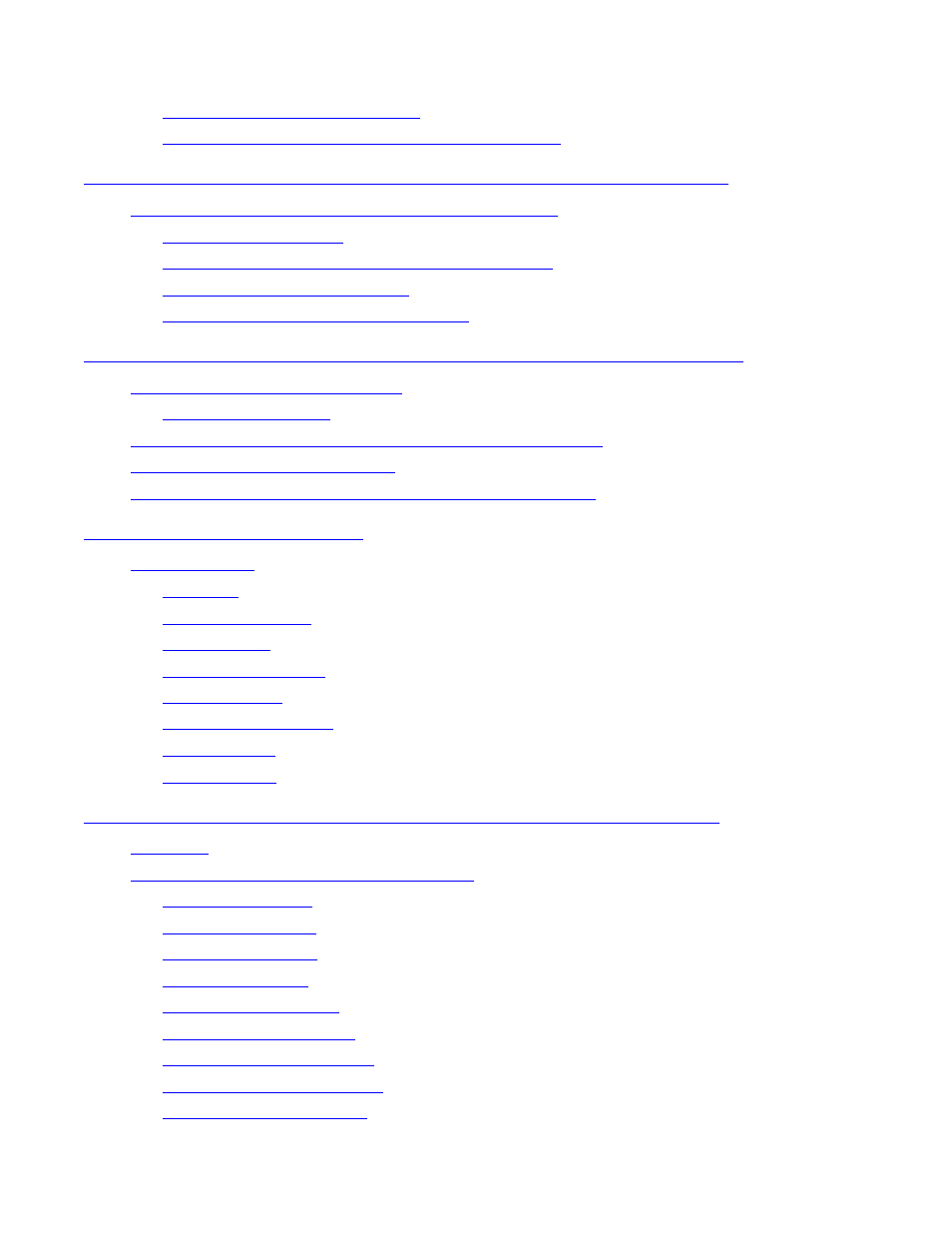
Contents
Library Media Manager Installation and User’s Guide— 529970-002
ii
4. Configuring the LMM Client on the NonStop
System
Verifying the Host Port Number
3-30
Stopping the Processes on the NonStop System
3-32
4. Configuring the LMM Client on the NonStop System
Configuring the LMM Client on the NonStop System
4-1
4-2
Configuring the TCP/IP Process Name PARAM
4-6
4-8
Stopping the Processes on the Client
4-10
5. Configuring the Server LMM GUI and Client LMM GUI
Configuring the Server LMM GUI
5-2
5-4
Connecting to the Tape Library With the LMM Server GUI
5-6
Configuring the Client LMM GUI
5-9
Connecting to the Tape Library With the LMM Client GUI
5-11
6-1
6-1
6-4
6-8
6-13
6-16
6-30
6-31
6-32
7. Using the LMM Utility Interface Program (INTFACE)
7-1
LMM Utility Interface Program (INTFACE)
7-1
7-2
7-2
7-4
7-8
7-9
7-9
7-10
7-10
7-11
