Figure 6-17, Set defines - step 1 – HP Integrity NonStop H-Series User Manual
Page 114
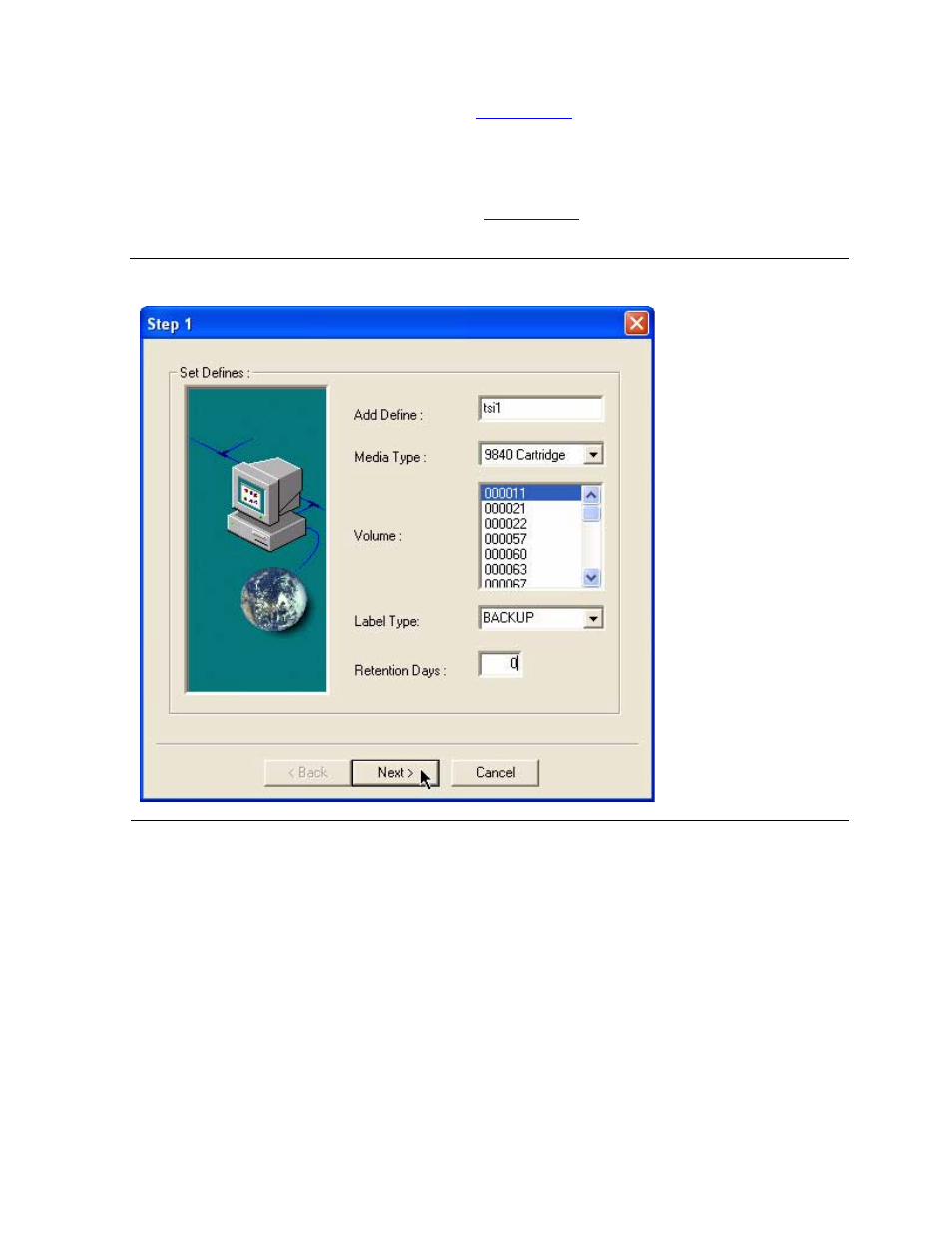
LMM GUI Operations
Library Media Manager Installation and User’s Guide— 529970-002
6- 22
5. Click Set Defines and continue to
Set Defines
When you click Set Defines on the Scheduler tab, the Set Defines dialog box appears.
Follow these steps to Set Defines and use
as an example.
At the Set Defines dialog box Step 1:
•
In the Add Define box, create a name for the define on the host system.
•
In the Media Type box, from the drop-down menu, select a cartridge type.
•
In the Volume box, from the drop-down menu, select as many volumes as
necessary to complete the backup.
•
In the Label Type box, from the drop-down menu, select the type of
backup.
•
In the Retention Days box, choose the number of days you would like for
the backup to be retained.
Figure 6-17. Set Defines - Step 1
