Configuring the lmm server on the nonstop system, Configuring the lmm client on the nonstop system – HP Integrity NonStop H-Series User Manual
Page 224
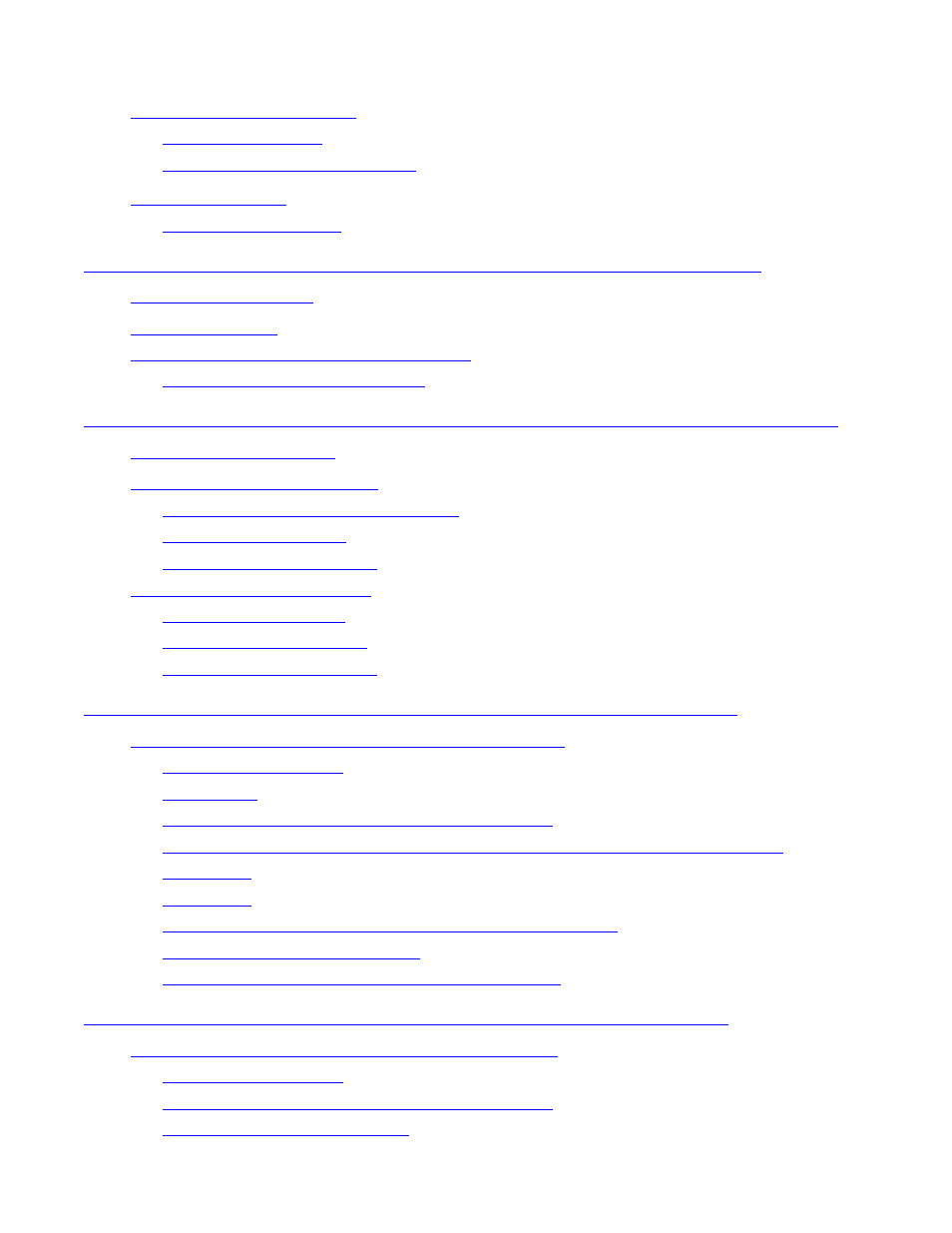
Library Media Manager Installation and User’s Guide— 529970-002
1
What’s New in This Manual
ix
ix
ix
ix
xi
xi
1. Overview and System Requirements for Library Media
1-1
LMM Connection Configuration Overview
1-2
1-2
2. Library Media Manager Software Installation for the NonStop
Installation of the Server LMM
2-1
Overview of the Installation Process
2-1
2-2
2-3
Installation of the Client LMM
2-7
2-7
2-7
2-8
3. Configuring the LMM Server on the NonStop System
Configuring the LMM Server on the NonStop System
3-2
3-4
3-20
Configuring the TCP/IP Process Name PARAM
3-21
Testing Communication Between the NonStop Server and the Tape Library
3-23
3-23
3-25
Running the Server Processes on the NonStop System
3-28
Verifying the Host Port Number
3-30
Stopping the Processes on the NonStop System
3-32
4. Configuring the LMM Client on the NonStop System
Configuring the LMM Client on the NonStop System
4-1
4-2
Configuring the TCP/IP Process Name PARAM
4-6
4-8
