Flicking (select models only), Edge swipes, Right-edge swipe – HP Pavilion 13-r010dx x2 Detachable PC User Manual
Page 54: Flicking (select models only) edge swipes
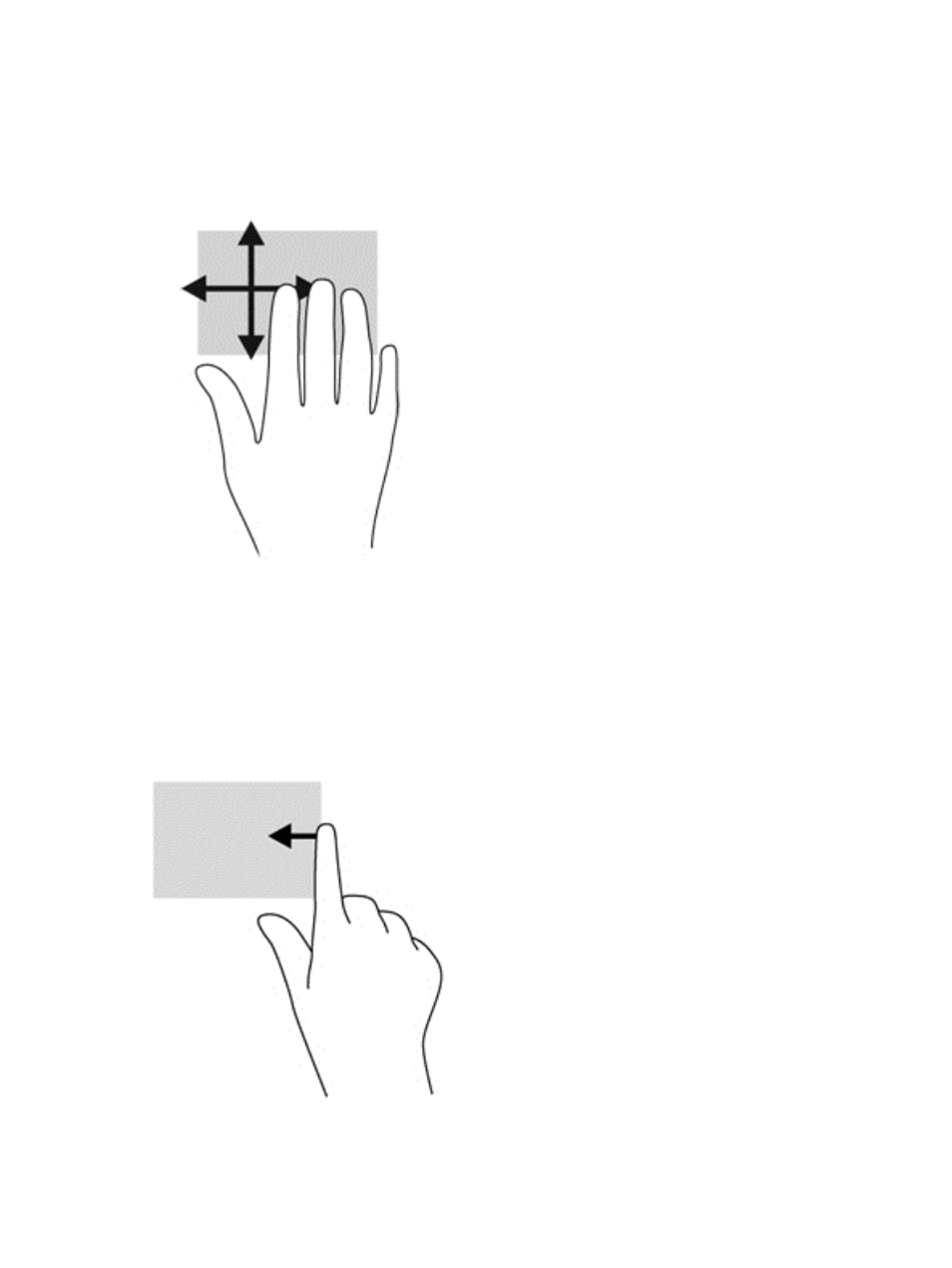
Flicking (select models only)
Flicking allows you to navigate through screens or quickly scroll through documents.
●
Place three fingers on the TouchPad zone and flick your fingers in a light, quick motion up,
down, left or right.
Edge swipes
Edge swipes allow you to perform tasks such as changing settings and finding or using apps.
Right-edge swipe
The right-edge swipe reveals the charms, which let you search, share, start apps, access devices, or
change settings.
●
Swipe your finger gently from the right edge to reveal the charms.
44 Chapter 5 Navigating the screen
This manual is related to the following products:
