Adjusting the service discovery script interval – HP Microsoft Operations Manager Software User Manual
Page 55
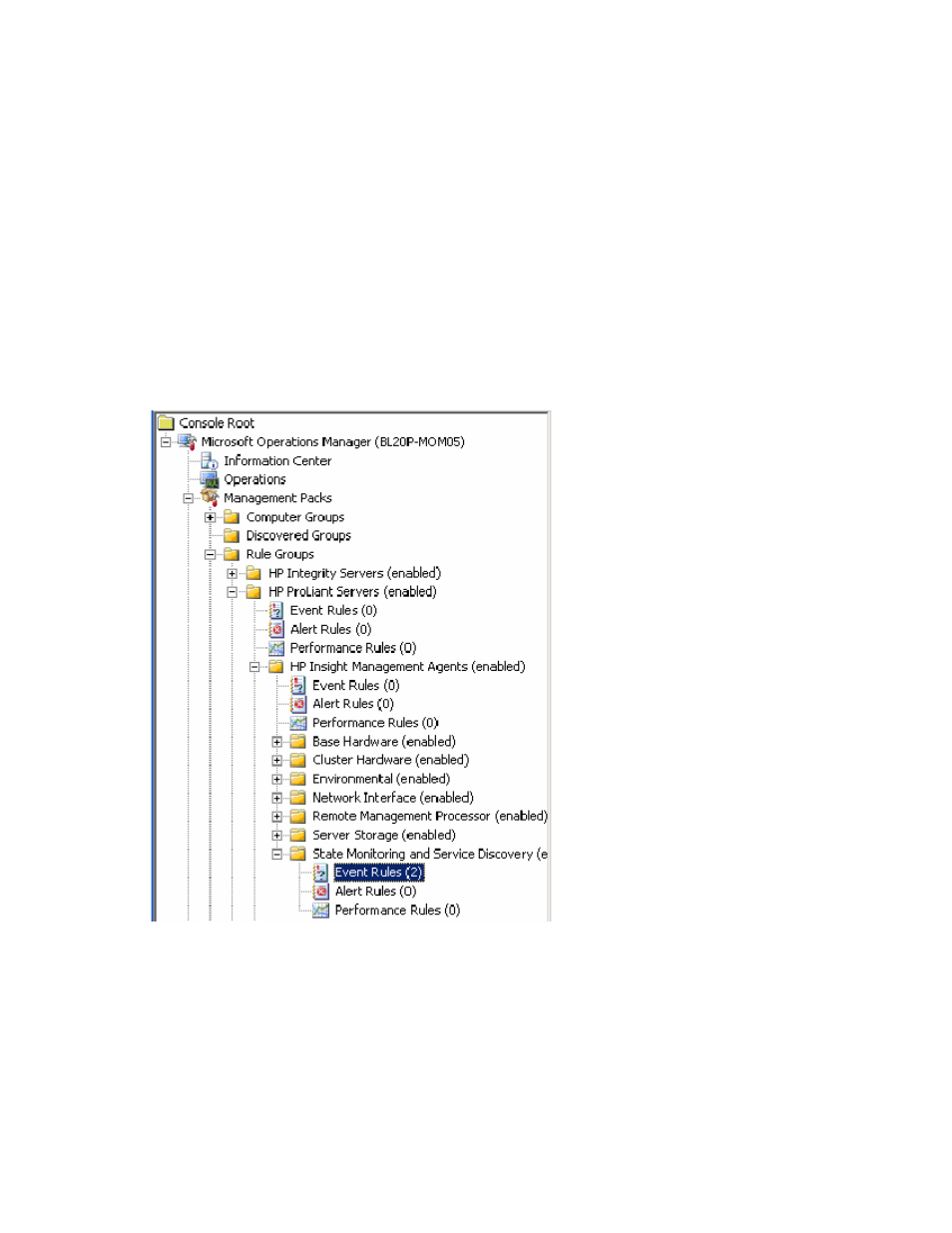
Using the software 55
For more information on the status of an HP ProLiant or Integrity server, see the HP System Management
Homepage or HP SIM using the tasks provided with the HP Management Packs 1.3 for MOM 2005
For more information on ignoring specific hardware state alerts, see "Ignoring hardware alerts (on page
Adjusting the Service Discovery script interval
By default, timed event processing of the HP ProLiant Servers Service Discovery and HP Integrity Servers
Service Discovery events refresh the data in the public view folders every 15 minutes. To modify the time
interval:
1.
Open the MOM Administrator Console.
2.
Click Console Root>Microsoft Operations Manager>Management Packs>Rule Groups>HP ProLiant
Servers or HP Integrity Servers>HP Insight Management Agents>State Monitoring and Service
Discovery>Event Rules.
3.
Right-click HP ProLiant Servers Service Discovery or HP Integrity Servers Service Discovery, and select
Properties.
4.
Click the Data Provider tab.
- Scripting Toolkit for Linux (68 pages)
- Scripting Toolkit for Windows 9.50 (62 pages)
- Scripting Toolkit for Windows 9.60 (62 pages)
- Storage Area Manager (13 pages)
- Core HP-UX (5 pages)
- Matrix Operating Environment Software (34 pages)
- Matrix Operating Environment Software (63 pages)
- Matrix Operating Environment Software (67 pages)
- Matrix Operating Environment Software (128 pages)
- Matrix Operating Environment Software (104 pages)
- Matrix Operating Environment Software (75 pages)
- Matrix Operating Environment Software (245 pages)
- Matrix Operating Environment Software (209 pages)
- Matrix Operating Environment Software (71 pages)
- Matrix Operating Environment Software (239 pages)
- Matrix Operating Environment Software (107 pages)
- Matrix Operating Environment Software (77 pages)
- Insight Management-Software (148 pages)
- Matrix Operating Environment Software (80 pages)
- Insight Management-Software (128 pages)
- Matrix Operating Environment Software (74 pages)
- Matrix Operating Environment Software (132 pages)
- Matrix Operating Environment Software (76 pages)
- Matrix Operating Environment Software (233 pages)
- Matrix Operating Environment Software (61 pages)
- Matrix Operating Environment Software (232 pages)
- Matrix Operating Environment Software (120 pages)
- Matrix Operating Environment Software (70 pages)
- Matrix Operating Environment Software (36 pages)
- Matrix Operating Environment Software (99 pages)
- Matrix Operating Environment Software (192 pages)
- Matrix Operating Environment Software (198 pages)
- Matrix Operating Environment Software (66 pages)
- Matrix Operating Environment Software (152 pages)
- Matrix Operating Environment Software (95 pages)
- Matrix Operating Environment Software (264 pages)
- Matrix Operating Environment Software (138 pages)
- Matrix Operating Environment Software (137 pages)
- Matrix Operating Environment Software (97 pages)
- Matrix Operating Environment Software (33 pages)
- Matrix Operating Environment Software (189 pages)
- Matrix Operating Environment Software (142 pages)
- Matrix Operating Environment Software (58 pages)
- Matrix Operating Environment Software (68 pages)
- Matrix Operating Environment Software (79 pages)
