Downloading – HP Microsoft Operations Manager Software User Manual
Page 14
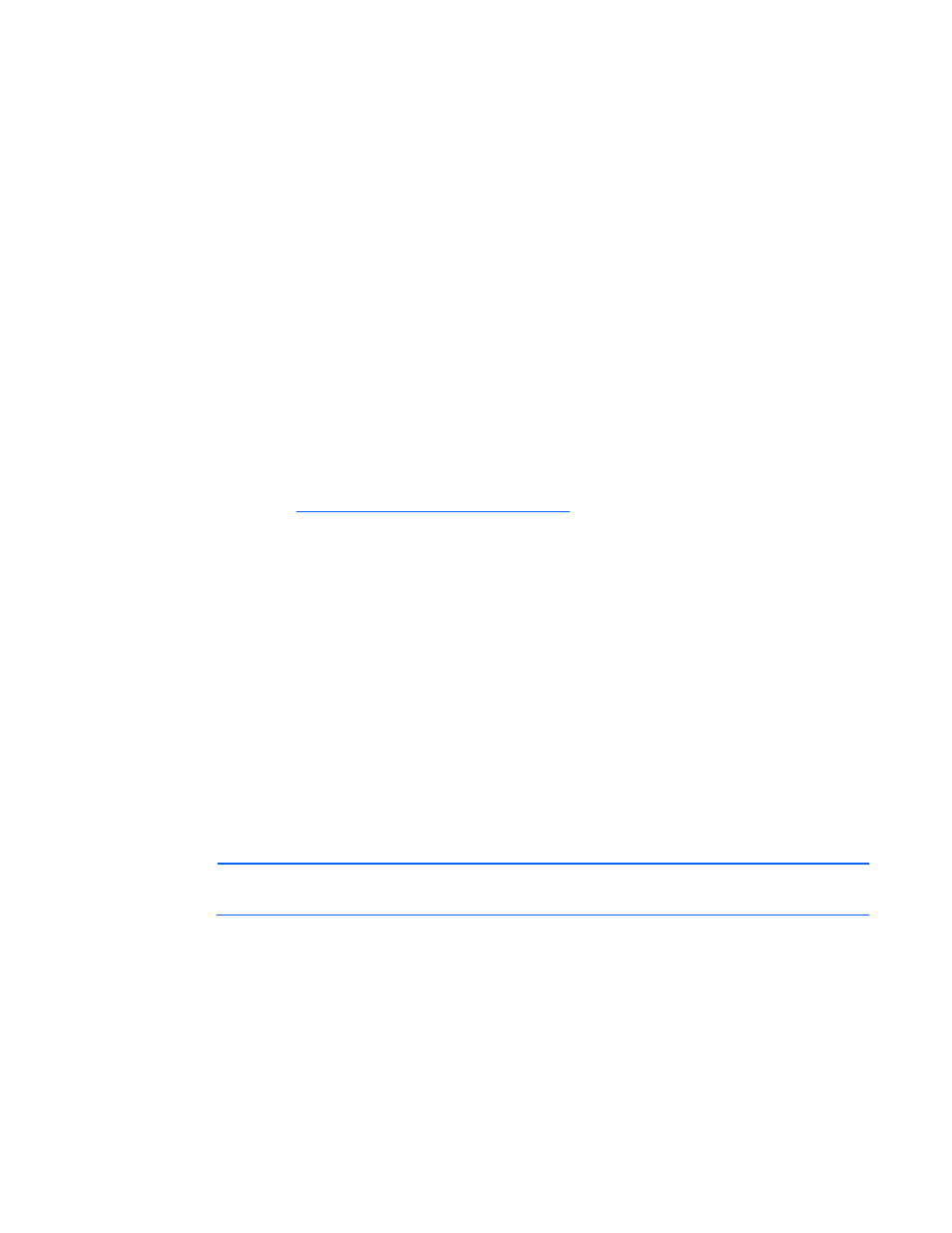
Installation 14
if you make the wrong selection. See "Importing the management pack ("
)" for more information about this selection.
•
If x64 systems will be included as managed servers, MOM 2005 SP1 must be previously installed
and a procedure for manual installation of critical files to those servers must be developed, tested,
and executed.
•
The HP Management Packs 1.3 for MOM 2005 must be installed on a system hosting the MOM
Management Server.
•
SNMP services must be active on all HP ProLiant and Integrity servers to be managed before
installing the HP Insight Management Agents. SNMP is required locally on each managed HP system
for correct installation and operation of the Insight Management Agents.
•
The appropriate versions of HP Insight Management Agents are installed and running on all
managed servers. See "Insight Management Agent requirements (on page
)" for more information.
Downloading and installing the HP ProLiant
Management Pack 1.3 for MOM 2005
1.
On a system hosting the MOM Management Server, download the hpProLiantMP01_3.msi file from
2.
To begin the installation process, execute the hpProLiantMP01_3.msi file and then extract the
following individual files:
o
hpProLiantMP01_3.akm—HP ProLiant Management Pack 1.3 for MOM 2005 import file
o
hpManagementPacks1_3UserGuide.chm—HP Management Packs 1.3 for Microsoft®
Operations Manager 2005 User Guide
o
hpManagementPacks1_3UserGuide.pdf—HP Management Packs 1.3 for Microsoft® Operations
Manager 2005 User Guide
o
hpManagementPacks1_3TroubleshootingAssistant.chm—HP Management Packs 1.3 for
Microsoft® Operations Manager 2005 Troubleshooting Assistant
o
Readme1st.txt—Release notes for the HP ProLiant Management Pack 1.3 for MOM 2005
o
License1_3.rtf—License document for the HP ProLiant Management Pack 1.3 for MOM 2005
By default, the contents are extracted to the directory C:\Program Files\MOM 2005 Management
Packs\HP ProLiant Management Pack 1.3 for MOM 2005.
3.
Click Next.
NOTE:
The installation program can be run with the MOM Administrator Console open or
closed.
