Fio-pci-check – HP IO Accelerator for BladeSystem c-Class User Manual
Page 33
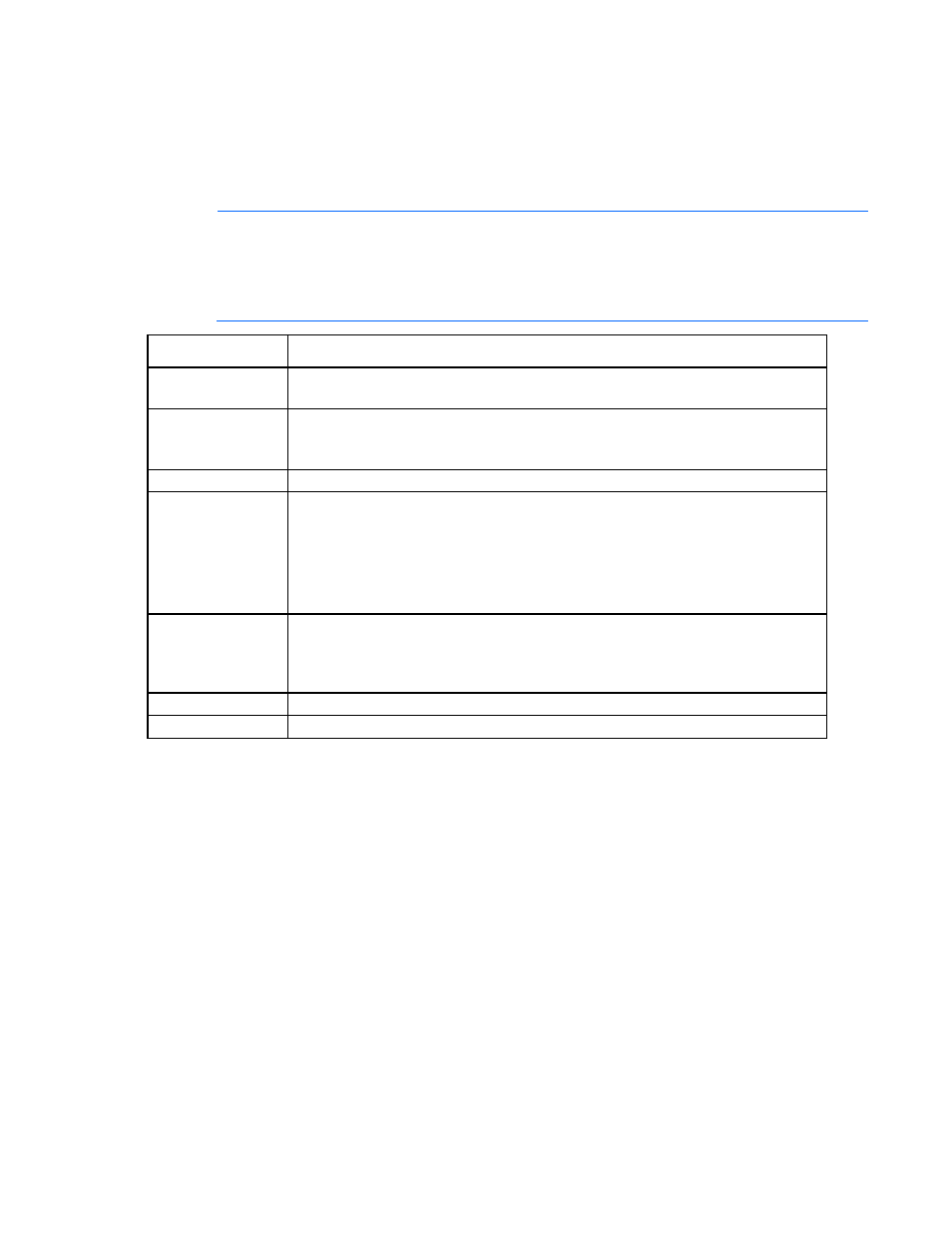
Utilities 33
Syntax
fio-format [options]
where
2, and so on. For example, /dev/fct0 indicates the first IO Accelerator installed on the system.
Options
NOTE:
ESX only supports 512 byte sector sizes for use in VMDKs. Do not format your IO
Accelerator device with any other sector size if you plan to use VMDKs. If you are passing the
device through to a VM using PCI pass-through, then the guest VM can use any sector size
appropriate for the guest operating system. In this case, formatting is performed on the guest
system.
Option
Description
-b
Sets the block (sector) size, in bytes or KiBytes (base 2). The default is 512 bytes. For
example: -b 512B or -b 4K (B in 512B is optional).
-f
Forces the format size, bypassing normal checks and warnings. This option might be
needed in rare situations when the fio-format command does not proceed properly.
(The Are you sure? prompt still appears unless you use the -y option.)
-q
Quiet mode: Disables the display of the progress-percentage indicator.
-s B|K|M|G|T|%> Sets the device capacity as a specific size (in TB, GB, or MB) or as a percentage of the advertised capacity: • T—The number of terabytes (TB) to format • G—The number of gigabytes (GB) to format • M—The number of megabytes (MB) to format • %—The percentage, such as 70% (the percent sign must be included) -o B|K|M|G|T|%> Over-formats the device size to greater than the advertised capacity, where the maximum size equals the maximum physical capacity. If a percentage is used, it corresponds to the indicator descriptions, see the previously described -s option. -r Enables fast rescan on unclean shutdowns at the cost of some capacity. -y Auto-answers yes to all queries from the application, bypassing prompts. You must re-attach the driver to use the IO Accelerator. For more information, see "fio-attach (on page )." fio-pci-check The fio-pci-check utility is only supported on ESX. If you run it on an ESXi host, it will print the following message: utility displays the current status of each IO Accelerator device. It also prints the standard PCIe error information and resets the state. reveal only one or two errors during several hours of operation.
maximum physical capacity of the device. Size is required for the -o option. For size
This utility is not supported on ESXi.
Description
The fio-pci-check utility checks for errors on the PCI bus tree, specifically for IO Accelerator devices. This
It is normal to see as many as five errors when fio-pci-check is initially run. Subsequent runs should
Syntax
