Installing the vsl on esxi 5.0, Installing the vsl on esxi 5.0 using vcli, Installing the vsl on esx or esxi 4.x – HP IO Accelerator for BladeSystem c-Class User Manual
Page 15
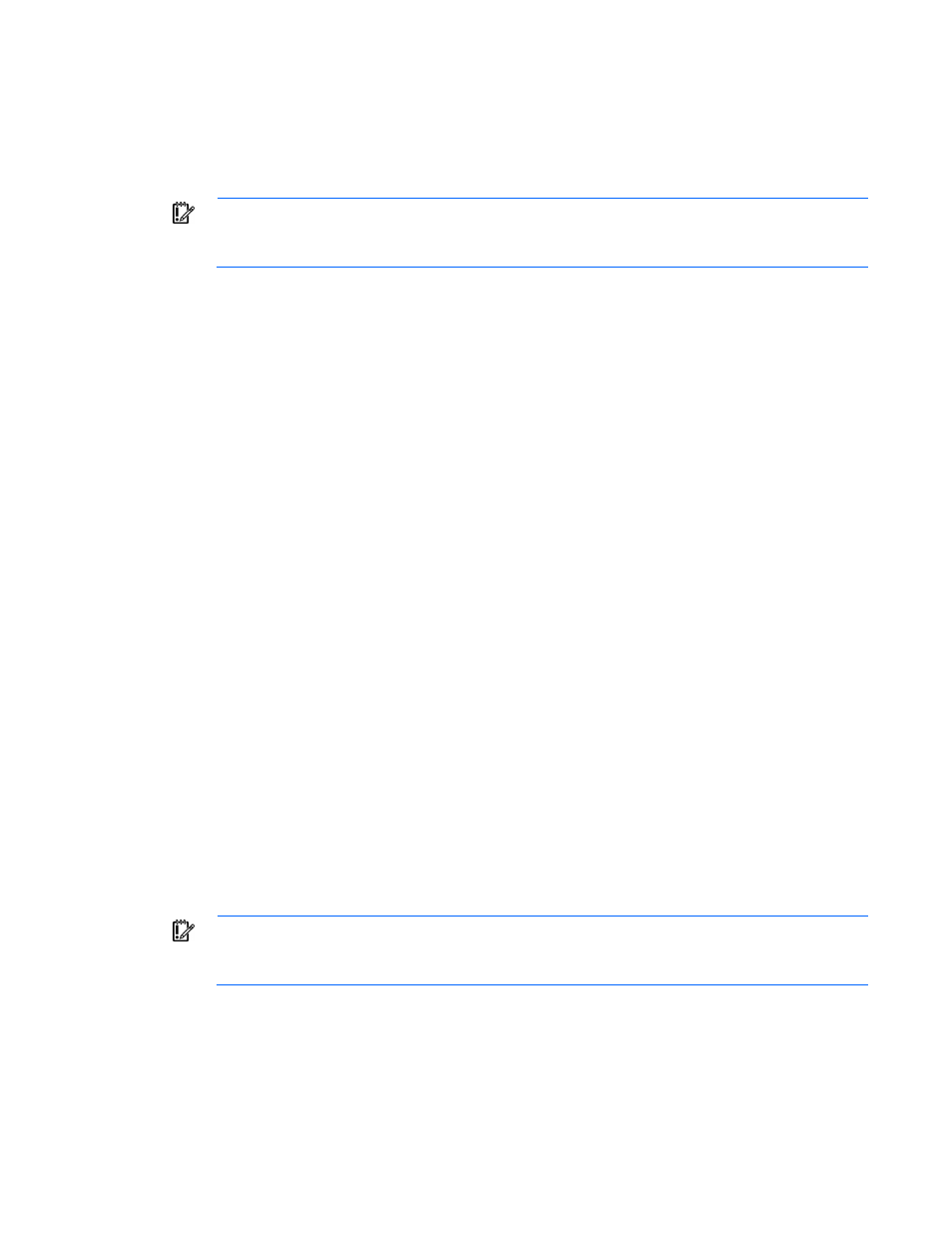
Software installation 15
Installing the VSL on ESXi 5.0
These instructions describe how to install the VSL on a single hypervisor. However, if you are familiar with the
VUM plugin for the Virtual Center Server (vCenter Server), you can use that method to install the VSL on
multiple hosts. For more details on VUM, see the vCenter Server documentation.
IMPORTANT:
HP does not recommend performing an upgrade installation. Instead, uninstall the
previous version of the VSL software before you install this version. For more information on
uninstalling the software, see "Common maintenance tasks (on page
)."
Before you install the VSL, stop all Virtual Machines and put the ESX or ESXi host into maintenance mode
using the vSphere client or the vCL.
You can choose to install the software using the vCLI or SSH. Whether you use the SSH or vCLI, you must first
transfer the files to a datastore on the ESX or ESXi host.
Installing the VSL on ESXi 5.0 using vCLI
1.
To install the bundle, run the following command against your ESXi 5.0 system using the vCLI:
esxcli --server
Where
example, if the offline bundle is in the bundles directory of a datastore with the name of
datastore1, the local path is: /vmfs/volumes/datastore1/bundles/
This absolute path must begin with a forward slash (/) or ESXi will return an error message.
2.
Reboot your ESXi system.
Installing the VSL on ESXi 5.0 using the command line
1.
Navigate to the directory where you have transferred the offline bundle.
2.
To install the bundle, run the following command against your ESXi 5.0 system:
esxcli software vib install -d
Where
The VSL and command-line utilities are installed on the host.
3.
Reboot your ESXi system.
4.
Continue to "Upgrading the firmware using ESX (on page
)."
Installing the VSL on ESX or ESXi 4.x
IMPORTANT:
HP does not recommend performing an upgrade installation. Instead, uninstall the
previous version of the VSL software before you install this version. For more information on
uninstalling the software, see "Common maintenance tasks (on page
)."
Before you install the VSL, stop all Virtual Machines and put the ESX or ESXi host into maintenance mode
using the vSphere client or the vCL.
You can choose to install the software using the vCLI or SSH.
