3 installation phase 1, 1 dvd/nfs kickstart procedure, 2 dvd/thumb drive kickstart procedure – HP StorageWorks Scalable File Share User Manual
Page 22
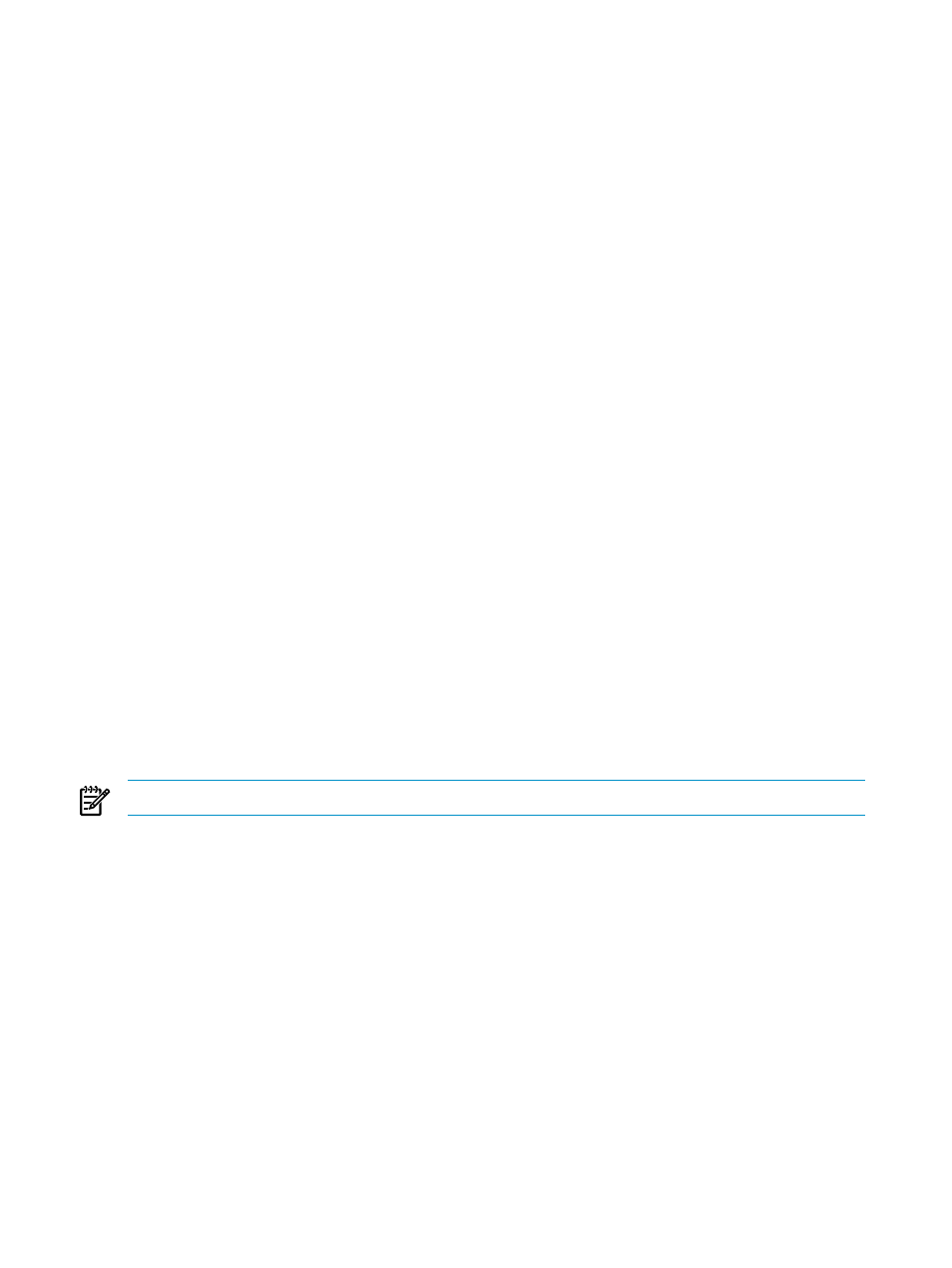
## Template ADD bootloader --location=mbr --driveorder=%{ks_harddrive}
## Template ADD ignoredisk --drives=%{ks_ignoredisk}
## Template ADD clearpart --drives=%{ks_harddrive} --initlabel
## Template ADD part /boot --fstype ext3 --size=150 --ondisk=%{ks_harddrive}
## Template ADD part / --fstype ext3 --size=27991 --ondisk=%{ks_harddrive}
## Template ADD part swap --size=6144 --ondisk=%{ks_harddrive}
The following optional, but recommended lines set up the name server and ntp server.
## Template ADD echo "search %{domain_name}" >/etc/resolv.conf
## Template ADD echo "nameserver %{nameserver_path}" >>/etc/resolv.conf
## Template ADD ntpdate %{ntp_server}
## Template ADD echo "server %{ntp_server}" >>/etc/ntp.conf
%{domain_name} should be replaced with the system domain name.
%{nameserver_path} should be replaced with the DNS nameserver address or FQDN.
%{ntp_server} should be replaced with the ntp server address or FQDN.
3.3 Installation Phase 1
3.3.1 DVD/NFS Kickstart Procedure
The recommended software installation method is to install RHEL5U2 and the HP SFS G3.0-0
Software using the DVD copies of both. The install process begins by inserting the RHEL5U2
DVD into the DVD drive of the DL380 G5 server and powering on the server. At the boot prompt,
the user must type the following on one command line, inserting their own specific networking
information for the node to be installed and the NFS location of the modified Kickstart file:
boot: linux ks=nfs:install_server_network_address:/install_server_nfs_path/sfsg3DVD.cfg
ksdevice=eth1 ip=filesystem_server_network_address netmask=local_netmask gateway=local_gateway
Where the network addresses, netmask, and paths are specific to the user’s configuration.
During the Kickstart post-install phase, the user is prompted to install the HP SFS G3.0-0 DVD
into the DVD drive:
Please insert the HP SFS G3.0-0 DVD and enter any key to continue:
After the user inserts the HP SFS G3.0-0 DVD and presses enter, the Kickstart will install the HP
SFS G3.0-0 Software onto the system in the directory /opt/hp/sfs. Kickstart will then run the
/opt/hp/sfs/scripts/install1.sh
script to perform the first part of the software
installation.
NOTE:
The output from Installation Phase 1 is contained in /var/log/postinstall.log.
After the Kickstart completes, the system will reboot.
If for some reason, the Kickstart process does not install the HP SFS G3.0-0 Software and run the
/opt/hp/sfs/scripts/install1.sh
script automatically, the user can manually load the
software onto the installed system, unpack it in /opt/hp/sfs, and then manually run the script.
For example, after inserting the HP SFS G3.0-0 DVD into the DVD drive:
# mount /dev/cdrom /mnt/cdrom
# mkdir -p /opt/hp/sfs
# cd /opt/hp/sfs
# tar zxvf /mnt/cdrom/hpsfs/SFSgen3.tgz
# ./scripts/install1.sh
Proceed to
“Installation Phase 2” (page 24)
.
3.3.2 DVD/Thumb Drive Kickstart Procedure
It is also possible to install without any network connection by putting the modified Kickstart
file on a USB thumb drive.
22
Installing and Configuring HP SFS Software on Server Nodes
