HP Photosmart Premium TouchSmart Web C309 User Manual
Page 127
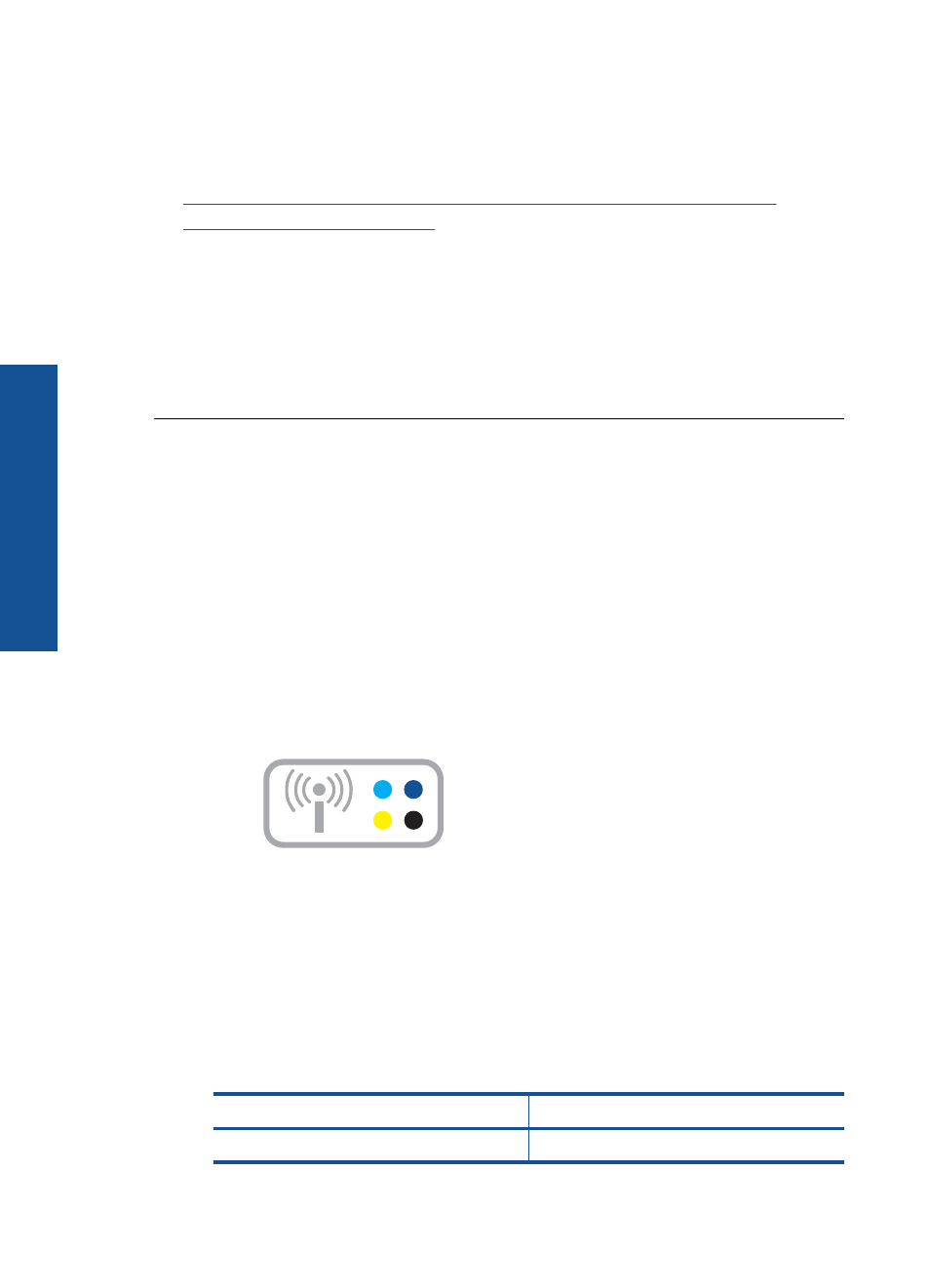
The product is having problems sending a manual fax
Try the following solutions to resolve the issue. Solutions are listed in order, with the most
likely solution first. If the first solution does not solve the problem, continue trying the
remaining solutions until the issue is resolved.
•
Solution 1: Ensure that the receiving fax machine can receive a manual fax
•
Solution 2: Lower the fax speed
Solution 1: Ensure that the receiving fax machine can receive a manual fax
Solution: Check with the recipient to see if their fax machine can receive faxes
manually.
Cause: The recipient's fax machine does not support manual faxing.
If this did not solve the issue, try the next solution.
Solution 2: Lower the fax speed
Solution: You might need to send and receive faxes at a slower rate. Try setting
the Fax Speed to Medium (14400) or Slow (9600) if you use one of the following:
•
An Internet phone service
•
A PBX system
•
Fax over Internet Protocol (FoIP)
•
An ISDN service
To set the fax speed from the display
1.
Touch the Status Dashboard icon in the top-right corner of the Home Screen.
2.
Touch the Fax icon.
3.
Touch Settings.
4.
Touch Fax Speed.
5.
Select one of the following settings.
Fax speed setting
Fax speed
Fast (33600)
v.34 (33600 baud)
Chapter 13
124
Solve a problem
Solve a problem
