Open source products included with insight control, Accessing and launching insight control features – HP Insight Control User Manual
Page 8
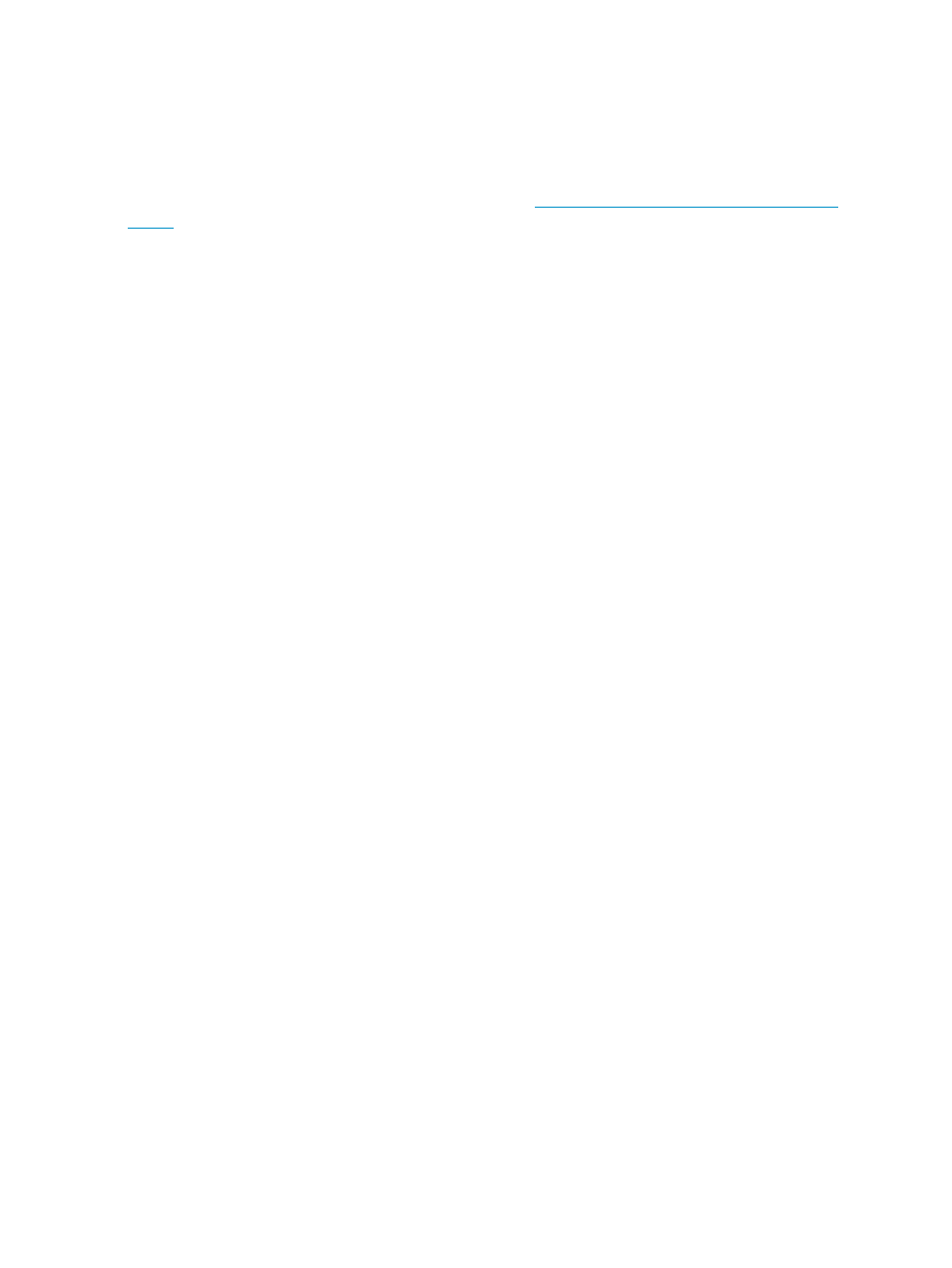
This digital signature is used in a signature verification process as follows:
◦
To verify and validate the authenticity of the code; that is, that HP created the code in
question.
◦
To verify and validate the integrity of the code; that is, that the code in question was not
altered since it was originally signed by HP.
See the HP Insight Software Getting Started Guide at
for additional security recommendations.
Open source products included with Insight Control
For information about the open-source products included with Insight Control (including license
constraints, updates, and security information), see the end-user license agreement (EULA), which
is included in the HP Insight Software Installer on Insight software DVD #1.
Accessing and launching Insight Control features
Most Insight Control features are launched from the Systems Insight Manager GUI. See
HP Systems Insight Manager” (page 9)
Each chapter in this user guide provides launching instructions for Insight Control or Insight software
features.
8
Introduction to using HP Insight Control
