9 managing and monitoring server performance, Launching performance management features, Obtaining performance management documentation – HP Insight Control User Manual
Page 23
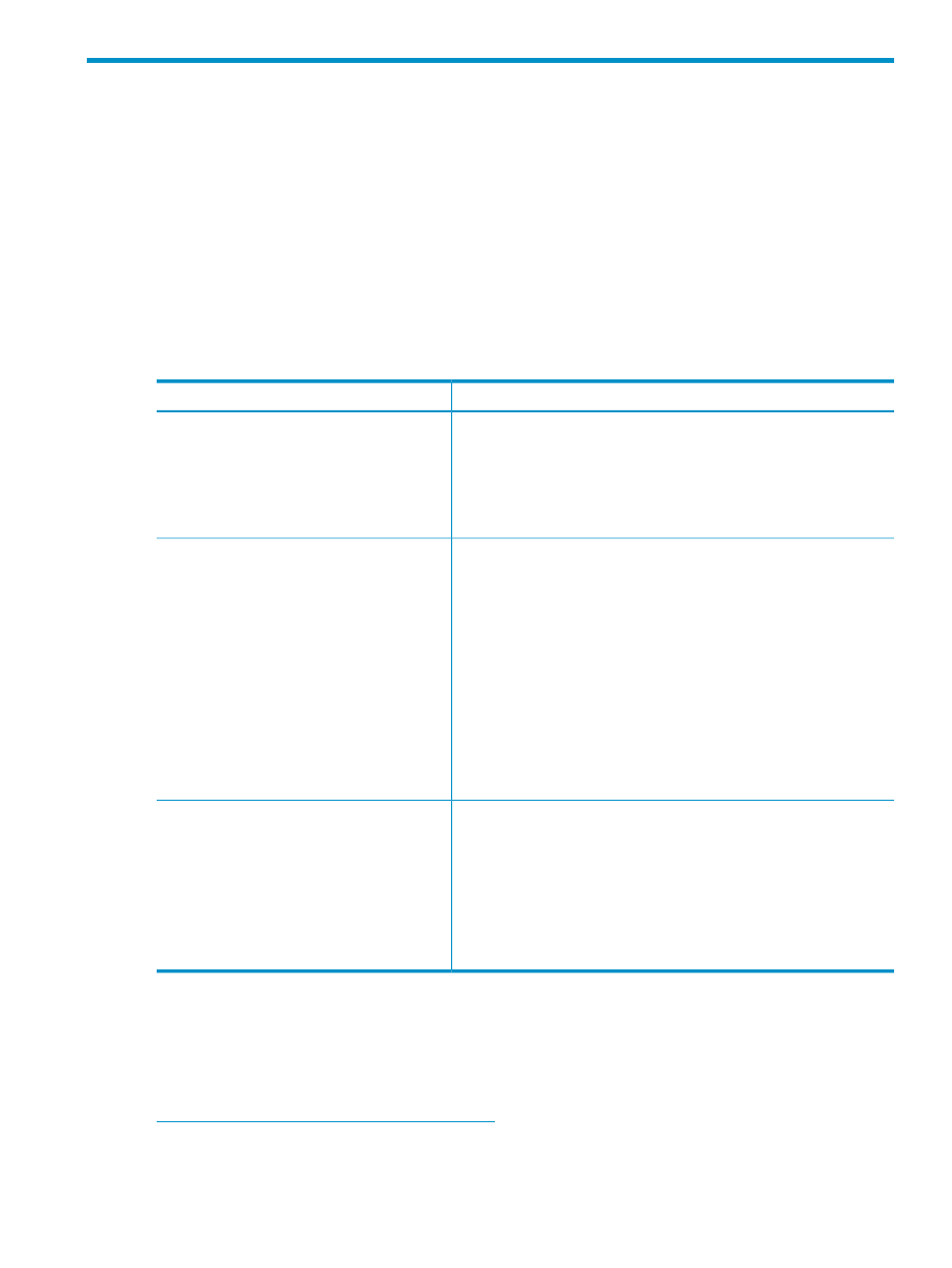
9 Managing and monitoring server performance
Insight Control performance management detects, analyzes, and explains hardware bottlenecks
on HP servers (Insight Control does not require Integrity servers to be licensed in order to provide
the performance management functionality for Integrity servers).
Performance management provides the tools you need to receive proactive notification of bottleneck
conditions and debug existing performance issues. The performance information is analyzed to
determine if there is a building or existing performance bottleneck issue. You can interactively
display this information, log the information to a database for later analysis or reporting, and set
up proactive notification using the HP Systems Insight Manager notification mechanism.
Launching performance management features
Table 6 Launching performance management features
Description
From the CMS management console GUI
Online Analysis allows you to watch and analyze the performance of
a monitored server in real time. It provides detailed performance status
and inventory of monitored servers and the processors, memory,
storage, network connections, and host bus nodes for each server.
Offline Analysis enables you to view recorded data sessions directly
from the repository.
Diagnose
→Performance Management
Generates the following reports:
•
Static Analysis Report provides the performance status of the
following server components: processors, memory, network
connections, storage, and host buses.
•
System Summary Report provides the percentage of time each server
component was in a bottleneck state during the selected time interval
and provides a detailed system configuration listing with the same
information that is available from Online Analysis.
•
CSV File Generator generates a comma-separated value (CSV) file
for importing into desktop analysis or reporting tools.
•
Server Availability Report provides the percentage of time each
server component was in a bottleneck state during the selected
interval.
Reports
→Performance Management
Provides the following options:
•
Manual Log Purge deletes the recorded sessions for a logged server
in the performance management database. Use this tool regularly
to remove unwanted recorded sessions and reduce database size.
•
Monitoring Administration enables you to change the monitoring
parameters of the monitored servers.
•
Set Performance Threshold enables you to modify the default
threshold values for processor, memory, NIC, storage, and PCI.
Options
→Performance Management
Obtaining performance management documentation
See the HP Insight Control Performance Management User Guide for more information about
configuring and using performance management features to monitor your managed servers.
Insight Control documentation is available at the following web site:
Launching performance management features
23
