7 managing a virtual machine environment, Launching virtual machine management features – HP Insight Control User Manual
Page 19
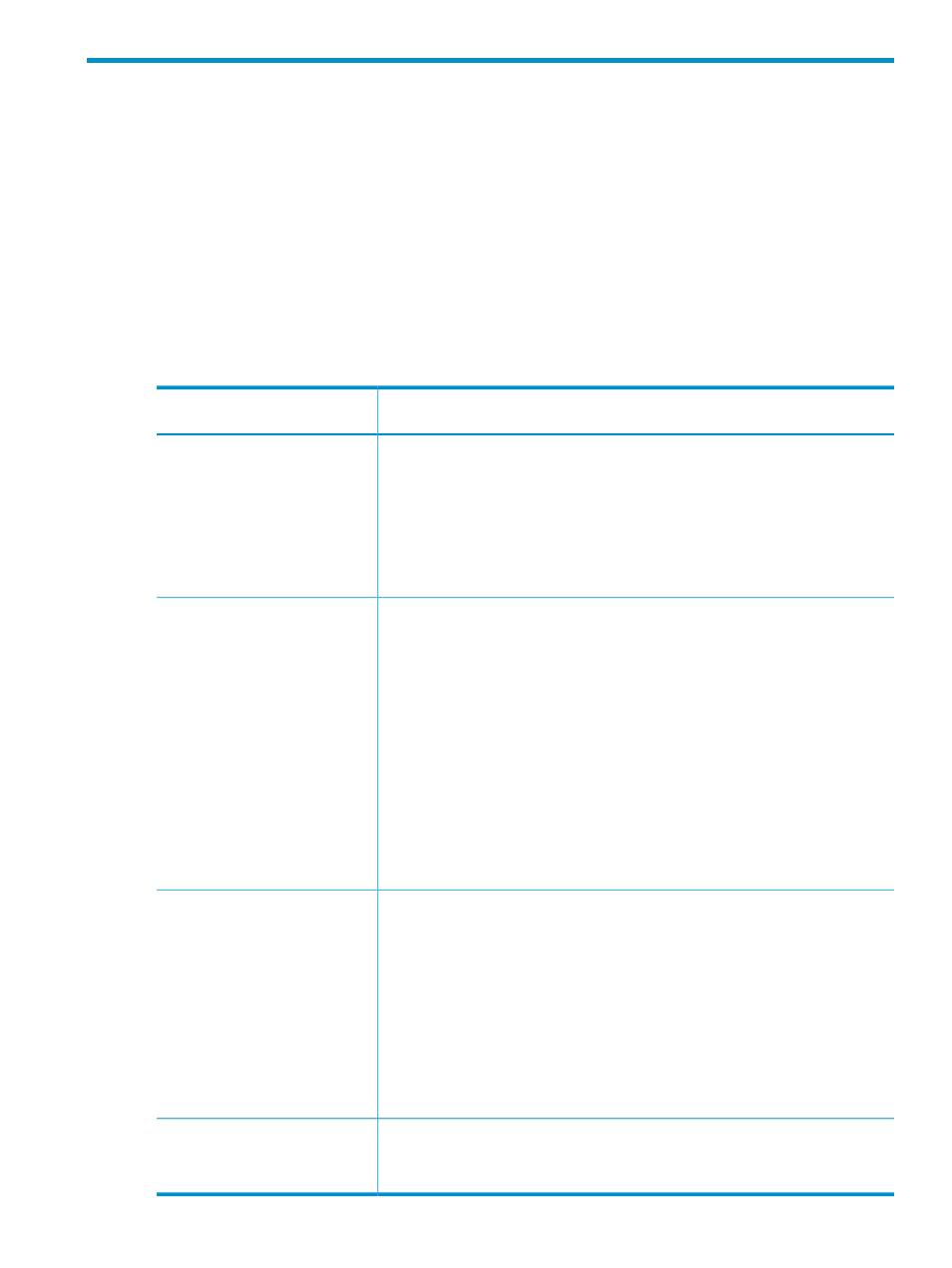
7 Managing a virtual machine environment
The virtualization features of Insight Control provide central management and control for virtual
environments with VMware ESX and ESXi servers, Microsoft Hyper-V server, and Xen on SUSE
Linux Enterprise Server (SLES) and Red Hat Enterprise Linux (RHEL).
Insight Control virtualization features enhance the existing features of Systems Insight Manager for
managing physical servers by providing the ability to manage virtual servers in the same console
and showing the relationships among them.
All tasks can be run from the CMS management console, using existing discovery, identification
and notification processes.
Launching virtual machine management features
Table 4 Launching virtual machine management features
Description
From the CMS management
console GUI
Provides the following options:
•
Restart Virtual Machine... enables restarting a virtual machine.
•
Start Virtual Machine... enables starting a virtual machine.
•
Stop Virtual Machine... enables the shutdown of a virtual machine as long as
it is currently powered up and hypervisor-specific guest tools are installed.
•
Suspend Virtual Machine... enables suspension of a virtual machine guest as
long as it is currently powered up and running.
Tools
→Virtual Machine
Provides the following options:
•
Copy Virtual Machine... enables copying a virtual machine between virtual
machine hosts with the same virtualization layer.
•
Move Virtual Machine... enables you to Move, SAN Move, Quick Move, or
Live Move a virtual machine between virtual machine hosts with the same
virtualization layer.
•
Handle Virtual Machine Host Prefailure Events... enables detection of certain
pre-failure alerts and and relocates VM guests before the failure occurs.
•
Recover Virtual Machines of Failed Host... enables movement of virtual machines
from a failed host to their defined recovery host(s).
•
Backups enables creation, restoration, and migration of backups of your virtual
machines.
•
Templates enables you to create, delete, deploy, and migrate virtual machine
templates that serve as master copies for virtual deployments.
Deploy
→Virtual Machine
Provides the following options:
•
Set Alternate Virtual Machine Host... enables you to specify where to recover
a host after receiving a pre-failure notification.
•
Set Performance Threshold... enables you to set the performance threshold to
trigger a Systems Insight Manager event. Set for either virtual machine guests
or virtual machine hosts.
•
Register Virtual Machine Host.. establishes communication between the virtual
machine host and the Systems Insight Manager and virtual machine consoles.
•
Unregister a Virtual Machine Host... terminates communication between the
virtual machine host and the Systems Insight Manager and virtual machine
management consoles.
Configure
→Virtual Machine
Enables you to enter the credentials that were configured on the VMware vCenter
Server Web Service page during the VMware vCenter Server installation.
This configuration is required to manage VMware ESX servers.
Options
→VMware vCenter
Settings...
Launching virtual machine management features
19
