11 obtaining automatic software updates from hp, Launching software version control features – HP Insight Control User Manual
Page 25
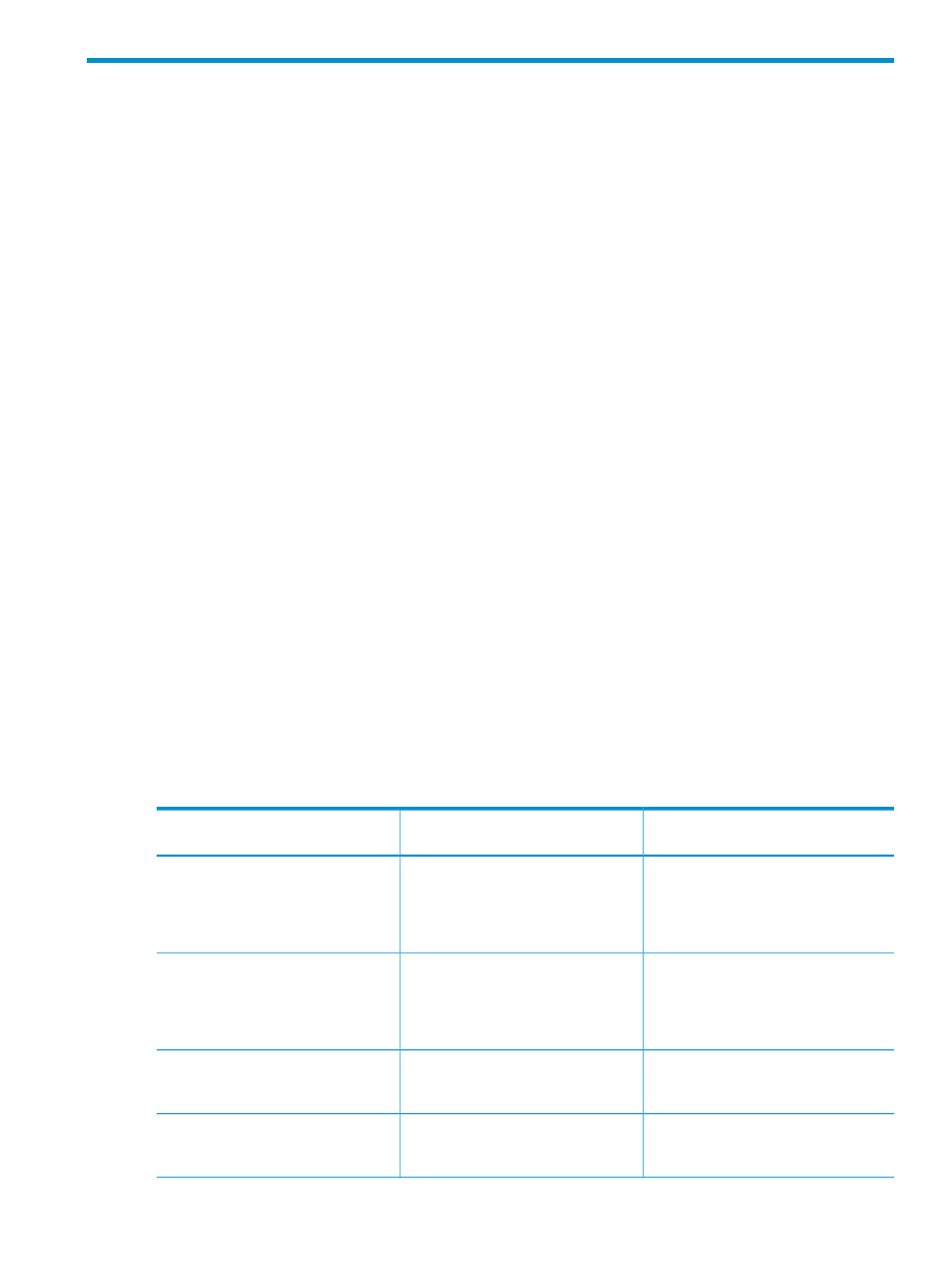
11 Obtaining automatic software updates from HP
To update managed servers with the most current software, Systems Insight Manager provides
software update capabilities that use the HP Version Control Repository Manager (VCRM) and the
HP Version Control Agent (VCA).
By using these applications, Systems Insight Manager provides a single view of the software status
for managed ProLiant or Integrity servers, and it can update software and firmware on those servers
through its powerful query and task features. Updates can be scheduled and applied to specific
sets of servers based on predetermined criteria, including applying updates only to systems that
require an update.
The VCRM manages the repository that stores the latest HP Support Packs providing the latest
software for your servers. By default, the VCRM is installed on the Systems Insight Manager CMS,
however, you can specify a custom directory or a server location. The VCRM and the repository
must be located on the same server.
The VCRM catalogs system software and firmware that is stored in the VCRM repository. The
software and firmware can be manually downloaded from HP directly to the file system, or you
can use the VCRM to automatically download software or manually upload software through any
web client.
Software is organized into groups by function and operating system. You can view detailed
information about each piece of software by clicking the software component name. The VCRM
also enables you to create customized groupings of software, which can then serve as a system
software baseline for the entire managed environment or a subset of your environment.
The VCA is an HP Insight Management Agent that enables you to view the HP software and
firmware that is installed on a system. The VCA can be configured to point to a repository being
managed by the VCRM, allowing easy version comparison and software updates from the repository
to the system on which the VCA is installed.
The VCRM and the VCA are integrated with the System Management Homepage (SMH), which
is the standard single-server management tool. Systems Insight Manager also uses the VCRM and
VCA to facilitate software versioning, updates, and tasks related to it.
Launching software version control features
Table 8 Launching software version control
Description
From the CMS management console
GUI
From Windows
After entering your user credentials, the
System Management Homepage
provides links to the HP Version Control
Repository Manager and the HP Version
Control Agent.
System Management Homepage icon
on the desktop
After entering your user credentials, the
System Management Homepage
provides links to the HP Version Control
Repository Manager and the HP Version
Control Agent.
Start
→Programs→HP Management
Agents
→HP System Management
Homepage
Installs the most current software and
firmware on managed servers.
Deploy
→Deploy Drivers, Firmware
and Agents
→Install Software and
Firmware...
Installs a ProLiant Support Pack (PSP)
(and the VCA itself) to systems that are
not running the VCA.
Deploy
→Deploy Drivers, Firmware
and Agents
→Initial ProLiant Support
Pack Install
Launching software version control features
25
