The log tab, Diagnosis log tab – HP Insight Diagnostics Software User Manual
Page 25
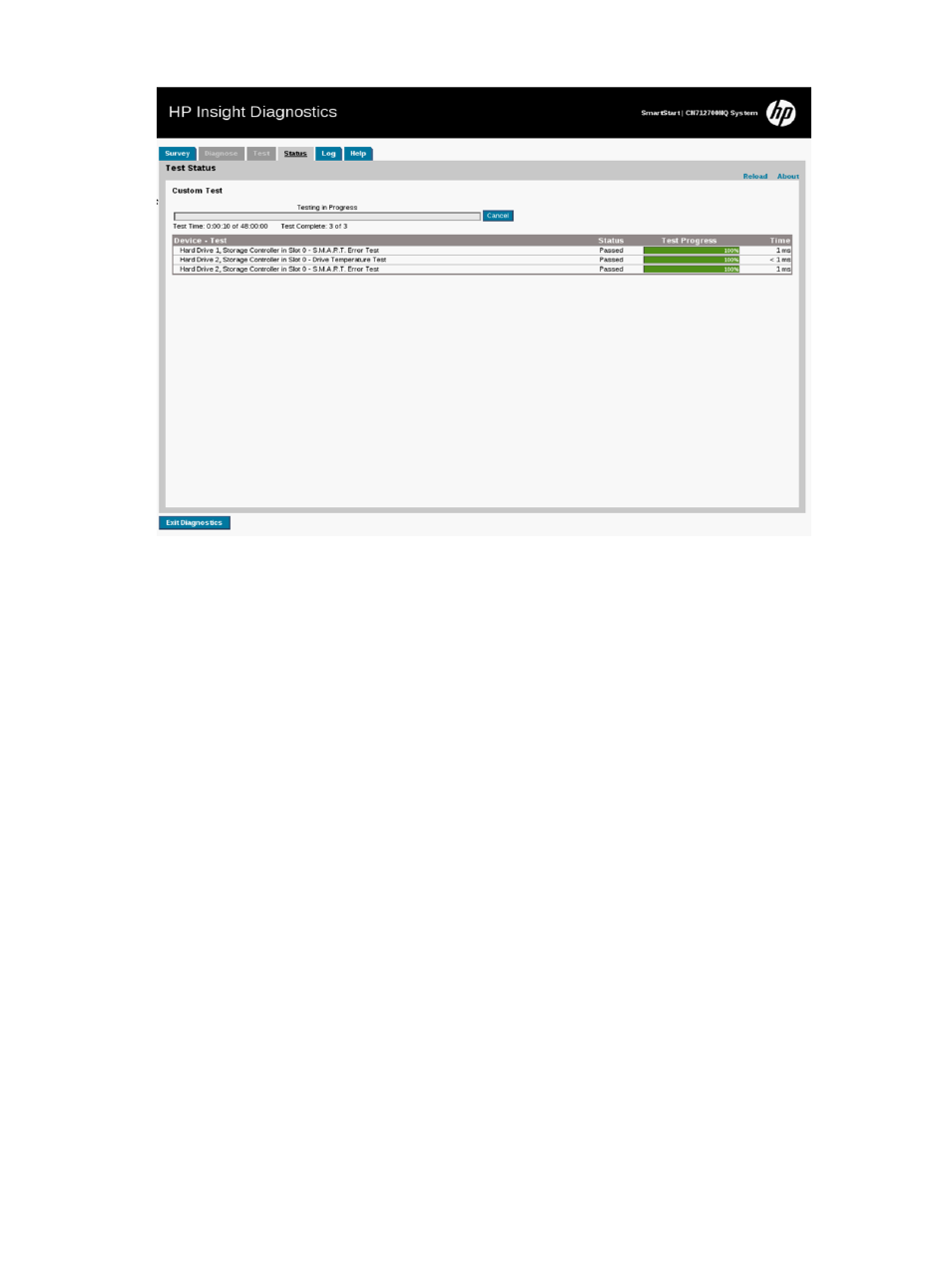
Figure 13 Custom test results
The Log tab
The Log tab includes five logs containing historical testing and diagnosis information:
•
Diagnosis Log displays the following details on the tested devices after Diagnose completes.
The pass/fail status
◦
◦
The list of devices diagnosed
◦
The number of times Diagnose ran
◦
The number of times the test failed
◦
The number of times the test passed
◦
The time it took to run Diagnose on each device during the last execution
•
Test Log (available only in HP Insight Diagnostics Offline Edition) displays detailed offline test
details.
•
Error Log displays the tests that have failed during the diagnostic testing.
•
Integrated Management Log displays POST errors and diagnostic errors. The IML records
system events, critical errors, power-on messages, memory errors, and any catastrophic
hardware or software errors that typically cause a system to fail. The IML enables the
manipulation of this data.
•
The System Event Log (SEL) records events relating to system sensors.
Diagnosis Log tab
Detailed results of Diagnose appear in the Diagnosis Log on the Log tab.
The Log tab
25
- Scripting Toolkit for Linux (68 pages)
- Scripting Toolkit for Windows 9.50 (62 pages)
- Scripting Toolkit for Windows 9.60 (62 pages)
- Storage Area Manager (13 pages)
- Core HP-UX (5 pages)
- Matrix Operating Environment Software (36 pages)
- Matrix Operating Environment Software (99 pages)
- Matrix Operating Environment Software (192 pages)
- Matrix Operating Environment Software (198 pages)
- Matrix Operating Environment Software (66 pages)
- Matrix Operating Environment Software (95 pages)
- Matrix Operating Environment Software (152 pages)
- Matrix Operating Environment Software (264 pages)
- Matrix Operating Environment Software (138 pages)
- Matrix Operating Environment Software (137 pages)
- Matrix Operating Environment Software (97 pages)
- Matrix Operating Environment Software (33 pages)
- Matrix Operating Environment Software (142 pages)
- Matrix Operating Environment Software (189 pages)
- Matrix Operating Environment Software (58 pages)
- Matrix Operating Environment Software (79 pages)
- Matrix Operating Environment Software (68 pages)
- Matrix Operating Environment Software (223 pages)
- Matrix Operating Environment Software (136 pages)
- Matrix Operating Environment Software (34 pages)
- Matrix Operating Environment Software (63 pages)
- Matrix Operating Environment Software (67 pages)
- Matrix Operating Environment Software (104 pages)
- Matrix Operating Environment Software (128 pages)
- Matrix Operating Environment Software (75 pages)
- Matrix Operating Environment Software (245 pages)
- Matrix Operating Environment Software (209 pages)
- Matrix Operating Environment Software (71 pages)
- Matrix Operating Environment Software (107 pages)
- Matrix Operating Environment Software (239 pages)
- Matrix Operating Environment Software (77 pages)
- Insight Management-Software (148 pages)
- Matrix Operating Environment Software (80 pages)
- Insight Management-Software (128 pages)
- Matrix Operating Environment Software (74 pages)
- Matrix Operating Environment Software (132 pages)
- Matrix Operating Environment Software (76 pages)
- Matrix Operating Environment Software (233 pages)
- Matrix Operating Environment Software (61 pages)
- Matrix Operating Environment Software (232 pages)
