2 installation, System prerequisites, Supported operating systems – HP Scripting Tools for Windows PowerShell User Manual
Page 5: Installing hp ilo cmdlets for windows powershell, Procedure 1
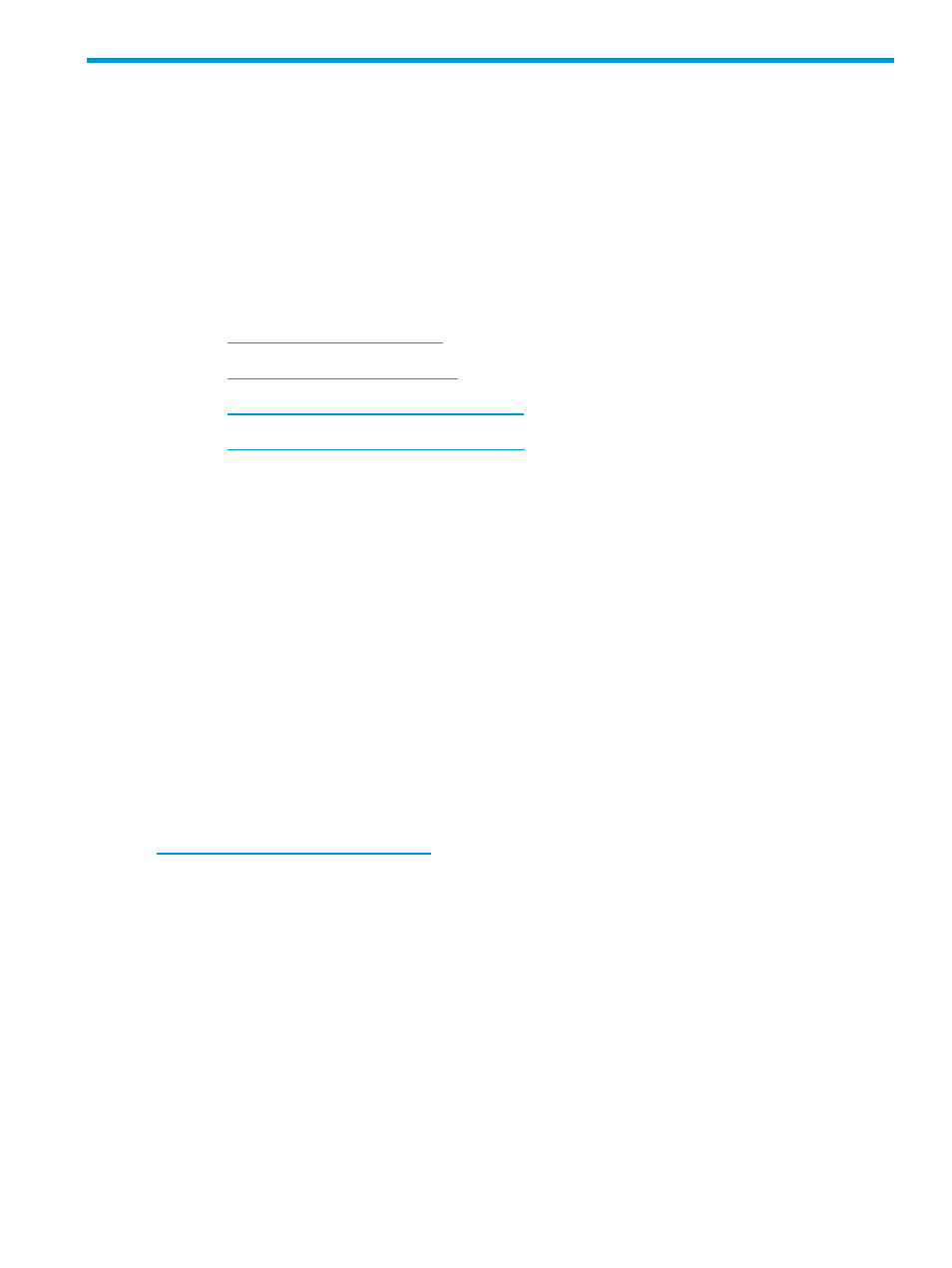
2 Installation
System prerequisites
The following prerequisites must be met before installing HP iLO Cmdlets for Windows PowerShell.
There are also several items to consider in the install.
•
Microsoft Management Framework 3.0 or later (which includes PowerShell 3.0 or later) must
be installed on your system before installing the HP Scripting Tools for Windows PowerShell.
Microsoft .NET Framework 4 or later must be installed before installing Microsoft Management
Framework 3.0 or later. The following links provide access to the Microsoft download sites
for these applications.
◦
◦
◦
◦
•
Make sure you read and understand the system requirements and other information provided
on the above pages.
Supported operating systems
HP iLO Cmdlets for Windows PowerShell are supported on the following operating system versions:
•
Microsoft Windows 7 SP1
•
Microsoft Windows 8
•
Microsoft Windows 8.1
•
Microsoft Windows Server 2008 R2 SP1
•
Microsoft Windows Server 2012
•
Microsoft Windows Server 2012 R2
Installing HP iLO Cmdlets for Windows PowerShell
The HP iLO Cmdlets for Windows PowerShell can be downloaded from the following website:
Using the following guidelines when installing HP iLO Cmdlets for Windows PowerShell:
•
Close any PowerShell windows before the installation and open new ones after the installation
is complete.
•
The installer should be run from an account with administrative privilege using any normal
method of execution (command line or double click). If you run from an account without
administrative privilege, use one of the following options:
Procedure 1
1.
Click Start and select All Programs
→Accessories→Windows PowerShell.
2.
Right-click one of the PowerShell options and select Run as administrator.
3.
Change (CD) to the directory where you unzipped the installer.
4.
On the PowerShell command line run either the 64-bit (HPiLOCmdlets-x64.msi) or
the 32-bit (HPiLOCmdlets-x86.msi) installer as appropriate for your system.
System prerequisites
5
