Using the find-hpilo cmdlet – HP Scripting Tools for Windows PowerShell User Manual
Page 11
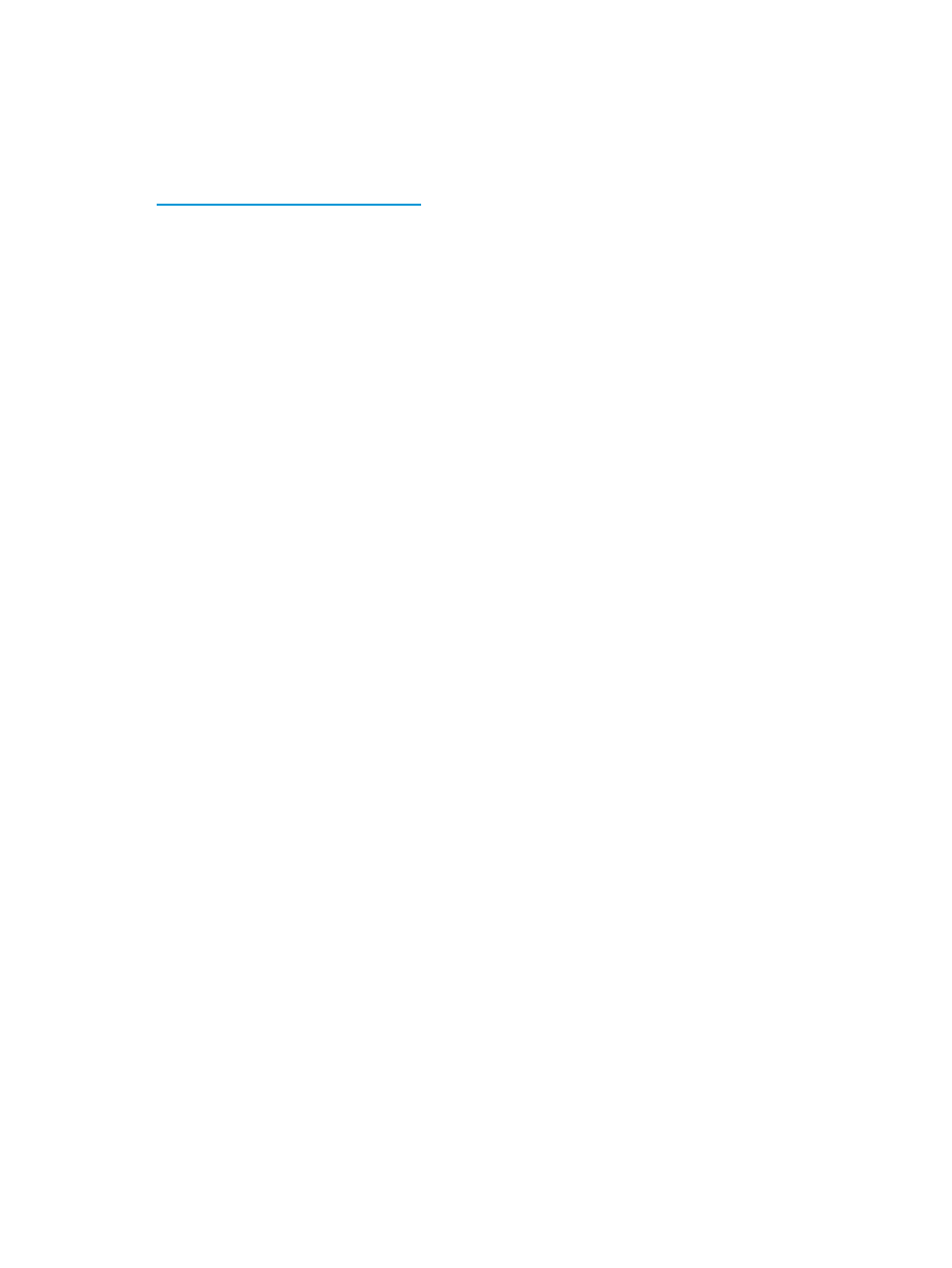
•
Sets are supported with the comma character. For example, 1a00,1b00::1fe8 resolves to
two addresses, 1a00::1fe8 and 1b00::1fe8.
•
Examples in this document use IPv4 but could use IPv6 instead if supported in the network.
Both IPv4 and IPv6 addresses can be used within one cmdlet.
For more information on IPv6, see the following website or the references it links to:
Using the Find-HPiLO cmdlet
When learning about the HP iLO Cmdlets for Windows PowerShell, a good place to start is with
the Find-HPiLO cmdlet. This cmdlet scans IP addresses and finds iLOs that exist within the specified
range. The Range parameter can be a single IP address, a subnet list, or a range of IP addresses.
When the command finds an iLO, it obtains basic information about the iLO without requiring a
username or password. This can be useful for performing a quick inventory within a datacenter,
or perhaps determining what firmware versions exist. The information is returned as a single object
or as an array of objects of iLOs found.
The following is an example of using Find-HPiLO with a single IP address:
Find-HPiLO 192.168.1.1
Warning : It might take a while to search all the HP iLO servers if the input
is a very large range. Use Verbose for more information.
IP : 192.168.1.1
SPN : ProLiant ML310e Gen8
FWRI : 1.30
PN : Integrated Lights-Out 4 (iLO 4)
HOSTNAME : ilomx2232004p.company.net
The following is an example of using Find-HPiLO with a search range which checks eleven
addresses in which three iLOs are found:
Find-HPiLO 192.168.1.1-11
Warning : It might take a while to search all the HP iLO servers if the input
is a very large range. Use Verbose for more information.
IP : 192.168.1.2
SPN : ProLiant DL120 G7
FWRI : 1.28
PN : Integrated Lights-Out 3 (iLO 3)
HOSTNAME : ilohostv8.company.net
IP : 192.168.1.4
SPN : ProLiant MicroServer Gen8
FWRI : 1.20
PN : Integrated Lights-Out 4 (iLO 4)
HOSTNAME : fbtilodns.company.net
IP : 192.168.1.10
SPN : ProLiant DL360p Gen8
FWRI : 1.40
PN : Integrated Lights-Out 4 (iLO 4)
HOSTNAME : ilohostbc.company.net
To monitor the operation of the Find-HPiLO cmdlet, use the Verbose parameter. The Timeout
parameter default is 300 milliseconds. If the timeout value is not long enough for iLOs to respond,
try using a Timeout parameter with a larger value. A value of 1000 milliseconds should provide
reliable operation over even the longest distance.
In the preceding two commands no double quotes are required around the Range parameter, but
if a comma is included in the range, double quotes are required. This is because the use of a
Using the Find-HPiLO cmdlet
11
