Understanding the system resource settings, Table 1, Overview – HP Pavilion 9723 Desktop PC User Manual
Page 44: Input/output (i/o) addresses
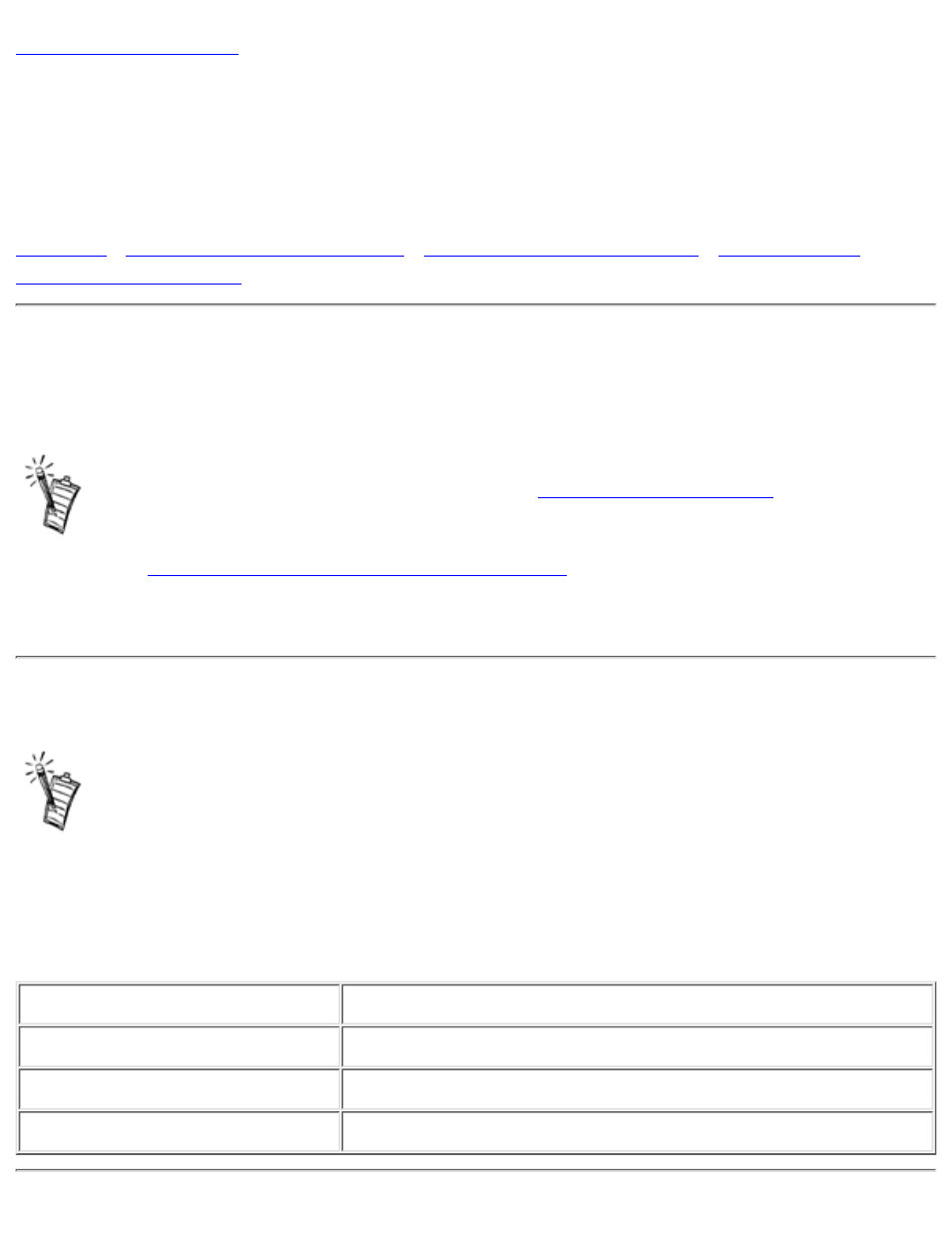
Understanding the System Resource Settings:
Sound Blaster Live! Value Sound Card User's
Guide
Overview
This section explains the following software SB emulation resources—not hardware
resources— of your card.
NOTE: If your card encounters a conflict with a peripheral device, you may need to
change its resource settings. For details, see
in the section
"Troubleshooting".
When any resource setting is changed, make sure that the environment variables
(see
"Understanding the Environment Variables"
in the section "Using the Sound
Card) reflect the changes as well. You can view your system environment by typing
SET at the DOS prompt.
Input/Output (I/O) Addresses
NOTE: In the following tables the preferred values are in bold.
I/O addresses are communication areas used by your computer’s central processor to
distinguish among various peripheral devices connected to your system when sending or
receiving data.
Table 1. Possible default input/output (I/O) addresses.
Device
Default I/O Address Range
SB interface
220H to 22FH 240H to 24FH 260H to 26FH 280H to 28FH
MPU-401 UART MIDI interface
300H to 301H 310H to 311H 320H to 321H 330H to 331H
Stereo music synthesizer
388H to 38BH
Understanding the System Resource Settings: Sound Blaster Live! Value Sound Card User's Guide
file:///C|/Terrys/resource.htm (1 of 2) [1/2/2001 2:17:15 PM]
