System requirements – HP Pavilion 9723 Desktop PC User Manual
Page 13
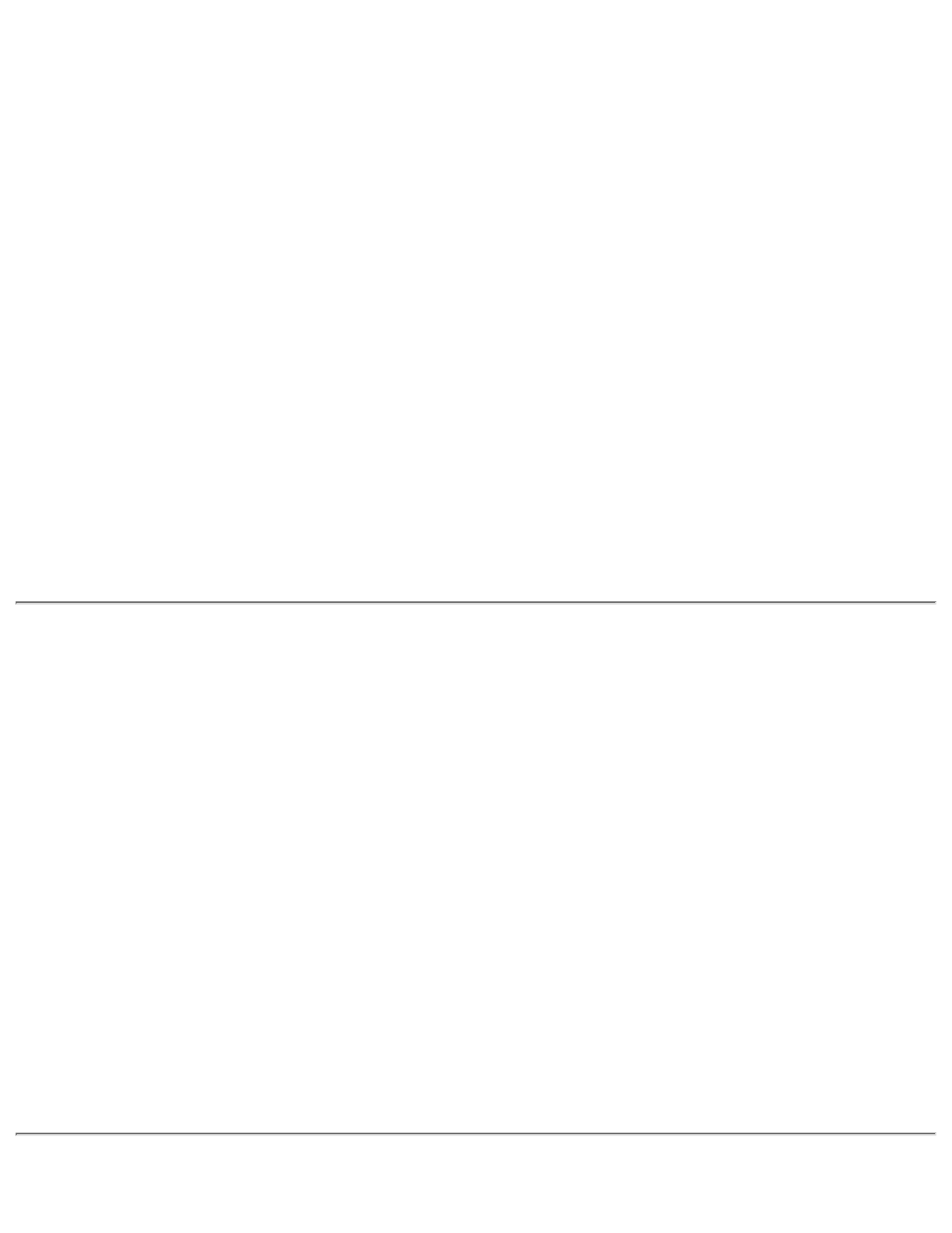
Produce surround-sound audio on your PC with built-in support for two or four analog
speakers.
512-Voice Music Synthesis
512-voice capability goes beyond the quality and performance available in most
professional music equipment. Using host memory, you can choose from E-mu's 2 MB, 4
MB, or 8 MB SoundFont
®
professional-quality sample banks for music reproduction. Or
use up to 32 MB of memory for amazing SoundFont music fidelity. All these without
sacrificing on CPU utilization.
●
Sound Blaster PCI Standard
You can be assured of near-perfect Sound Blaster compatibility on the PCI bus while
enjoying all its benefits. It works with the existing MS-DOS
®
-based and Windows
®
-based
titles, completely replacing your existing ISA sound card.
●
Environmental Audio Extensions
™
(EAX
™
)/Broad Driver Support
Environment Audio Extensions is an open standard that allows the broadest support from
software developers. Supports Microsoft DirectSound
®
, DirectSound3D, and derivative
technologies. Advanced architecture is ready for the coming generations of WDM, DLS,
and IEEE 1394/Firewire devices.
●
Sound Blaster Live! Web site - www.sblive.com
Exciting new applications and developer support will be available on the Sound Blaster
Live! Web site. For instant access to the latest applications, enhancements, drivers, and
more, visit www.sblive.com.
●
System Requirements
For Creative software, your card requires at least:
Pentium
®
class 133 MHz or equivalent processor
●
Windows 98 Second Edition, Windows Millennim Edition, Windows NT 4.0 or Windows
2000
●
32 MB RAM for Windows 98 Second Edition, Windows Millennim Edition, Windows NT
4.0,
64 MB RAM for Windows 2000
●
115 MB of free hard disk space
●
One free PCI bus slot
●
Powered speakers or external amplifier
●
CD-ROM drive required for software installation
●
Sound Blaster Live! Value gives you an estimate of the hard disk space required when you
select it on the installation screen. Some applications may require a system configuration
greater than that listed above. Refer to online documentation (README or HLP files) or
specifications on the outer box for details.
Introduction: Sound Blaster Live! Value Sound Card User's Guide
file:///C|/Terrys/intro.htm (2 of 3) [1/2/2001 2:11:53 PM]
