HP Pavilion 9723 Desktop PC User Manual
Page 25
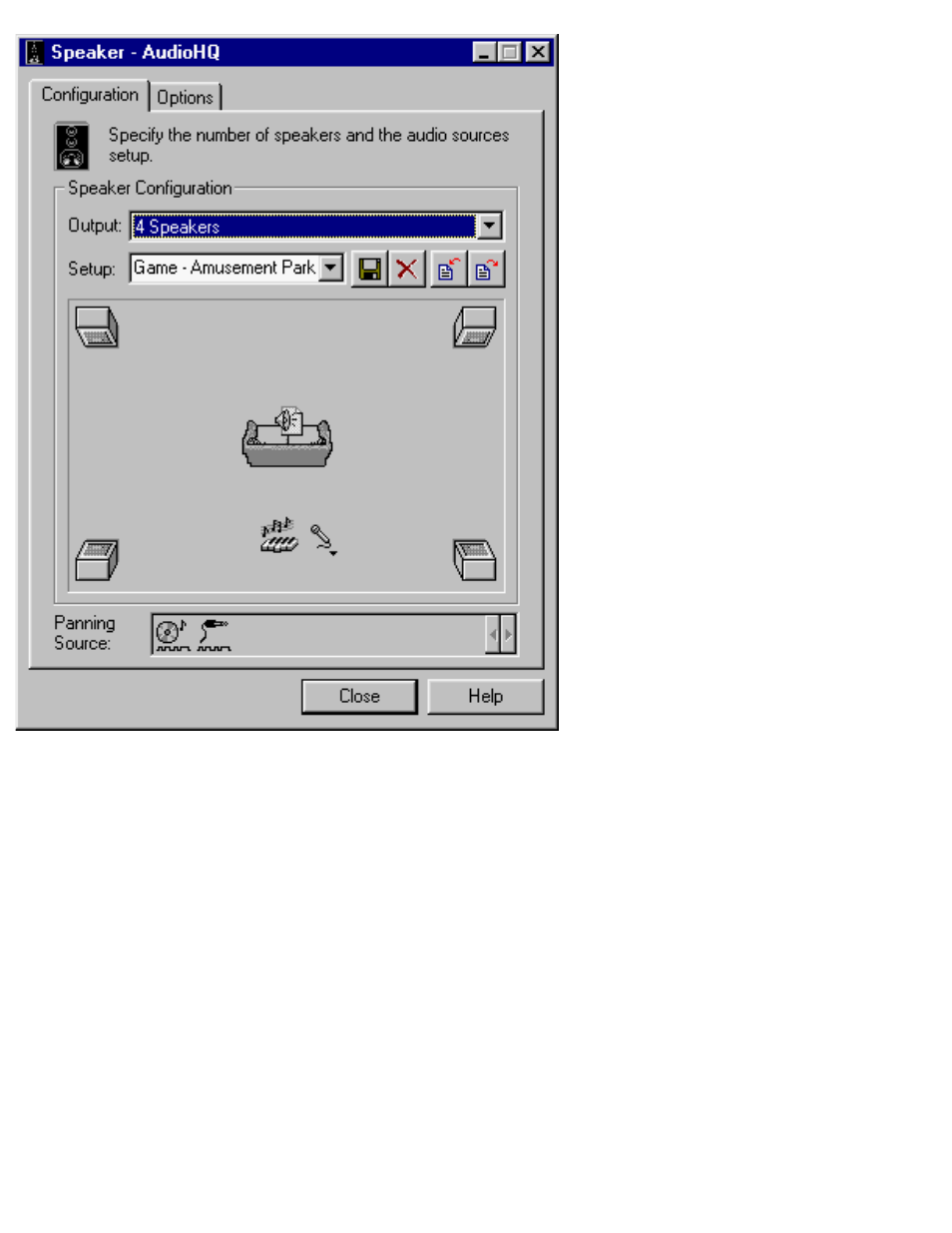
To configure your speakers or headphones
In the Speaker Configuration Output box on the Configuration tabbed page, select the
output device you will be using. For best results, select the entry that corresponds to your
actual output device.
If you select Headphones, a Headphones icon (representing you) appears at the
bottom of the Preview box.
❍
If you select 2 Speakers, a sofa icon (representing you) appears at the bottom of
the Preview box, with the two speakers at the (front) upper corners of the box.
❍
If you select 4 Speakers, a sofa icon (representing you) appears in the center of the
Preview box, with the four speakers at the corners of the box.
❍
1.
For the selected output configuration, the last used setup appears in the Setup box. A
setup preset stores the relative positions of audio sources under the selected speaker
output configuration. You can have same-named setups across different speaker output
configurations the setups can have different settings from one another. Select the setup
you want.
2.
Creative AudioHQ: Sound Blaster Live! Value Sound Card User's Guide
file:///C|/Terrys/audiohq.htm (8 of 10) [1/2/2001 2:12:27 PM]
