HP Pavilion 9723 Desktop PC User Manual
Page 19
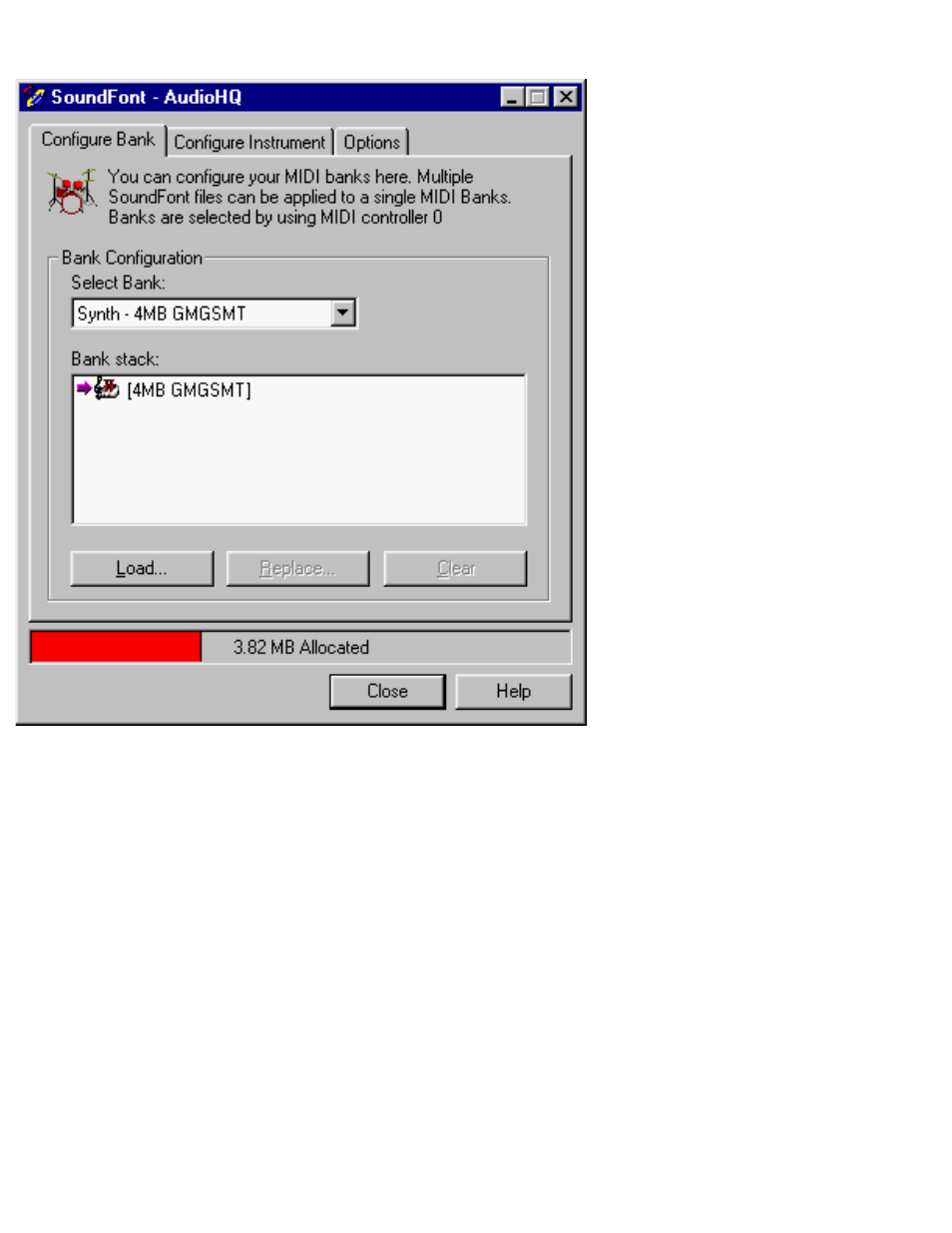
Figure 2. Soundfont Control dialog box where you configure MIDI banks.
To configure a MIDI bank:
In SoundFont Control, click the Configure Bank tab.
1.
In the Select Bank list, select the MIDI bank to configure.
2.
Click the Load button and load the SoundFont file you want to the MIDI bank. The latest
file loaded always appears at the top of the Bank Stack box. The top of the stack is
indicated by an arrow.
3.
To replace a SoundFont file, click the file and then click the Replace button.
OR
Double-click the file, and select the replacement.
4.
To clear a bank from the stack, select the bank and then click the Clear button. A
variation bank can only be cleared by clearing its main bank.
5.
Repeat Steps 3, 4 or 5 as required.
6.
By stacking a SoundFont file instead of replacing one with the other, you may return to the
original sounds or use the new selection.
Creative AudioHQ: Sound Blaster Live! Value Sound Card User's Guide
file:///C|/Terrys/audiohq.htm (2 of 10) [1/2/2001 2:12:27 PM]
- UX B6941-90001 (548 pages)
- A3661B (95 pages)
- C100/110 (252 pages)
- L1702 (45 pages)
- 576X-B (1 page)
- rx5670 (13 pages)
- ProLiant PC2-6400 (38 pages)
- PC (120 pages)
- S3240 (2 pages)
- LC 2000R (194 pages)
- GS80 (41 pages)
- COMPAQ DX2710 MT (107 pages)
- TOUCHSMART 9100 (62 pages)
- BC1500 (13 pages)
- Proliant DL580 (48 pages)
- Proliant DL580 (53 pages)
- DX2200 (31 pages)
- ProLiant Server Blade BL460c (31 pages)
- P6000 (105 pages)
- d530 Series (2 pages)
- dc5700 (216 pages)
- RX7620-16 (43 pages)
- ProLiant ML370 G5 (46 pages)
- PROLIANT ML350 G6 (54 pages)
- BL35P (22 pages)
- COMPAQ DC5750 (214 pages)
- Agent-Desktop-Laptop Computer (23 pages)
- DL380 G7 (126 pages)
- xw8600 (73 pages)
- Pavilion A6140 (2 pages)
- Z800 (55 pages)
- 8080 ELITE BUSINESS (284 pages)
- VECTRA VL800 (72 pages)
- Vectra XE320 (82 pages)
- Vectra XE320 (32 pages)
- AA-RTDRB-TE (146 pages)
- BL465C (66 pages)
- DM4 (113 pages)
- PROLIANT 580554-001 (87 pages)
- ProLiant ML330 (34 pages)
- ProLiant ML330 (44 pages)
- PROLIANT BL465C G7 (30 pages)
- LH 3r (23 pages)
- Compaq dc7900 (3 pages)
- T5000 (41 pages)
