Printing labels – HP LaserJet 1100 All-in-One Printer series User Manual
Page 42
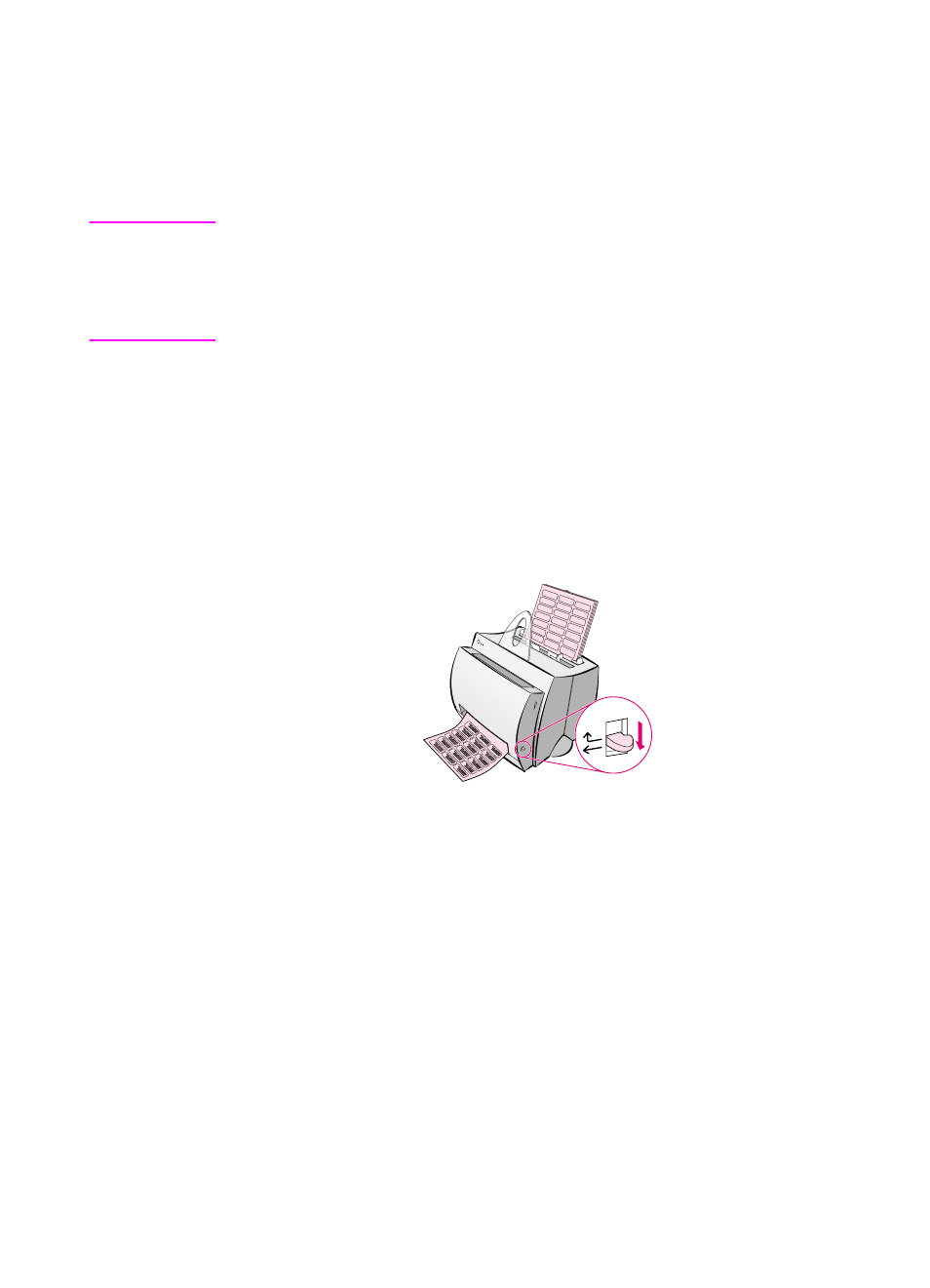
32 Chapter 3 Printing media
EN
Printing labels
Only use labels recommended for laser printers, such as HP LaserJet
labels. See “Printer paper specifications.”
CAUTION
Do not use labels that are separating from the backing sheet, wrinkled,
or damaged in any way. Do not feed a sheet of labels through the printer
twice. The adhesive backing is designed for one pass through the
printer. Also, do not use continuous feed labels or labels that require
moisture to stick.
1
Adjust the paper output-lever to the down position.
2
Load with the top down and the side-to-be-printed facing
toward the front of the printer. Adjust the paper guides to fit
the width of the label sheet.
3
Print, and then remove the printed label sheets from the front of
the printer as they are printed to prevent them from sticking
together.
- Laserjet p1606dn (152 pages)
- LaserJet 1320 (4 pages)
- LaserJet 1320 (2 pages)
- LaserJet 1320 (9 pages)
- LaserJet 1320 (184 pages)
- Deskjet 6940 (150 pages)
- LaserJet P2035n (148 pages)
- LaserJet 4250 (304 pages)
- LaserJet P2055dn (176 pages)
- Deskjet 5650 (165 pages)
- LASERJET PRO P1102w (158 pages)
- LaserJet P2015 (158 pages)
- DesignJet 500 (16 pages)
- DesignJet 500 (268 pages)
- Officejet Pro 8000 - A809 (140 pages)
- Officejet 6100 (138 pages)
- Officejet 6000 (168 pages)
- LASERJET PRO P1102w (2 pages)
- 2500c Pro Printer series (66 pages)
- 4100 mfp (164 pages)
- 3600 Series (6 pages)
- 3392 (10 pages)
- LASERJET 3800 (18 pages)
- 3500 Series (4 pages)
- Photosmart 7515 e-All-in-One Printer - C311a (62 pages)
- PSC-500 (40 pages)
- 2500C/CM (65 pages)
- QMS 4060 (232 pages)
- 2280 (2 pages)
- 2430dtn (4 pages)
- 1500 (13 pages)
- 1000 Series (1 page)
- TOWERFEED 8000 (36 pages)
- Deskjet 3848 Color Inkjet Printer (95 pages)
- 2100 TN (184 pages)
- B209 (24 pages)
- Designjet 100 Printer series (1 page)
- QM2-111 (35 pages)
- 2100 (5 pages)
- 2000CP series (2 pages)
- 2300L (4 pages)
- 35000 (2 pages)
- 3015 (2 pages)
- Color LaserJet CM3530 Multifunction Printer series (302 pages)
- StudioJet (71 pages)
