Cleaning the scanner – HP LaserJet 1100 All-in-One Printer series User Manual
Page 118
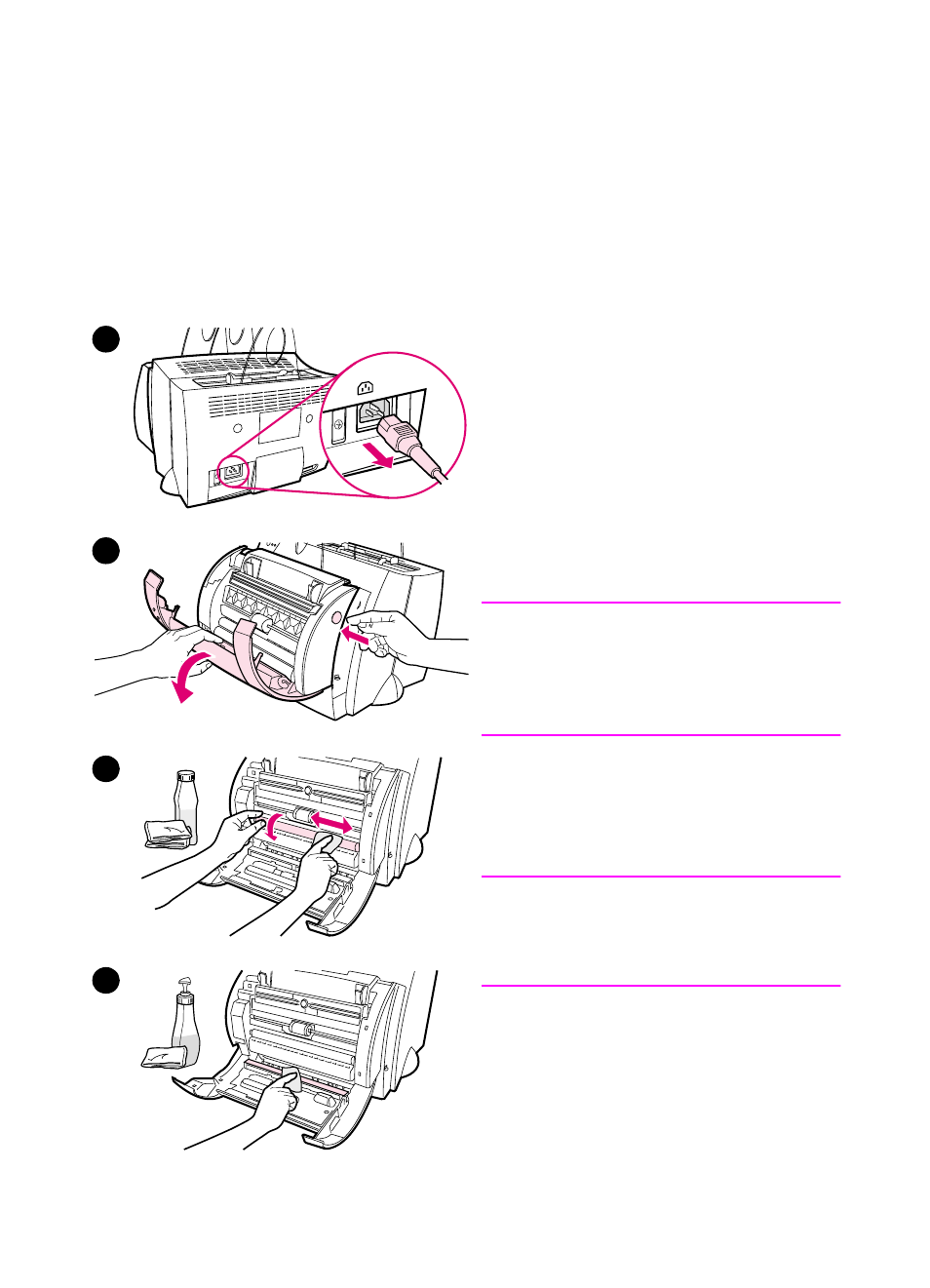
108 Chapter 9 Troubleshooting the Copier/Scanner
EN
Cleaning the scanner
You may need to clean the scanner after
scanning or copying items that have ink
which smudges or that have excessive
amounts of dirt or dust.
To clean the scanner, follow the
instructions below:
1
Unplug the printer to turn the power
off, and then wait for the scanner to
cool.
2
Open the scanner door.
3
Dampen a clean, cotton cloth with
rubbing alcohol (pH7 or neutral pH)
or glass cleaner. Gently rub back
and forth on the white CIS roller with
the damp cloth while slowly turning
the CIS roller.
WARNING!
Alcohol is flammable. Keep the alcohol
and cloth away from open flame. Allow
alcohol to dry completely before
plugging in the power cord.
4
Spray glass cleaner on another
piece of clean, cotton cloth and
carefully clean the glass on the
image sensor.
WARNING!
Ensure the scanner is completely dry
before plugging in the printer power
cord.
1
2
3
4
- Laserjet p1606dn (152 pages)
- LaserJet 1320 (184 pages)
- LaserJet 1320 (4 pages)
- LaserJet 1320 (2 pages)
- LaserJet 1320 (9 pages)
- Deskjet 6940 (150 pages)
- LaserJet P2035n (148 pages)
- LaserJet 4250 (304 pages)
- LaserJet P2055dn (176 pages)
- Deskjet 5650 (165 pages)
- LASERJET PRO P1102w (158 pages)
- LaserJet P2015 (158 pages)
- DesignJet 500 (16 pages)
- DesignJet 500 (268 pages)
- Officejet Pro 8000 - A809 (140 pages)
- Officejet 6100 (138 pages)
- Officejet 6000 (168 pages)
- LASERJET PRO P1102w (2 pages)
- 2500c Pro Printer series (66 pages)
- 4100 mfp (164 pages)
- 3600 Series (6 pages)
- 3392 (10 pages)
- LASERJET 3800 (18 pages)
- 3500 Series (4 pages)
- Photosmart 7515 e-All-in-One Printer - C311a (62 pages)
- PSC-500 (40 pages)
- 2500C/CM (65 pages)
- QMS 4060 (232 pages)
- 2280 (2 pages)
- 2430dtn (4 pages)
- 1500 (13 pages)
- 1000 Series (1 page)
- TOWERFEED 8000 (36 pages)
- Deskjet 3848 Color Inkjet Printer (95 pages)
- 2100 TN (184 pages)
- B209 (24 pages)
- Designjet 100 Printer series (1 page)
- QM2-111 (35 pages)
- 2100 (5 pages)
- 2000CP series (2 pages)
- 2300L (4 pages)
- 35000 (2 pages)
- 3015 (2 pages)
- Color LaserJet CM3530 Multifunction Printer series (302 pages)
- StudioJet (71 pages)
