HP NC550SFP Dual Port 10GbE Server Adapter User Manual
Page 11
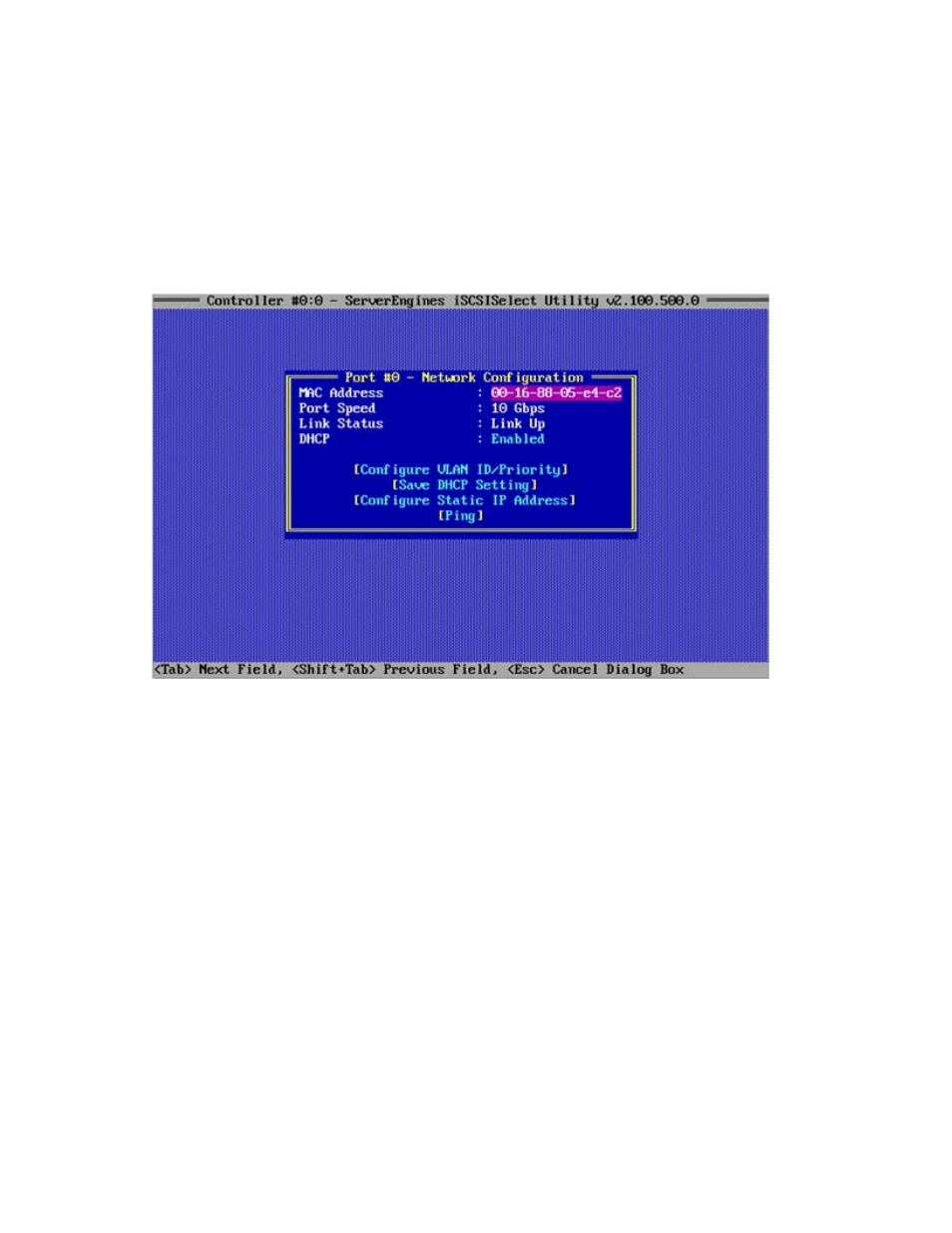
Configuring and managing the iSCSI Initiator 11
Enabling DHCP
You can use DHCP to provide the initiator with an IP address by enabling DHCP from the Network
Configuration menu.
If you are using the DHCP server to obtain an IP address for your iSCSI Initiator, it is recommended that
you set up a reservation. A reservation assigns a specific IP address based on the MAC address of your
iSCSI function. If you do not reserve an IP Address through DHCP, then you must set the lease length for
the iSCSI Initiator IP address to unlimited. This allows the IP address lease not to expire.
1.
After you have selected a controller, the Configuration Controller menu displays. Select Network
Configuration and press Enter.
2.
Tab to DHCP, select Enabled, and press Enter.
3.
Tab to Save DHCP Setting and press Enter. If you have previously set a Static IP Address, a warning
displays that the Static IP Address will be lost. Press Y to continue.
- Surge Protectors (2 pages)
- EXPANSION BASE 344524-001 (74 pages)
- DESKJET 712C (22 pages)
- 224M (166 pages)
- 6308M-SX (8 pages)
- 2103R-CSDI (92 pages)
- Webcam (3 pages)
- 4100GL (228 pages)
- XP10000 (82 pages)
- 326431 (2 pages)
- 2520G-POE (101 pages)
- 5300 (164 pages)
- Elite Autofocus Webcam (20 pages)
- 5400zl Series (16 pages)
- 2610 (364 pages)
- 8200ZL (314 pages)
- DV6 (130 pages)
- HD-3100 (2 pages)
- 9308M (27 pages)
- 6108 (300 pages)
- 2600 Series (306 pages)
- DC149B (3 pages)
- 2600-PWR (418 pages)
- 3110 (22 pages)
- INTEGRITY RX3600 (356 pages)
- 6400CL (84 pages)
- INSIGHT DYNAMICS T8671-91017 (54 pages)
- 4000M (2 pages)
- 16501A LOGIC (130 pages)
- 445946-001 (198 pages)
- RZ406AA (3 pages)
- DX2300 (35 pages)
- 8000M (304 pages)
- 1700-24 (56 pages)
- zl (86 pages)
- 336044-B21 (9 pages)
- 6600 (450 pages)
- 409054-003 (105 pages)
- 2000fc (23 pages)
- 480-0005-00-15 (185 pages)
- 339820-002 (78 pages)
- 263924-002 (135 pages)
- 372284-001 (48 pages)
- 4400 (31 pages)
- A.06.11 (344 pages)
