Understand the device, Understand the device information pages – HP Officejet H470wf Mobile Printer User Manual
Page 48
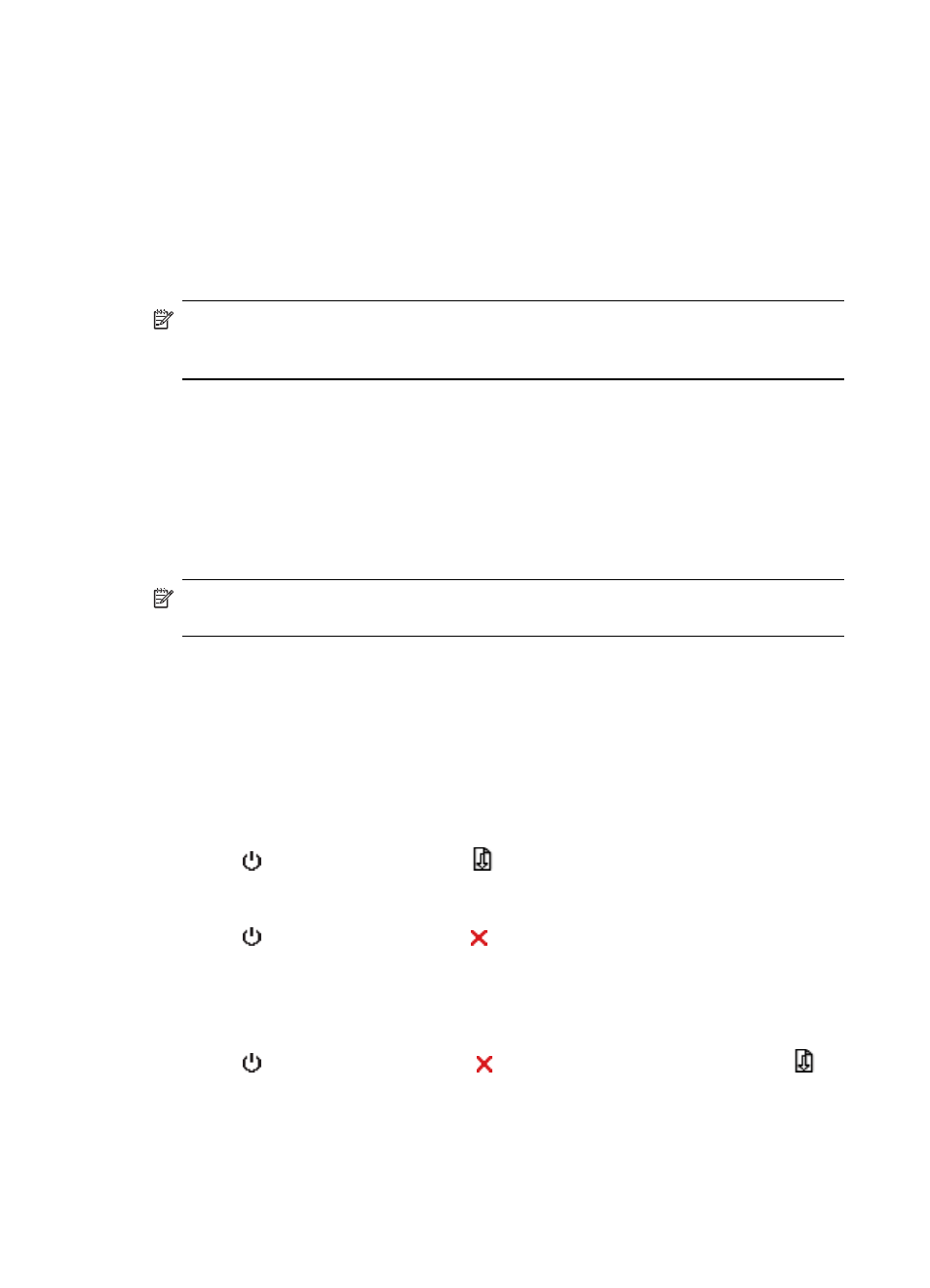
On the myPrintMileage Web site, you can see the print analysis, such as the amount
of ink you have used, whether you use more black or color ink, and the estimated
number of pages you can print with the remaining amount of ink.
To gain access to myPrintMileage
•
Toolbox (Windows): Click the Information tab, and then click myPrintMileage
and follow the onscreen instructions.
•
Windows taskbar: Right-click the HP Digital Imaging icon in the Windows
taskbar, choose the device you wish to view, and then click myPrintMileage.
NOTE: Do not bookmark the Web pages that are used to open myPrintMileage. If
you bookmark the site and connect to it by using the bookmark, the pages do not
contain the current information.
Understand the device information pages
The device information pages contain detailed printer information, including firmware
version number, serial number, service ID, print cartridge information, default page
settings, and printer media settings.
The wireless configuration page contains 802.11 and Bluetooth connectivity
information.
NOTE: The printer must not be processing any print jobs while you print the
configuration and diagnostic pages.
If you need to call HP, it is useful to print diagnostic and configuration pages before
calling.
Print device information pages from the control panel
You can print the following device information pages from the control panel on the
printer, without being connected to the printer.
To print a diagnostic page
Hold down (Power button) and press
(Resume button) four times.
To print a configuration page
Hold down (Power button) and press (Cancel button) four times.
Use the configuration page to view current printer settings, ink supply status, print
cartridge health, and to troubleshoot printer problems.
To print a wireless configuration page
Hold down (Power button), and press (Cancel button) two times, and press
(Resume button) seven times.
Use the wireless configuration page to view 802.11 information such as 802.11
settings for different wireless profiles, and Bluetooth information such as Bluetooth
device name.
Chapter 4
44
Configure and manage
