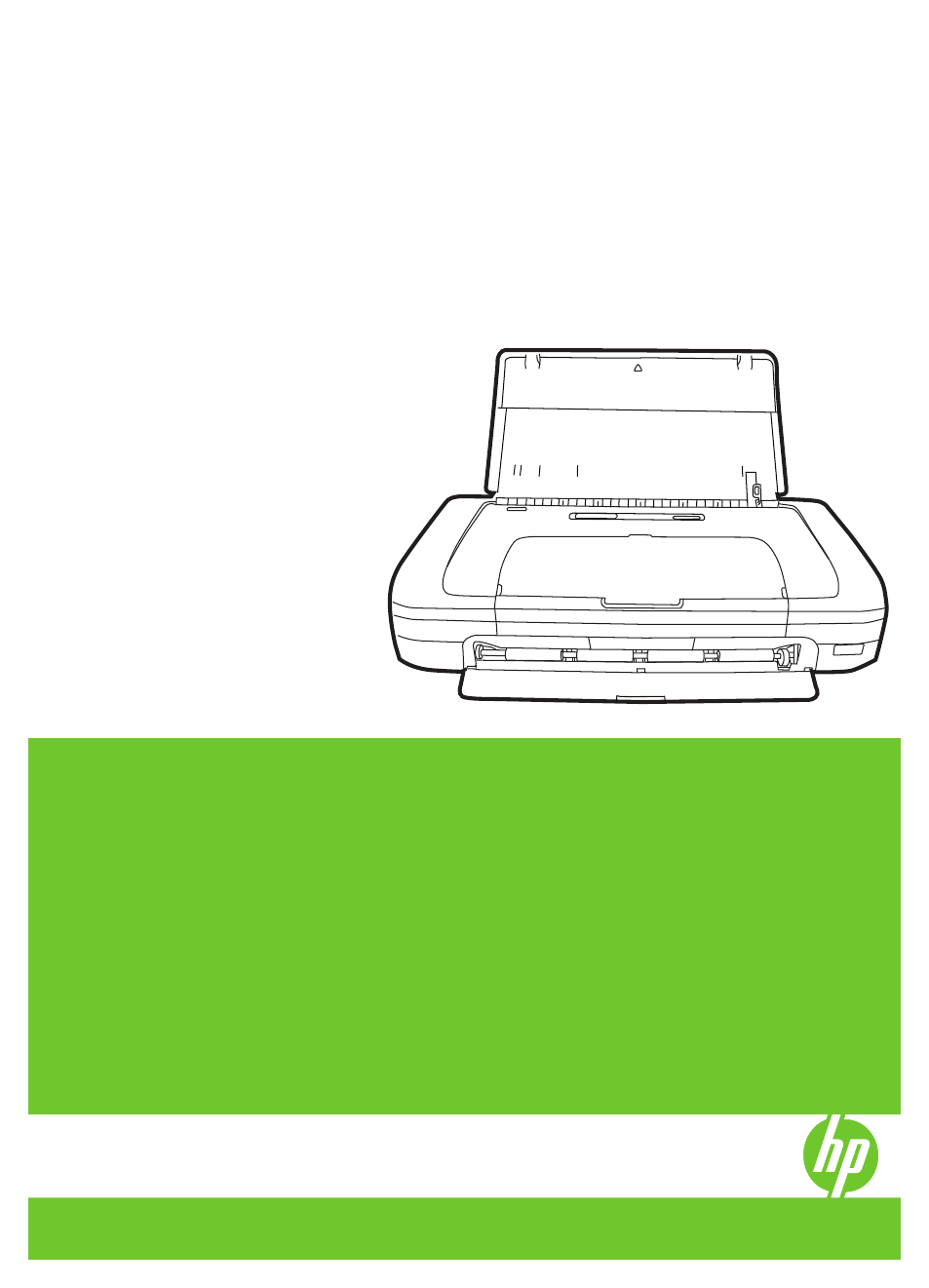HP Officejet H470wf Mobile Printer User Manual
Hp officejet h470 printer series
Table of contents
Document Outline
- Contents
- Get started
- Install the accessories
- Use the device
- Select print media
- Load media
- Change print settings
- Use the HP Solution Center (Windows)
- Print on both sides (duplexing)
- Print on special and custom-sized media
- Print borderless
- Print from mobile devices
- Use memory devices
- Cancel a print job
- Configure and manage
- Manage the device
- Use device management tools
- Understand the device information pages
- Configure the device (Windows)
- Configure the device (Mac OS)
- Uninstall and reinstall the software
- 802.11 wireless connection
- About the wireless profile switch
- About 802.11 wireless network settings
- Set up for 802.11 using factory defaults
- Set up for 802.11 on existing (non-default) networks
- Configure and use 802.11 wireless profiles
- Use the wireless profile switch
- Reset 802.11 wireless profiles to factory defaults
- Configure multiple printers for 802.11 (Windows)
- Bluetooth wireless connection
- Maintain and troubleshoot
- Work with print cartridges
- Replace the ink service module
- Troubleshooting tips and resources
- Solve printing problems
- The device shuts down unexpectedly
- All device lights are on or flashing
- The device is not responding (nothing prints)
- Device does not accept print cartridge
- Device takes a long time to print
- Blank or partial page printed
- Something on the page is missing or incorrect
- Placement of the text or graphics is wrong
- Poor print quality and unexpected printouts
- General tips
- Meaningless characters print
- Ink is smearing
- Ink is not filling the text or graphics completely
- Output is faded or dull colored
- Colors are printing as black and white
- Wrong colors are printing
- Printout shows bleeding colors
- Colors do not line up properly
- Lines or dots are missing from text or graphics
- Solve paper-feed problems
- Troubleshoot installation issues
- Clear jams
- Control-panel lights reference
- HP supplies and accessories
- Support and warranty
- Device specifications
- Regulatory information
- Index