Use the device, Select print media, Tips for selecting and using print media – HP Officejet H470wf Mobile Printer User Manual
Page 23: 3 use the device, Set minimum margins, 3use the device
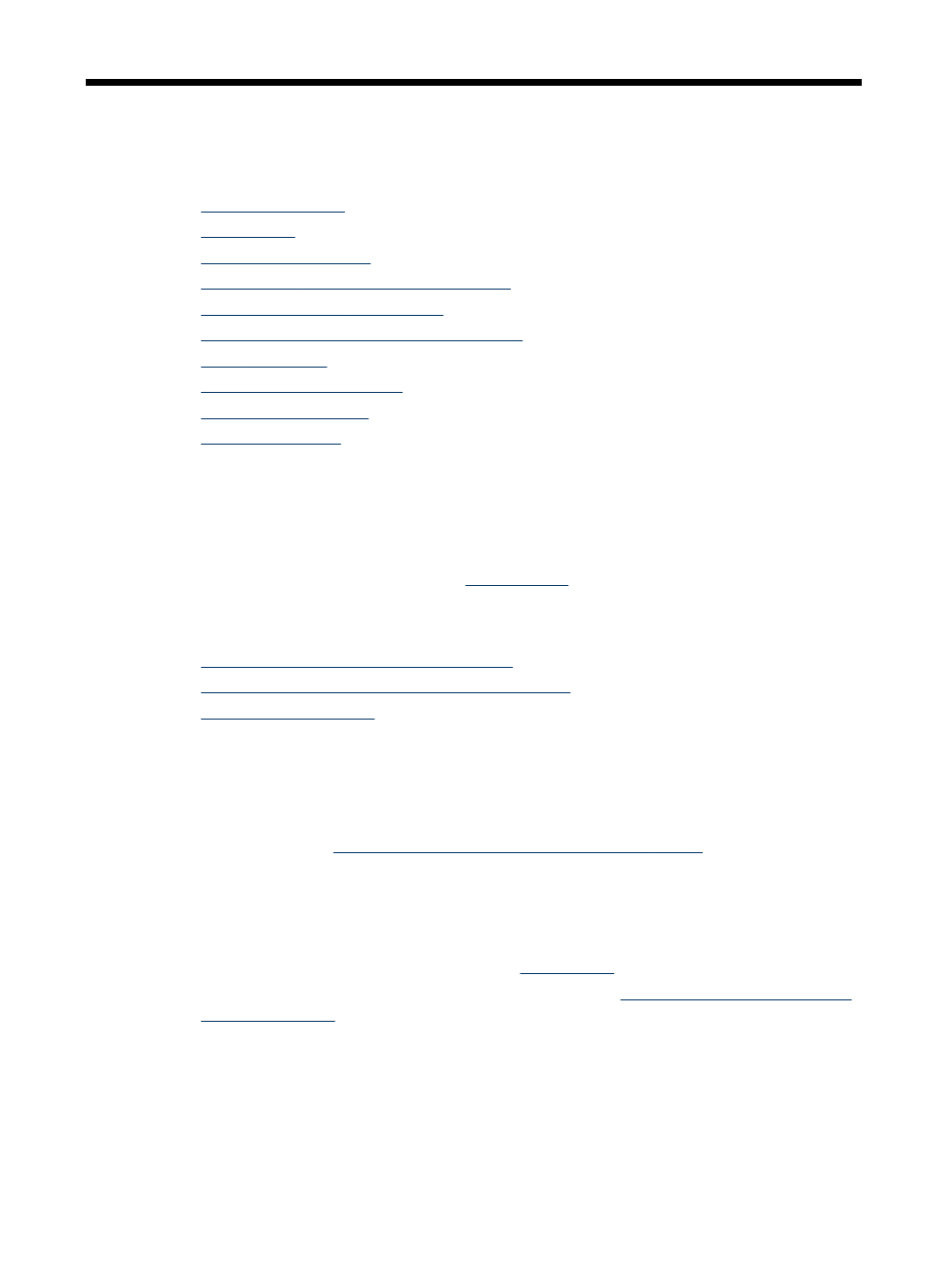
3
Use the device
This section contains the following topics:
•
•
•
•
Use the HP Solution Center (Windows)
•
Print on both sides (duplexing)
•
Print on special and custom-sized media
•
•
•
•
Select print media
The device is designed to work well with most types of office media. It is best to test a
variety of print media types before buying large quantities. Use HP media for optimum
print quality. Visit the HP Web site at
for more information about HP
media.
This section contains the following topics:
•
Tips for selecting and using print media
•
Understand specifications for supported media
•
Tips for selecting and using print media
For the best results, observe the following guidelines.
•
Always use media that conforms to the device specifications. For more
information, see
Understand specifications for supported media
•
Load only one type of media at a time.
•
On models that have an input tray extension, make sure the input tray extension is
fully extended.
•
Load media print-side up and aligned squarely against the alignment guides. For
more information on loading media, see
•
Do not overload the trays. For more information, see
.
•
To prevent jams, poor print quality, and other printing problems, avoid the following
media:
◦
Multipart forms
◦
Media that is damaged, curled, or wrinkled
◦
Media with cutouts or perforations
Use the device
19
