Restoring journals manually, When the error is in the local system, When the error is in the remote system – HP XP7 Storage User Manual
Page 59
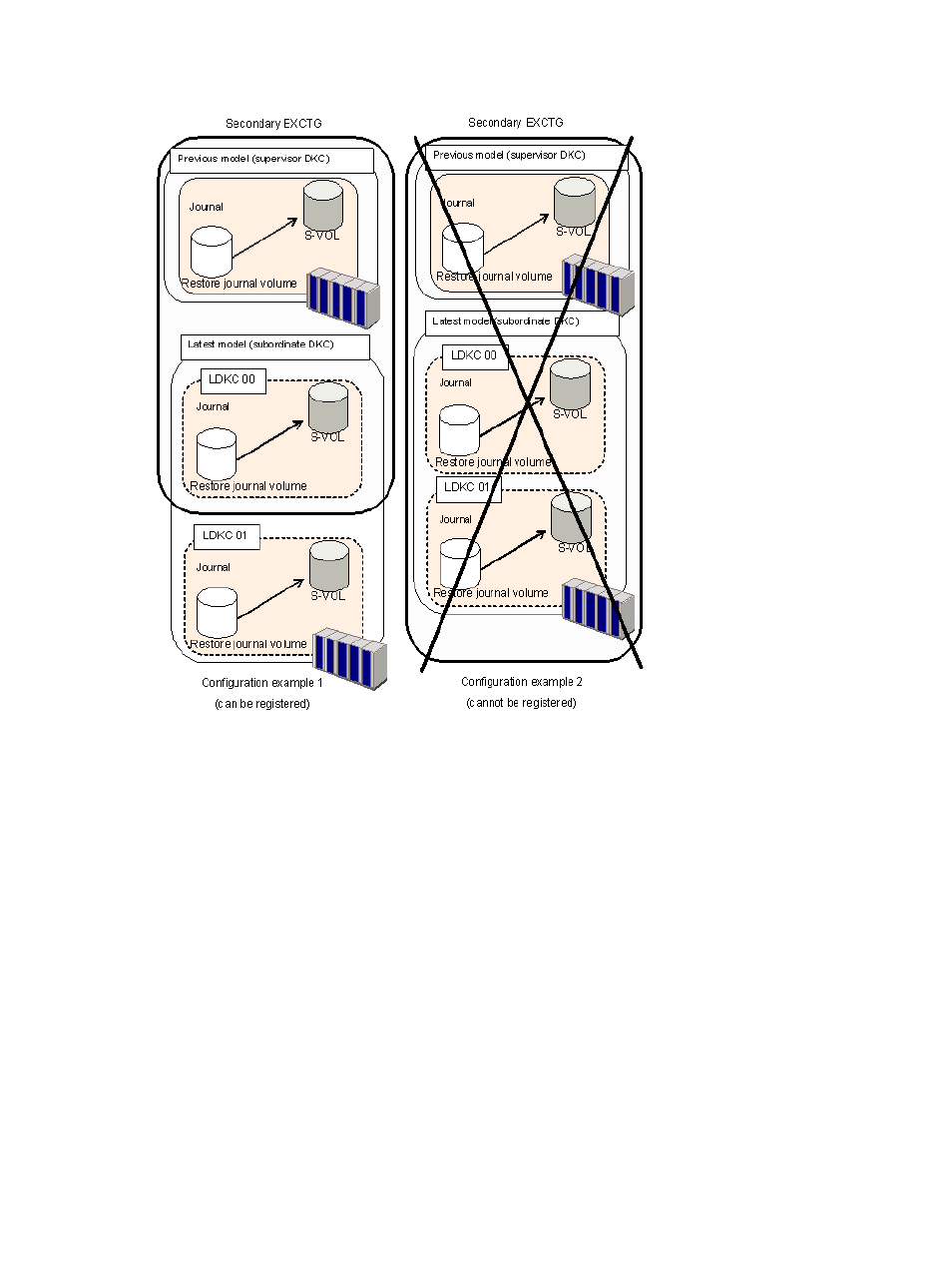
Figure 16 Journals that can be registered when P9500 or XP24000/XP20000 Disk Array is the
supervisor DKC
Restoring journals manually
Normally, Cnt Ac-J Z restores journals within EXCTGs. However, when an error occurs, manual
restoration is necessary. The method for restoration differs according to whether the error occurs
in the local or remote storage system.
When the error is in the local system
If an error occurs in a local storage system, restore joiurnal data to the S-VOL with timestamps later
than the EXCTG’s consistency time. In the
example, EXCTG consistency time
is 15:00. In this example, you must restore the following data to the S-VOLs:
•
Data with time stamp 15:02 in journal 2
•
Data with time stamp 15:03 in journal 3
•
Data with time stamp 15:04 in journal 4
To manually restore data to the S-VOLs, specify a journal ID with the BCM command, YKRESYNC,
and resynchronize all pairs in the specified journal collectively (see
“Splitting, restoring, releasing
).
When the error is in the remote system
If an error occurs in a remote storage system, compare consistency times of all journals in the
EXCTG, then restore joiurnal data to the S-VOL with timestamps later than the EXCTG’s consistency
Restoring journals manually
59
