Splitting, restoring, releasing pairs in an exctg, Pair-split operation, Operations for a specific journal – HP XP7 Storage User Manual
Page 55
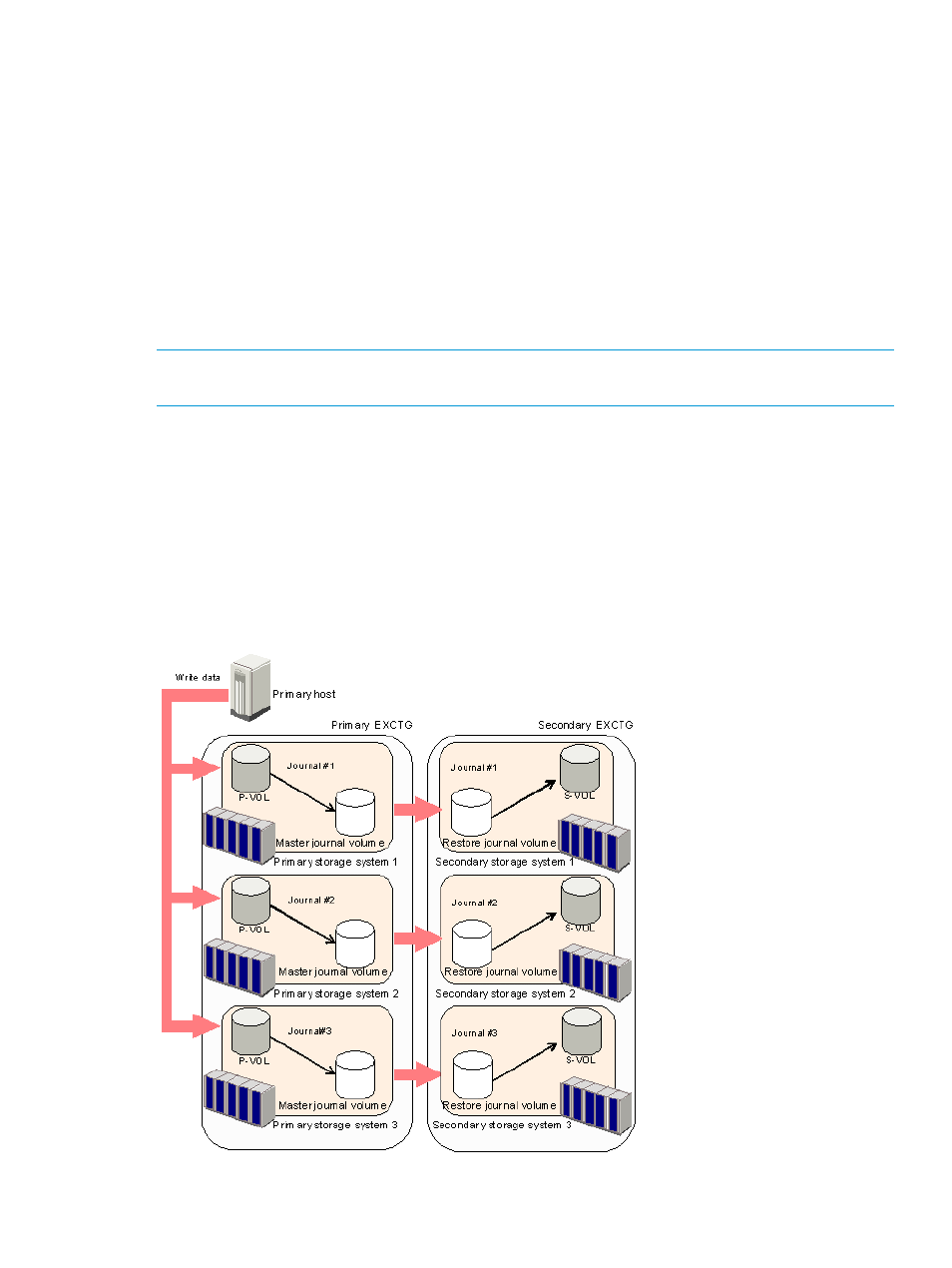
Splitting, restoring, releasing pairs in an EXCTG
With Business Continuity Manager, you can split, restore, and release all pairs in an EXCTG
collectively.
Pair-split operation
When you perform a pair-split operation in an EXCTG, you have the choice of specifying Flush or
Purge for Suspend Mode.
•
With Flush, the pairs in the EXCTG are split with the consistency of the data update sequence
maintained.
•
With Purge, consistency of the data update sequence is not maintained within the EXCTG,
but within each journal. With Purge, the pair-split operation is completed faster than with
Flush.
NOTE:
When you split all pairs in a specific journal in an EXCTG, you cannot use the REVERSE
option of the Business Continuity Manager YKSUSPND command.
Operations for a specific journal
When you split, restore, or release all pairs in a specific journal in an EXCTG, the supervisor DKC
executes arbitration processing on the other journals.
For example, in
, if you collectively split all pairs that belong to journal 1, the
supervisor DKC executes arbitration processing on journals 2 and 3, and therefore consistency of
data update sequence is maintained only within the primary systems 2 and 3 and the secondary
systems 2 and 3. If you restore pairs in journal 1, the supervisor DKC executes arbitration processing
on journals 1 and 3.
Figure 14 Multiple systems in EXCTGs
Splitting, restoring, releasing pairs in an EXCTG
55
