Force delete pairs window – HP XP7 Storage User Manual
Page 198
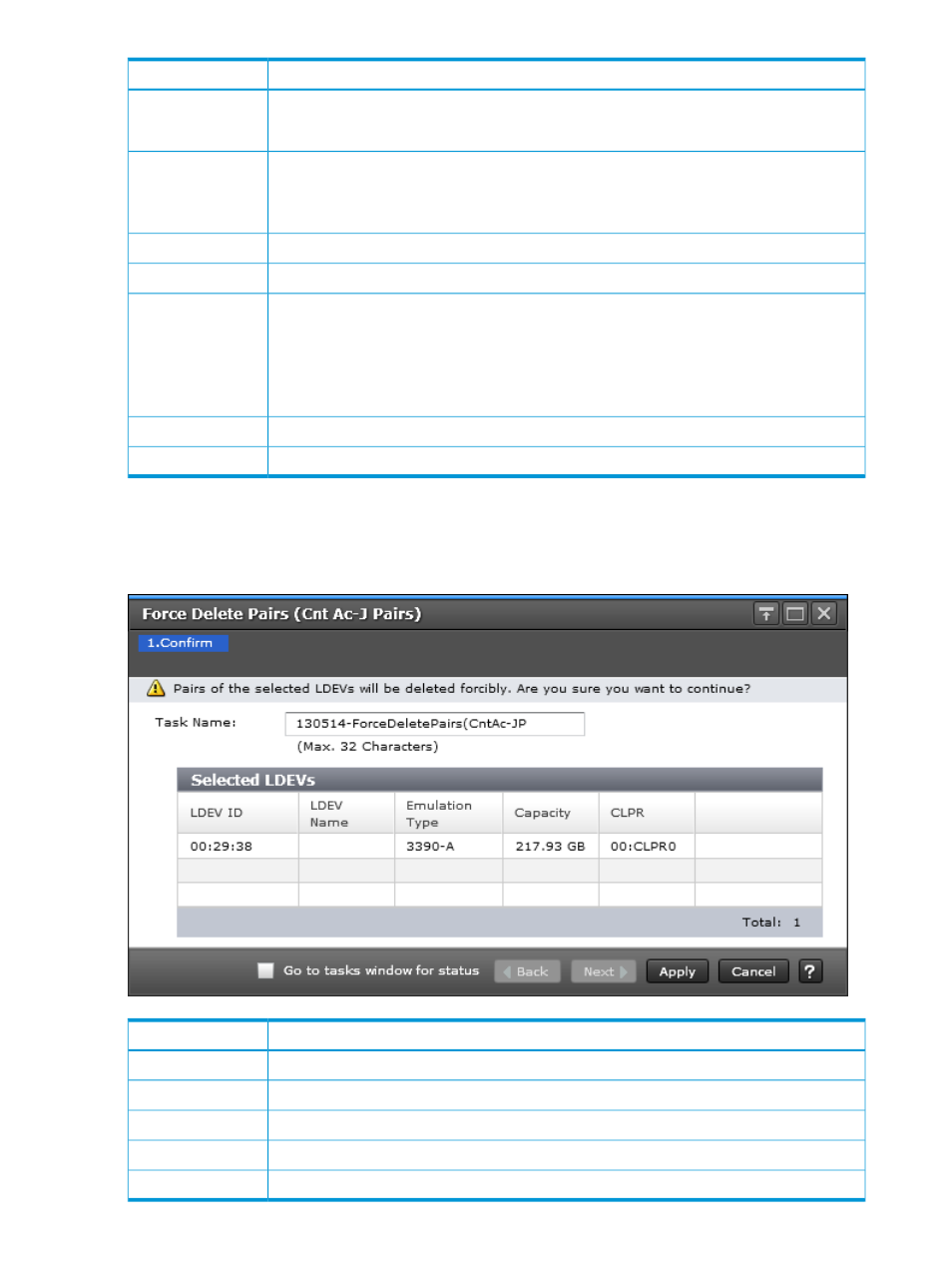
Description
Item
•
Capacity: Pair volume capacity.
•
CLPR: CLPR number.
Type of pair:
Copy Type
•
Cnt Ac-J: Continuous Access Journal
•
Cnt Ac-J Z: Continuous Access Journal Z
Pair status.
Status
Options for deleting pairs. Only Normal is available.
Delete Mode
Displays the following information about pair volumes in the system connected to the system
you accessed.
Remote Storage
System
•
Model/Serial Number: Storage system model name and serial number.
•
LDEV ID: Pair volume LDEV identifier
•
Journal ID: Journal identifier.
Path group identifier.
Path Group ID
Pair’s consistency group identifier
CTG ID
Force Delete Pairs window
Use this window to forcibly delete pairs.
For full information, see the procedure in
“Forcibly deleting pairs” (page 91)
.
Description
Item
The Pair volume LDEV identifier
LDEV ID
Name of the pair volume LDEV.
LDEV Name
The volume’s emulation type.
Emulation Type
The volume’s Capacity.
Capacity
The volume’s CLPR number.
CLPR
198 Cnt Ac-J Z GUI reference
