Paper types, System setup, Troubleshooting – HP LaserJet P2055dn User Manual
Page 88: Network settings, Shop for supplies, Other links, Paper types system setup troubleshooting, Network settings shop for supplies other links
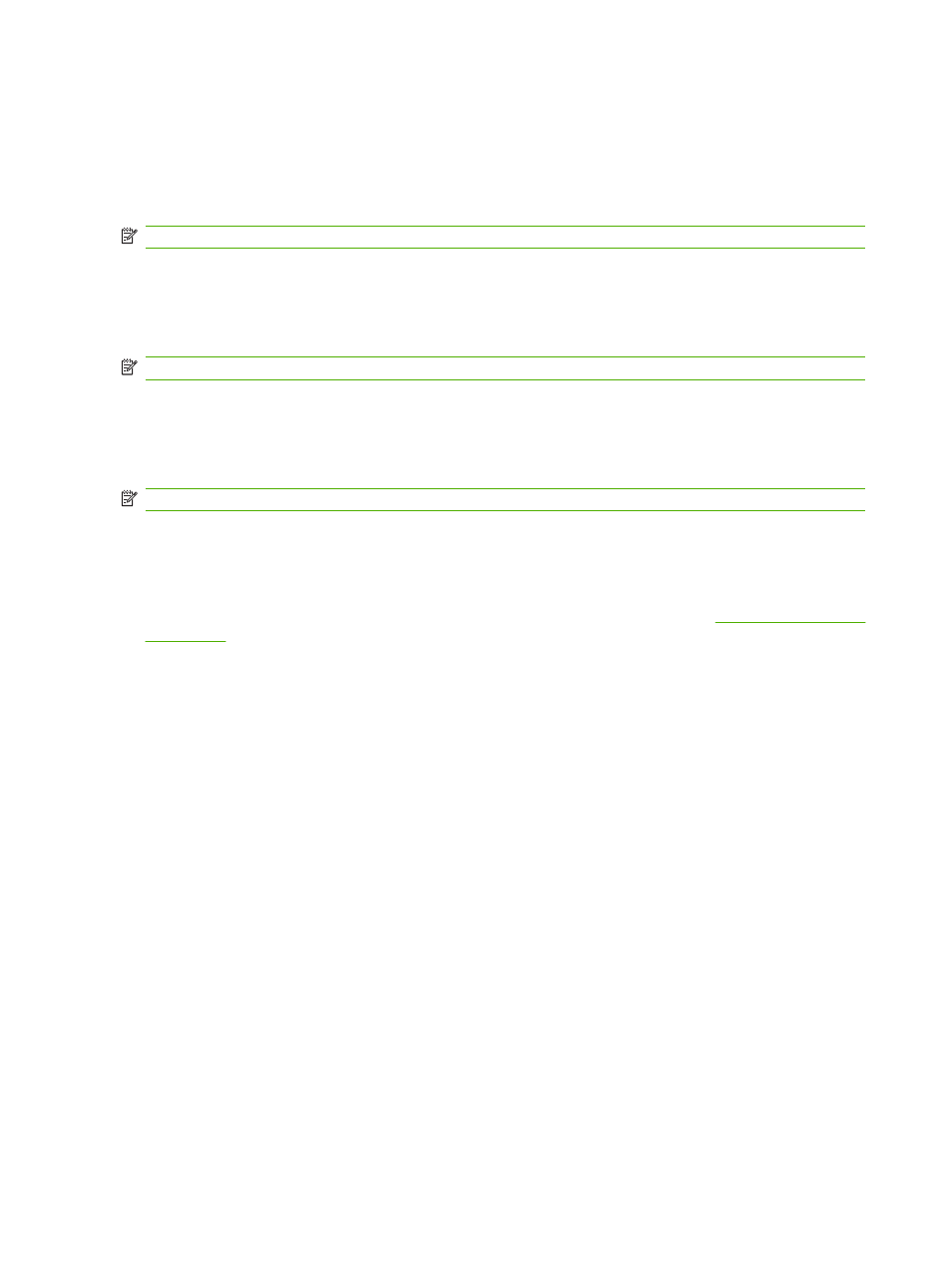
life of the toner supply and might reduce cost per page. However, it will also reduce print quality.
The printed image is lighter, but it is adequate for printing drafts or proofs. HP does not recommend
full-time use of EconoMode. If EconoMode is used full-time, it is possible that the toner supply will
outlast the mechanical parts in the print cartridge. If print quality begins to degrade under these
circumstances, you will need to install a new print cartridge, even if there is toner supply remaining
in the cartridge.
NOTE:
You must click Apply before the changes take effect.
Paper Types
Use these options to configure print modes that correspond to the various media types. To reset all
modes to factory default settings, select Restore modes.
NOTE:
You must click Apply before your changes take effect.
System Setup
Use these system settings to configure miscellaneous print settings. These settings are not available
on the control panel.
NOTE:
You must click Apply before your changes take effect.
Troubleshooting
During the printing process, paper, toner and dust particles can accumulate inside the product. Over
time, this buildup can cause print-quality problems such as toner specks or smearing. The HP ToolboxFX
provides an easy method for cleaning the paper path. For more information, see
.
Network Settings
The network administrator can use this tab to control the network-related settings for the product when
it is connected to an IP-based network.
Shop for Supplies
This button, at the top of each page, links to a Web site where you can order replacement supplies. You
must have Internet access to use this feature.
Other Links
This section contains links that connect you to the Internet. You must have Internet access in order to
use any of these links. If you use a dial-up connection and did not connect when you first opened
HP ToolboxFX, you must connect before you can visit these Web sites. Connecting might require that
you close HP ToolboxFX and reopen it.
●
HP Instant Support. Connects to the HP Instant Support Web site.
●
Support and Troubleshooting. Connects to the support site for the product where you can search
for help with a specific problem.
●
Product Registration. Connects to the HP product registration Web site.
76
Chapter 9 Manage and maintain the product
ENWW
