Volume detail dialog box, Figure 6 volume detail dialog box, Error detail pane – HP StorageWorks XP Remote Web Console Software User Manual
Page 17: Figure 7 error detail pane, 6 volume detail dialog box, 7 error detail pane
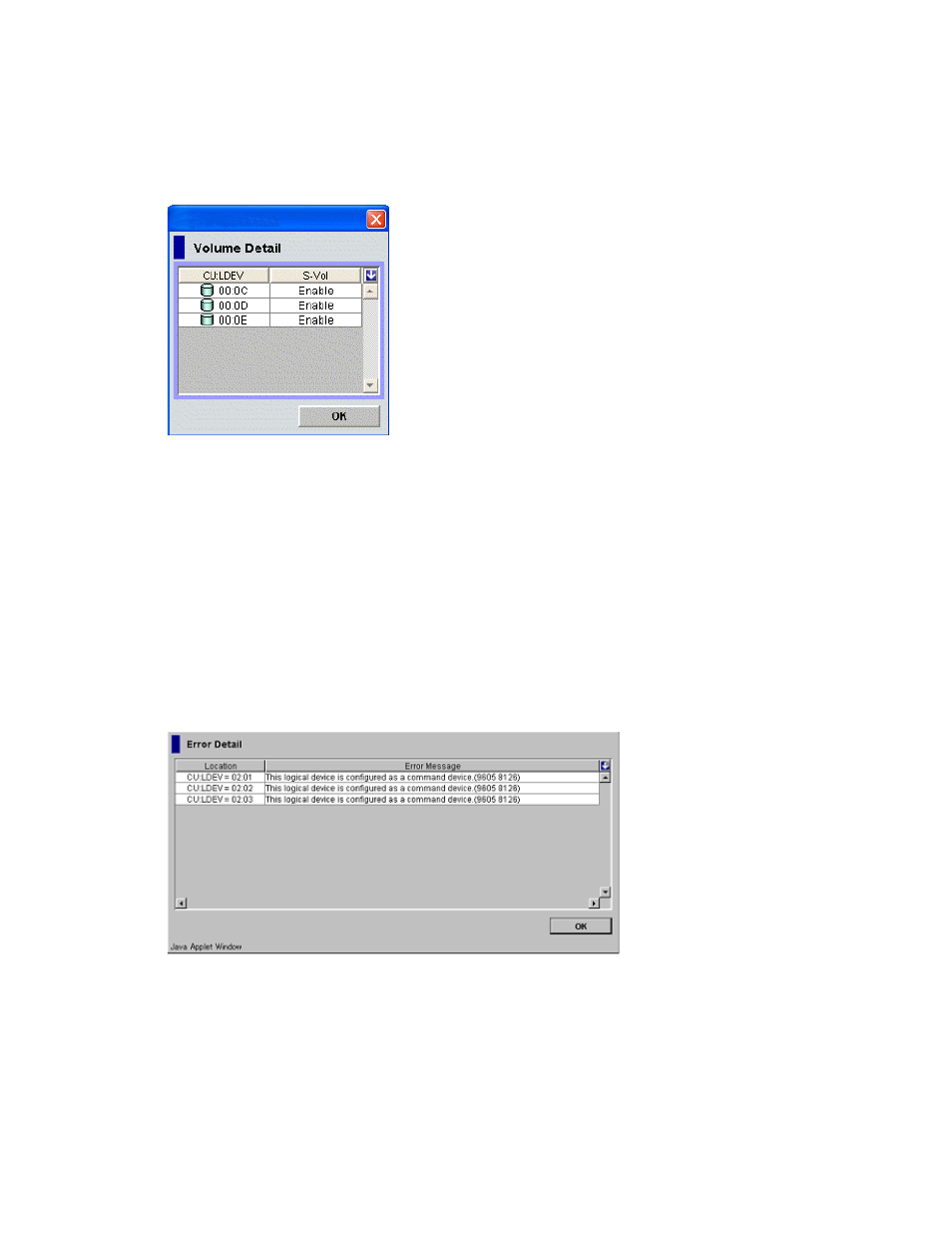
LUN Security XP Extension user guide
17
•
Cancel button: Discards settings in the dialog box.
Volume Detail dialog box
This dialog box displays a list of logical volumes combined into a LUSE volume (see ”
logical volumes combined into a LUSE volume
” on page 21). For more information about LUSE volumes,
see the HP StorageWorks LUN Configuration and Security Manger XP User Guide for the specific disk
array.
Figure 6
Volume Detail dialog box
This dialog box includes the following items:
•
CU:LDEV: CU image number and logical volume number of each volume combined into a LUSE
volume.
•
S-Vol: Indicates if a logical volume can be specified as a copy destination volume (a secondary
volume) for Continuous Access XP and BC XP operations. Enable indicates the logical volume can be
specified as a copy destination volume. Disable indicates the logical volume cannot be specified as a
copy destination volume.
•
OK button: Closes the dialog box.
Error Detail pane
This pane displays error locations and LUN Security XP Extension error messages. It does not display
Command View XP or XP Remote Web Console error messages.
Figure 7
Error Detail pane
This pane displays the following items:
•
Location: Where the error occurred. If an error occurs with a logical volume, this column displays the
CU and LDEV numbers (logical volume number).
•
Error Message: Error message.
•
OK button: Closes the Error Detail pane.
