Figure 4 lun security xp extension pane, Lun security xp extension pane, Table 3 lun security xp extension icons – HP StorageWorks XP Remote Web Console Software User Manual
Page 14: 4 lun security xp extension pane, 3 lun security xp extension icons
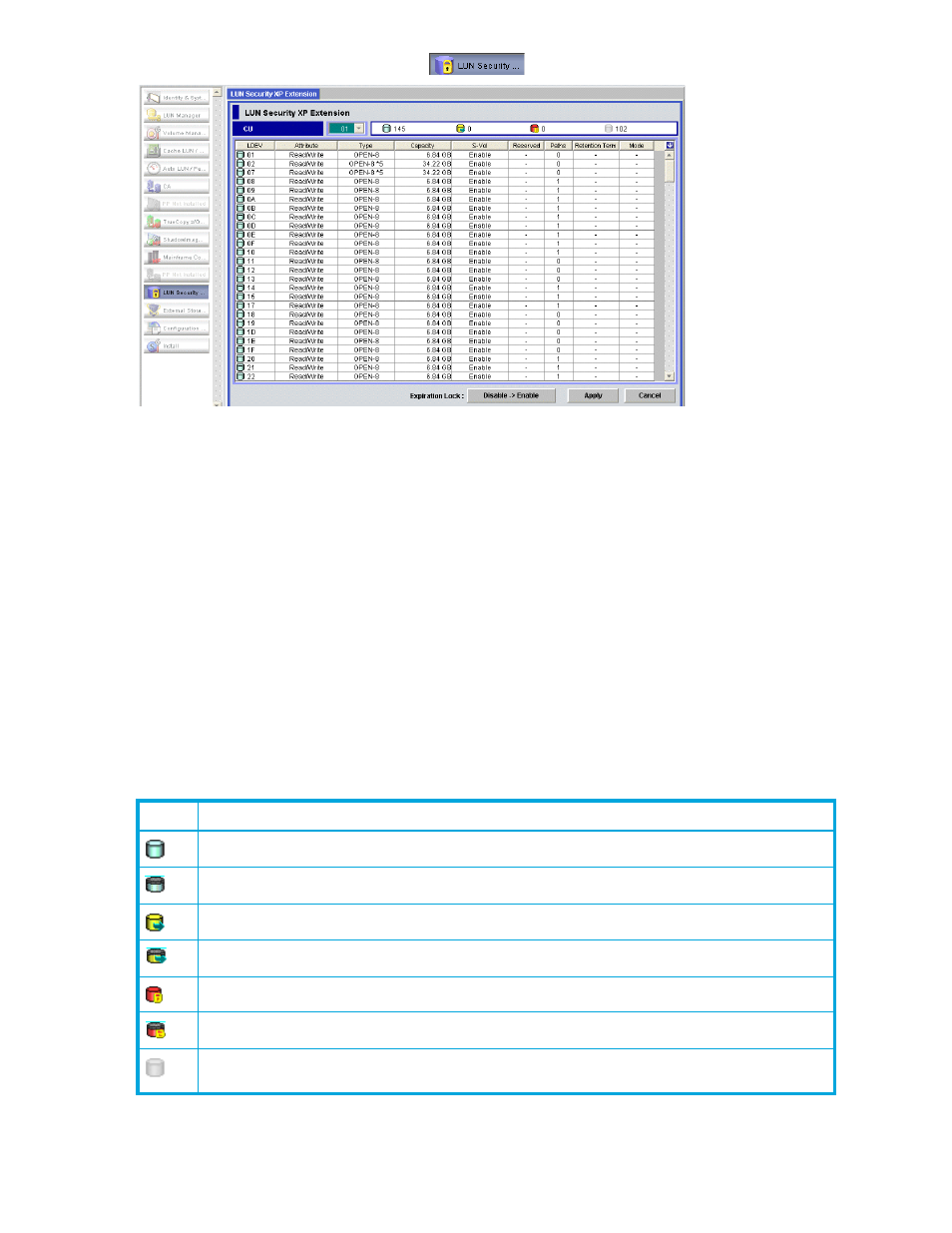
14
LUN Security XP Extension for the XP128/XP1024/XP10000/XP12000
2.
Click the LUN Security Extension button
. The LUN Security XP Extension pane appears.
Figure 4
LUN Security XP Extension pane
To implement changes for LUN Security XP Extension, you must be in Modify mode.
•
If you are using Command View XP or XP Remote Web Console, only one user at a time can be in
Modify mode. For information about changing between View and Modify modes, see the
HP StorageWorks Command View XP User Guide for XP Disk Arrays or the HP StorageWorks XP
Remote Web Console User Guide for the specific disk array.
•
If you are using RAID Manager or other device management tools at the same time, more than one
user can be in Modify mode. For more information about simultaneous access by multiple users, see
the HP StorageWorks Command View XP User Guide for XP Disk Arrays or the HP StorageWorks XP
Remote Web Console User Guide for the specific disk array.
LUN Security XP Extension pane
The LUN Security XP Extension pane (
) is the starting point for all LUN Security XP Extension
operations. This pane includes the following items:
•
CU# list: The tree shows a list of CU images. When you select a CU image, the volume list on the right
of the tree displays details about logical volumes in the CU image. The following icons appear to the
right of this list.
Table 3
LUN Security XP Extension icons
Icon
Status
Logical volumes (without VMA settings) that have the Read/Write attribute.
Logical volumes (with VMA settings) that have the Read/Write attribute.
Logical volumes (without VMA settings) that have the Read Only attribute.
Logical volumes (with VMA settings) that have the Read Only attribute.
Logical volumes (without VMA settings) that have the Protect attribute.
Logical volumes (with VMA settings) that have the Protect attribute.
Mainframe volumes and logical volumes (logical devices) that are not mapped to physical storage
devices. You cannot assign an access attribute to these volumes.
